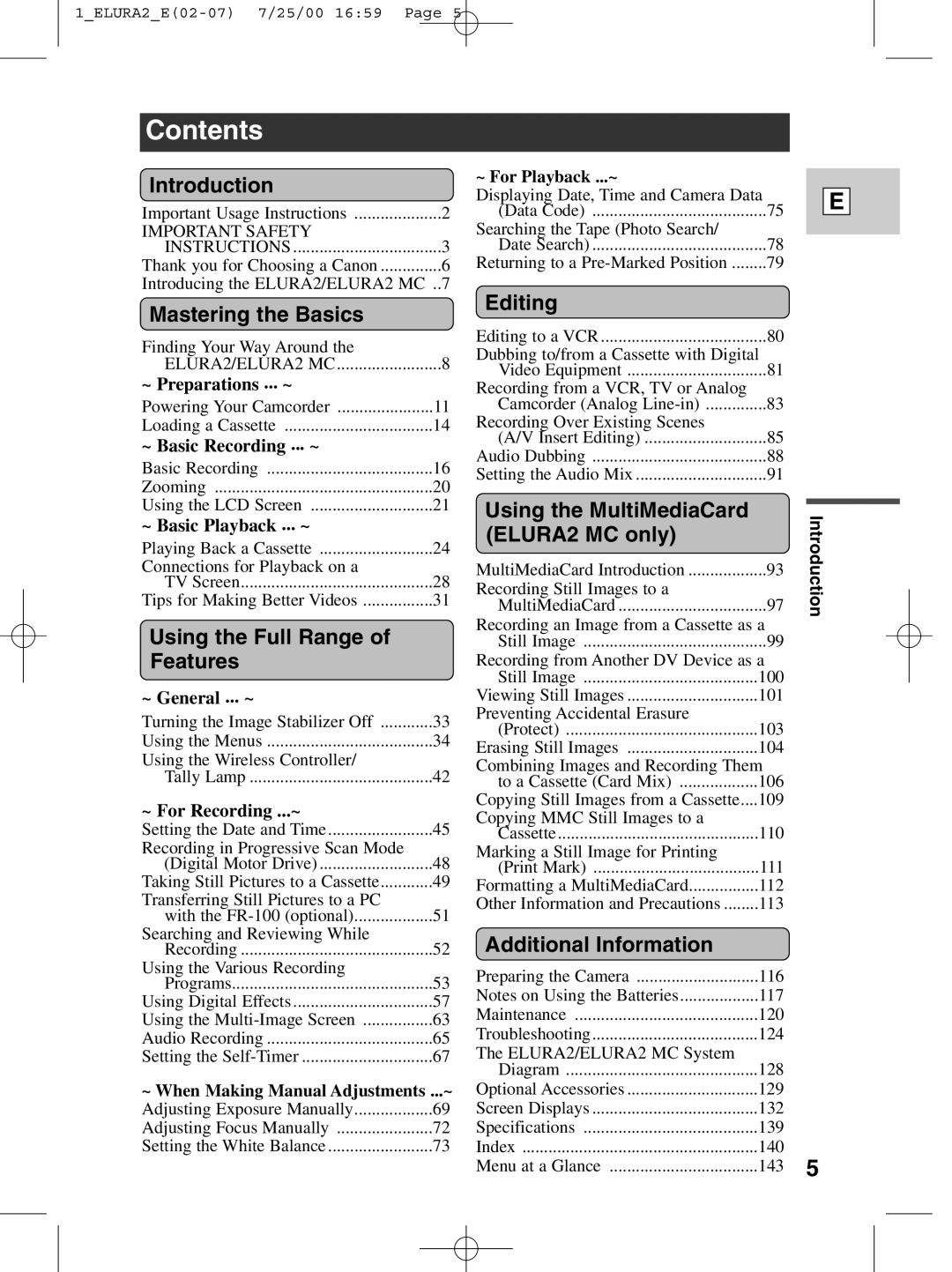Contents
Introduction
Important Usage Instructions | 2 | |
IMPORTANT SAFETY |
| |
INSTRUCTIONS | .................................. | 3 |
Thank you for Choosing a Canon | 6 | |
Introducing the ELURA2/ELURA2 MC | ..7 | |
Mastering the Basics |
| |
Finding Your Way Around the |
| |
ELURA2/ELURA2 MC | 8 | |
~ Preparations ... ~ |
| |
Powering Your Camcorder | 11 | |
Loading a Cassette | 14 | |
~ Basic Recording ... | ~ |
|
Basic Recording | 16 | |
Zooming | 20 | |
Using the LCD Screen | 21 | |
~ Basic Playback ... | ~ |
|
Playing Back a Cassette | 24 | |
Connections for Playback on a |
| |
TV Screen | 28 | |
Tips for Making Better Videos | 31 | |
Using the Full Range of |
| |
Features |
|
|
~ General ... ~ |
|
|
Turning the Image Stabilizer Off | 33 | |
Using the Menus | 34 | |
Using the Wireless Controller/ |
| |
Tally Lamp | 42 | |
~ For Recording ... | ~ |
|
Setting the Date and Time | 45 | |
Recording in Progressive Scan Mode |
| |
(Digital Motor Drive) | 48 | |
Taking Still Pictures to a Cassette | 49 | |
Transferring Still Pictures to a PC |
| |
with the | 51 | |
Searching and Reviewing While |
| |
Recording | 52 | |
Using the Various Recording |
| |
Programs | 53 | |
Using Digital Effects | ................................ | 57 |
Using the | 63 | |
Audio Recording | 65 | |
Setting the | 67 | |
~ When Making Manual Adjustments ...~
Adjusting Exposure Manually | ..................69 |
Adjusting Focus Manually | 72 |
Setting the White Balance | 73 |
~ For Playback ...~ |
|
|
|
|
|
|
Displaying Date, Time and Camera Data |
| E |
|
|
| |
(Data Code) | 75 |
|
|
|
| |
Searching the Tape (Photo Search/ |
|
|
|
|
|
|
........................................Date Search) |
|
|
|
|
| |
Returning to a | 79 |
|
|
|
|
|
Editing |
|
|
|
|
|
|
Editing to a VCR | 80 |
|
|
|
|
|
Dubbing to/from a Cassette with Digital |
|
|
|
|
| |
Video Equipment | 81 |
|
|
|
|
|
Recording from a VCR, TV or Analog |
|
|
|
|
|
|
Camcorder (Analog | 83 |
|
|
|
|
|
Recording Over Existing Scenes |
|
|
|
|
|
|
(A/V Insert Editing) | 85 |
|
|
|
|
|
Audio Dubbing | 88 |
|
|
|
|
|
Setting the Audio Mix | 91 |
|
|
|
|
|
Using the MultiMediaCard |
|
|
|
|
|
|
| Introduction |
| ||||
(ELURA2 MC only) |
|
| ||||
|
|
|
|
|
| |
MultiMediaCard Introduction | 93 |
|
|
|
|
|
Recording Still Images to a |
|
|
|
|
|
|
MultiMediaCard | 97 |
|
|
|
|
|
Recording an Image from a Cassette as a |
|
|
|
|
| |
Still Image | 99 |
|
|
|
|
|
Recording from Another DV Device as a |
|
|
|
|
| |
Still Image | 100 |
|
|
|
|
|
Viewing Still Images | 101 |
|
|
|
|
|
Preventing Accidental Erasure |
|
|
|
|
|
|
(Protect) | 103 |
|
|
|
|
|
Erasing Still Images | 104 |
|
|
|
|
|
Combining Images and Recording Them |
|
|
|
|
| |
to a Cassette (Card Mix) | 106 |
|
|
|
|
|
Copying Still Images from a Cassette.... | 109 |
|
|
|
|
|
Copying MMC Still Images to a |
|
|
|
|
|
|
Cassette | 110 |
|
|
|
|
|
Marking a Still Image for Printing |
|
|
|
|
|
|
(Print Mark) | 111 |
|
|
|
|
|
Formatting a MultiMediaCard | 112 |
|
|
|
|
|
Other Information and Precautions | 113 |
|
|
|
|
|
Additional Information |
|
|
|
|
|
|
Preparing the Camera | 116 |
|
|
|
|
|
Notes on Using the Batteries | 117 |
|
|
|
|
|
Maintenance | 120 |
|
|
|
|
|
Troubleshooting | 124 |
|
|
|
|
|
The ELURA2/ELURA2 MC System |
|
|
|
|
|
|
Diagram | 128 |
|
|
|
|
|
Optional Accessories | 129 |
|
|
|
|
|
Screen Displays | 132 |
|
|
|
|
|
Specifications | 139 |
|
|
|
|
|
Index | 140 | 5 |
|
|
|
|
Menu at a Glance | 143 |
|
|
|
| |
|
|
|
|
|
|
|