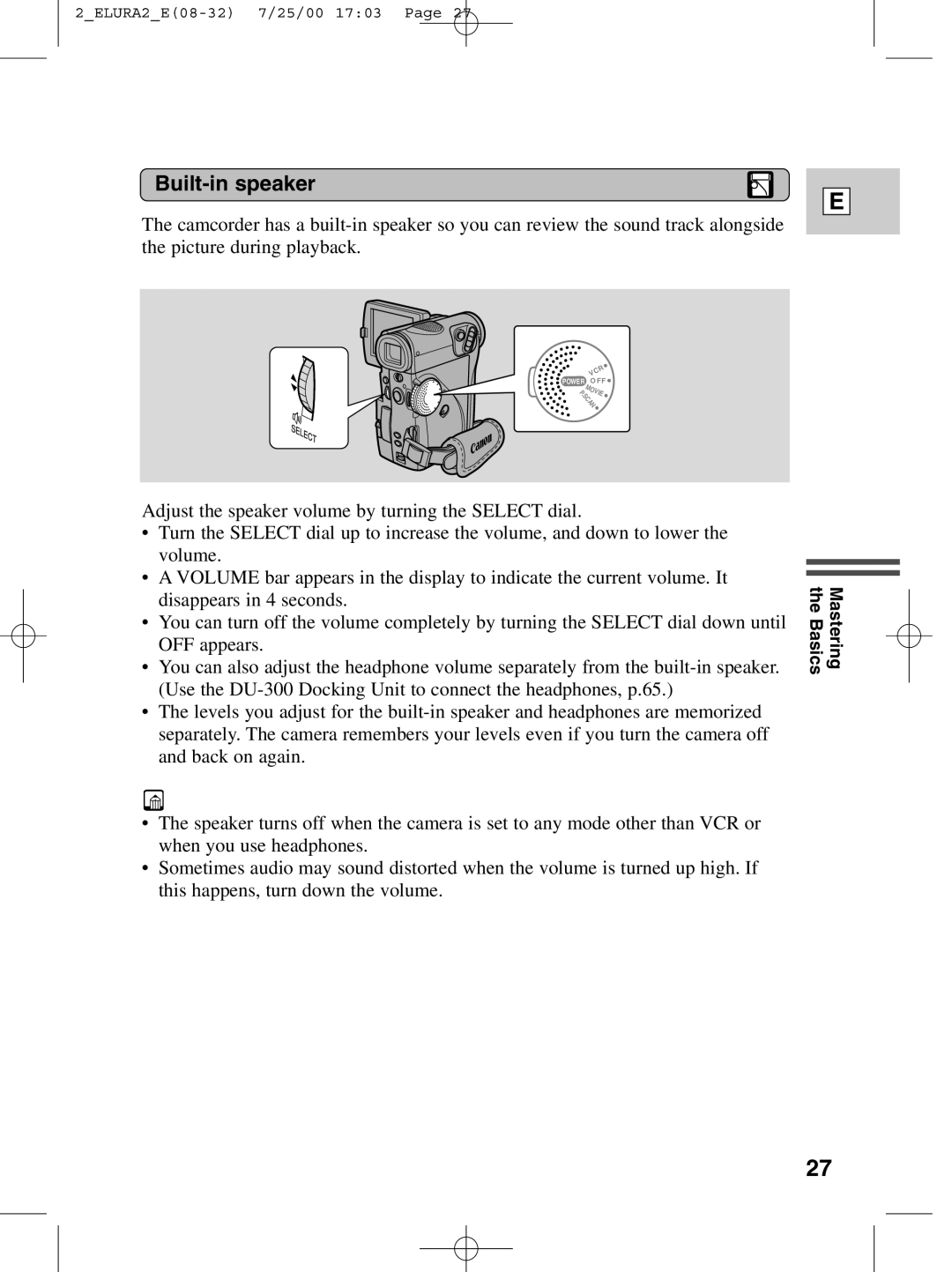Built-in speaker
The camcorder has a
E
![]()
![]()
![]()
![]() POWER
POWER
R VC OFF![]()
PMOVIE . SCAN
Adjust the speaker volume by turning the SELECT dial.
•Turn the SELECT dial up to increase the volume, and down to lower the volume.
•A VOLUME bar appears in the display to indicate the current volume. It disappears in 4 seconds.
•You can turn off the volume completely by turning the SELECT dial down until OFF appears.
•You can also adjust the headphone volume separately from the
•The levels you adjust for the
•The speaker turns off when the camera is set to any mode other than VCR or when you use headphones.
•Sometimes audio may sound distorted when the volume is turned up high. If this happens, turn down the volume.
Mastering the Basics
27