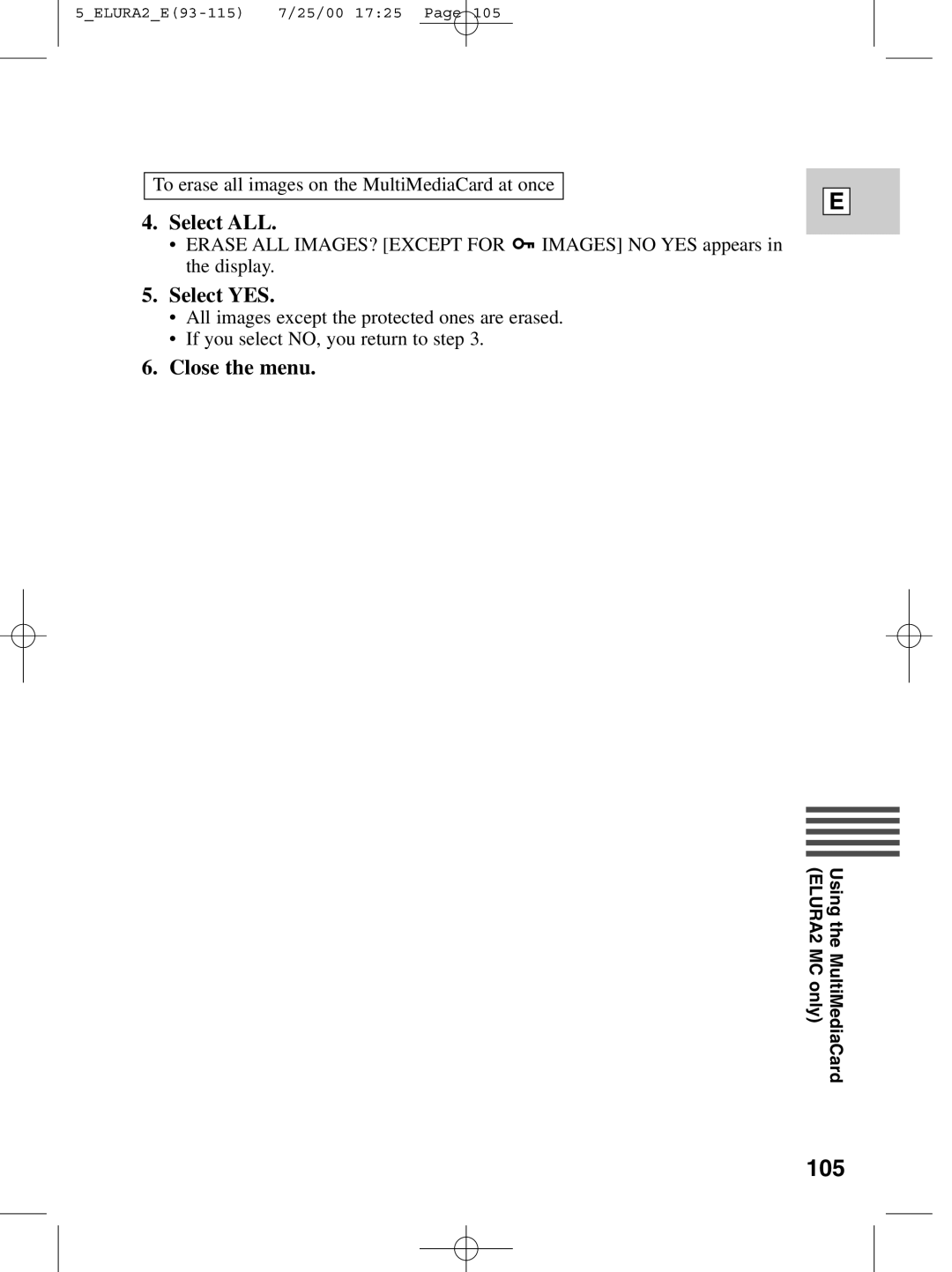To erase all images on the MultiMediaCard at once
4.Select ALL.
•ERASE ALL IMAGES? [EXCEPT FOR ![]() IMAGES] NO YES appears in the display.
IMAGES] NO YES appears in the display.
5.Select YES.
•All images except the protected ones are erased.
•If you select NO, you return to step 3.
6.Close the menu.
E
(ELURA2 | Using the |
MC only) | MultiMediaCard |