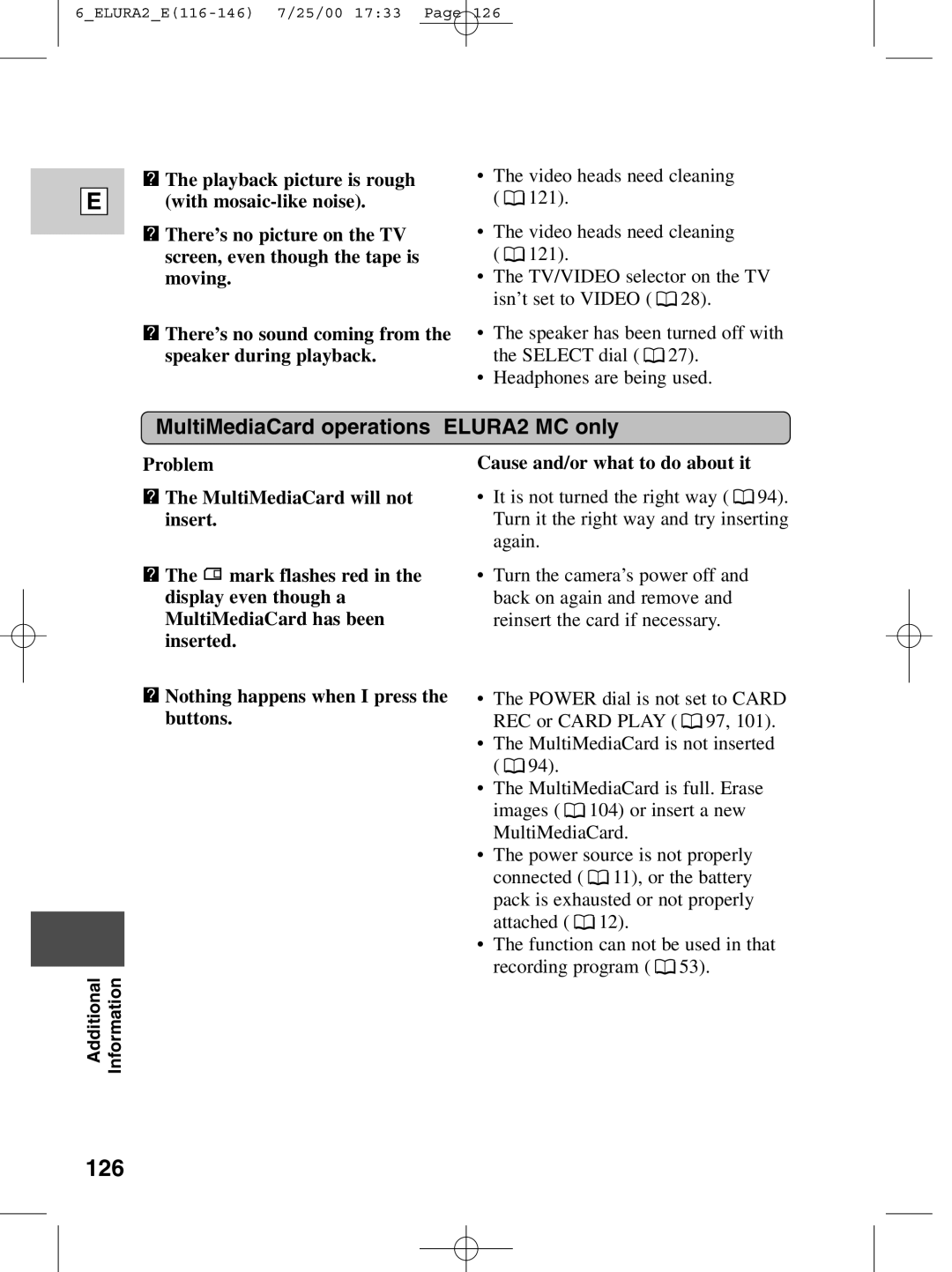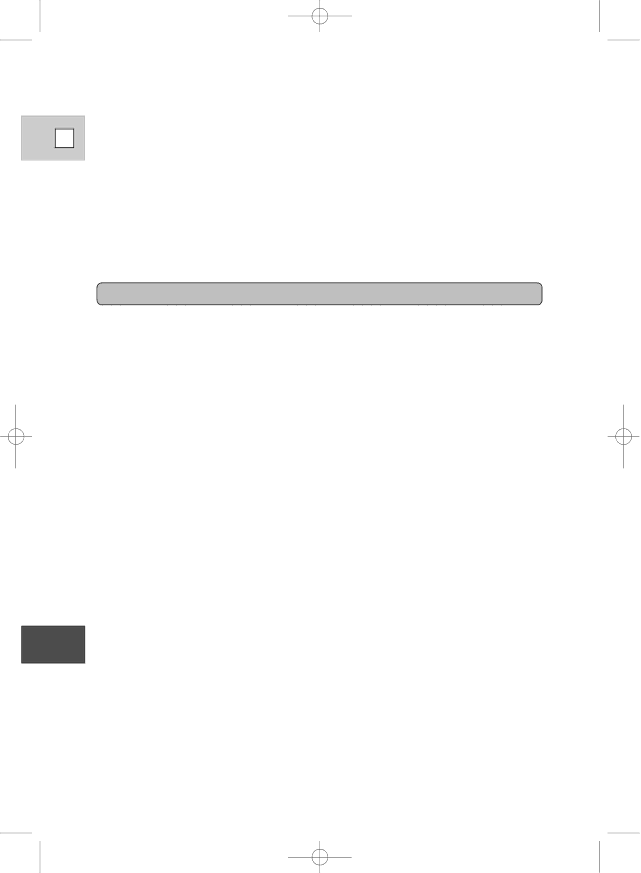
E
?The playback picture is rough (with
?There’s no picture on the TV screen, even though the tape is moving.
?There’s no sound coming from the speaker during playback.
•The video heads need cleaning ( ![]() 121).
121).
•The video heads need cleaning ( ![]() 121).
121).
•The TV/VIDEO selector on the TV isn’t set to VIDEO ( ![]() 28).
28).
•The speaker has been turned off with the SELECT dial ( ![]() 27).
27).
•Headphones are being used.
MultiMediaCard operations ELURA2 MC only
Problem
?The MultiMediaCard will not insert.
Cause and/or what to do about it
•It is not turned the right way ( ![]() 94). Turn it the right way and try inserting again.
94). Turn it the right way and try inserting again.
?The ![]() mark flashes red in the display even though a MultiMediaCard has been inserted.
mark flashes red in the display even though a MultiMediaCard has been inserted.
?Nothing happens when I press the buttons.
Additional | Information |
•Turn the camera’s power off and back on again and remove and reinsert the card if necessary.
•The POWER dial is not set to CARD REC or CARD PLAY ( ![]() 97, 101).
97, 101).
•The MultiMediaCard is not inserted ( ![]() 94).
94).
•The MultiMediaCard is full. Erase images ( ![]() 104) or insert a new MultiMediaCard.
104) or insert a new MultiMediaCard.
•The power source is not properly connected ( ![]() 11), or the battery pack is exhausted or not properly attached (
11), or the battery pack is exhausted or not properly attached ( ![]() 12).
12).
•The function can not be used in that recording program ( ![]() 53).
53).