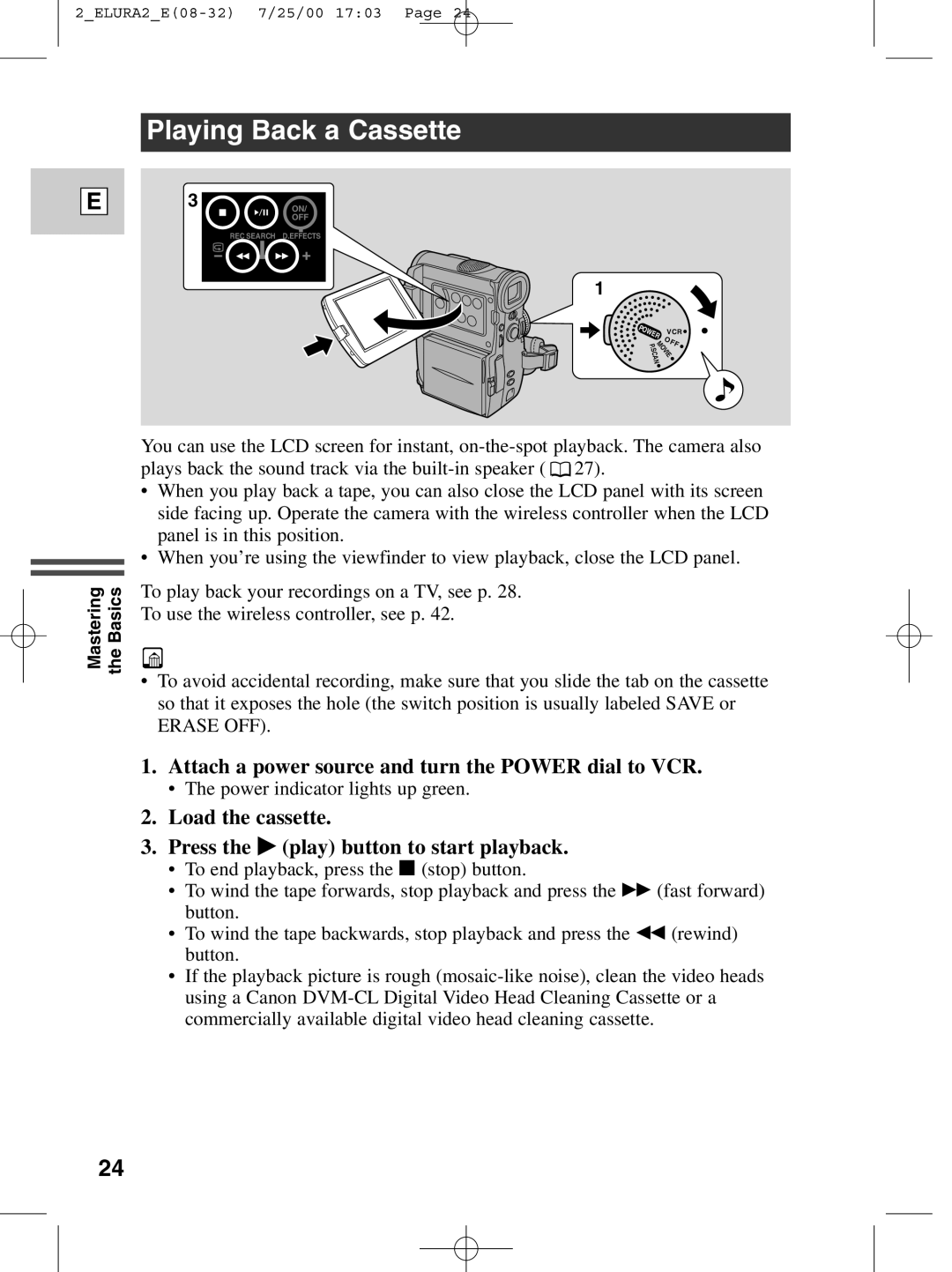E
Playing Back a Cassette
3
ON/
OFF
REC SEARCH D.EFFECTS
1
POW | ER | VCR | |||
| O | F | F | ||
P | |||||
| |||||
. |
|
| |||
| MOVIE |
| |||
SCAN |
|
|
| ||
Mastering the Basics
You can use the LCD screen for instant, ![]() 27).
27).
•When you play back a tape, you can also close the LCD panel with its screen side facing up. Operate the camera with the wireless controller when the LCD panel is in this position.
•When you’re using the viewfinder to view playback, close the LCD panel.
To play back your recordings on a TV, see p. 28.
To use the wireless controller, see p. 42.
•To avoid accidental recording, make sure that you slide the tab on the cassette so that it exposes the hole (the switch position is usually labeled SAVE or ERASE OFF).
1.Attach a power source and turn the POWER dial to VCR.
•The power indicator lights up green.
2.Load the cassette.
3.Press the e (play) button to start playback.
•To end playback, press the 3 (stop) button.
•To wind the tape forwards, stop playback and press the 1 (fast forward) button.
•To wind the tape backwards, stop playback and press the ` (rewind) button.
•If the playback picture is rough
24