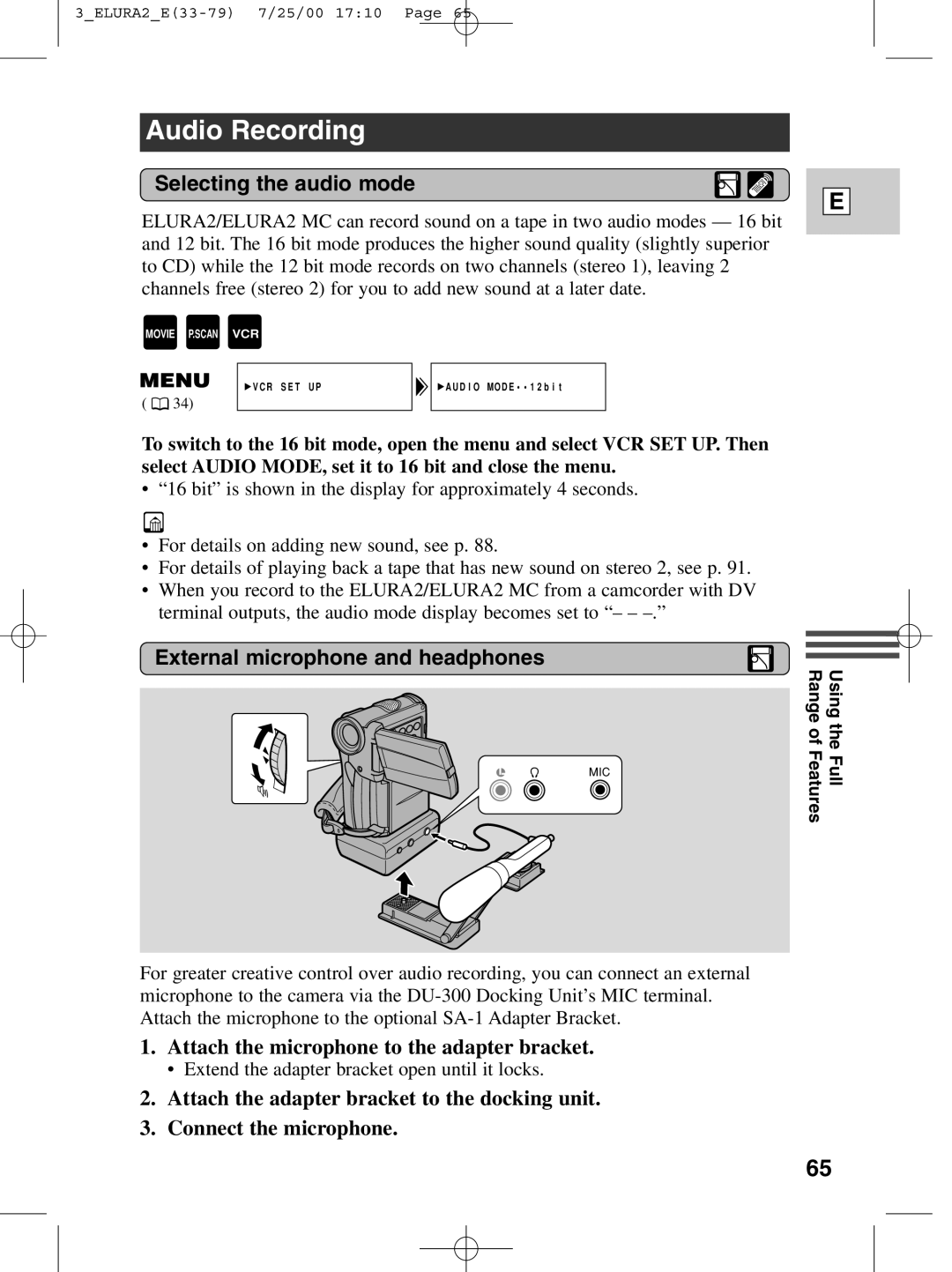Audio Recording
Selecting the audio mode
ELURA2/ELURA2 MC can record sound on a tape in two audio modes — 16 bit and 12 bit. The 16 bit mode produces the higher sound quality (slightly superior to CD) while the 12 bit mode records on two channels (stereo 1), leaving 2 channels free (stereo 2) for you to add new sound at a later date.
MOVIE P.SCAN VCR
E
VCR SET UP | AUDIO MODE••12bit |
( ![]() 34)
34)
To switch to the 16 bit mode, open the menu and select VCR SET UP. Then select AUDIO MODE, set it to 16 bit and close the menu.
•“16 bit” is shown in the display for approximately 4 seconds.
•For details on adding new sound, see p. 88.
•For details of playing back a tape that has new sound on stereo 2, see p. 91.
•When you record to the ELURA2/ELURA2 MC from a camcorder with DV terminal outputs, the audio mode display becomes set to “– –
External microphone and headphones
MIC
Using the Full Range of Features
For greater creative control over audio recording, you can connect an external microphone to the camera via the
1.Attach the microphone to the adapter bracket.
• Extend the adapter bracket open until it locks.
2.Attach the adapter bracket to the docking unit.
3.Connect the microphone.
65