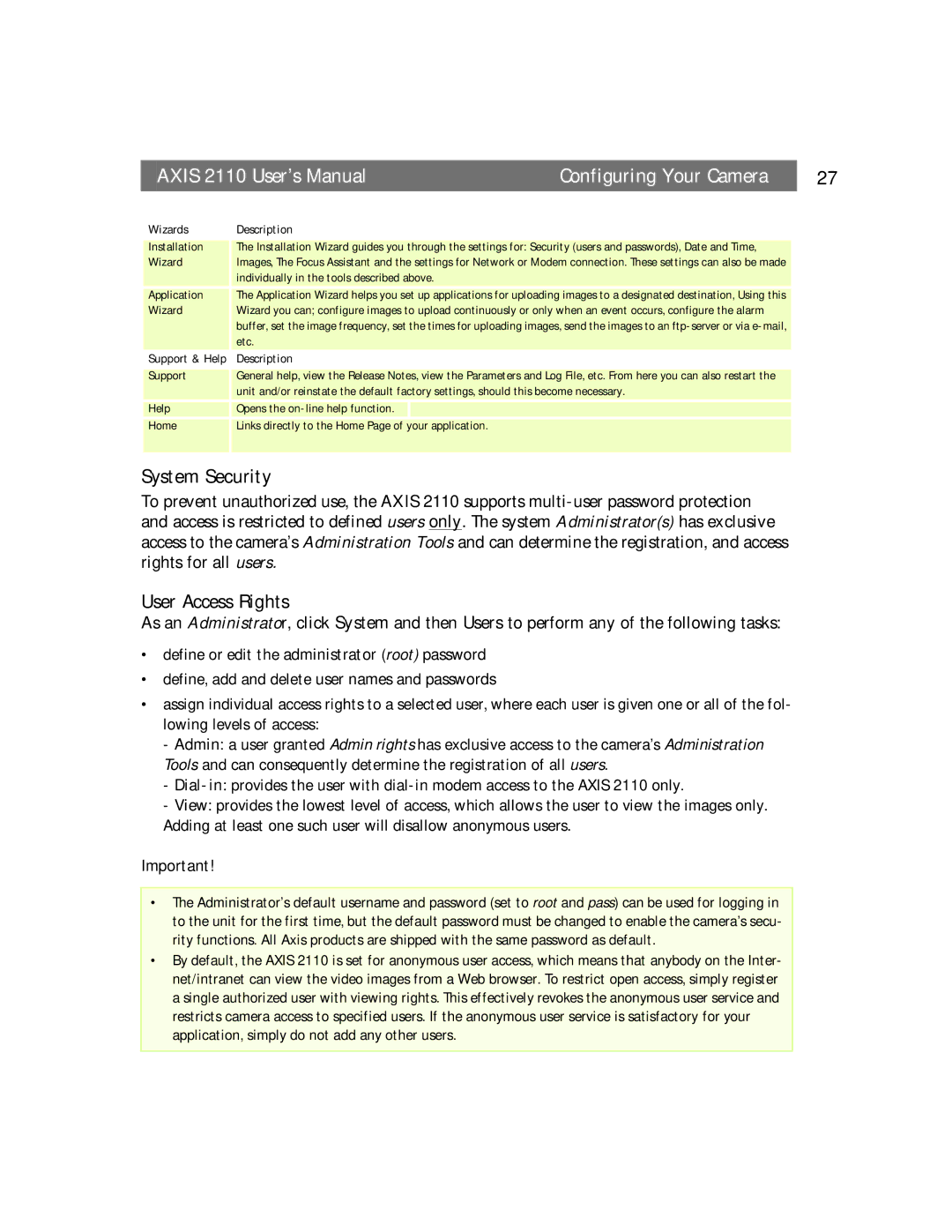AXIS 2110 User’s Manual | Configuring Your Camera | 27 | |||
Wizards | Description |
|
| ||
|
|
|
|
| |
Installation | The Installation Wizard guides you through the settings for: Security (users and passwords), Date and Time, |
| |||
Wizard | Images, The Focus Assistant and the settings for Network or Modem connection. These settings can also be made |
| |||
| individually in the tools described above. |
|
| ||
|
|
|
|
| |
Application | The Application Wizard helps you set up applications for uploading images to a designated destination, Using this |
| |||
Wizard | Wizard you can; configure images to upload continuously or only when an event occurs, configure the alarm |
| |||
| buffer, set the image frequency, set the times for uploading images, send the images to an |
| |||
| etc. |
|
| ||
Support & Help | Description |
|
|
|
|
|
|
|
|
| |
Support | General help, view the Release Notes, view the Parameters and Log File, etc. From here you can also restart the |
| |||
| unit and/or reinstate the default factory settings, should this become necessary. |
| |||
|
|
|
| ||
Help | Opens the |
|
|
|
|
Home | Links directly to the Home Page of |
| your application. |
|
|
|
|
| |||
|
|
|
|
|
|
System Security
To prevent unauthorized use, the AXIS 2110 supports
User Access Rights
As an Administrator, click System and then Users to perform any of the following tasks:
•define or edit the administrator (root) password
•define, add and delete user names and passwords
•assign individual access rights to a selected user, where each user is given one or all of the fol- lowing levels of access:
-Admin: a user granted Admin rights has exclusive access to the camera’s Administration Tools and can consequently determine the registration of all users.
-
-View: provides the lowest level of access, which allows the user to view the images only. Adding at least one such user will disallow anonymous users.
Important!
•The Administrator’s default username and password (set to root and pass) can be used for logging in to the unit for the first time, but the default password must be changed to enable the camera’s secu- rity functions. All Axis products are shipped with the same password as default.
•By default, the AXIS 2110 is set for anonymous user access, which means that anybody on the Inter- net/intranet can view the video images from a Web browser. To restrict open access, simply register a single authorized user with viewing rights. This effectively revokes the anonymous user service and restricts camera access to specified users. If the anonymous user service is satisfactory for your application, simply do not add any other users.