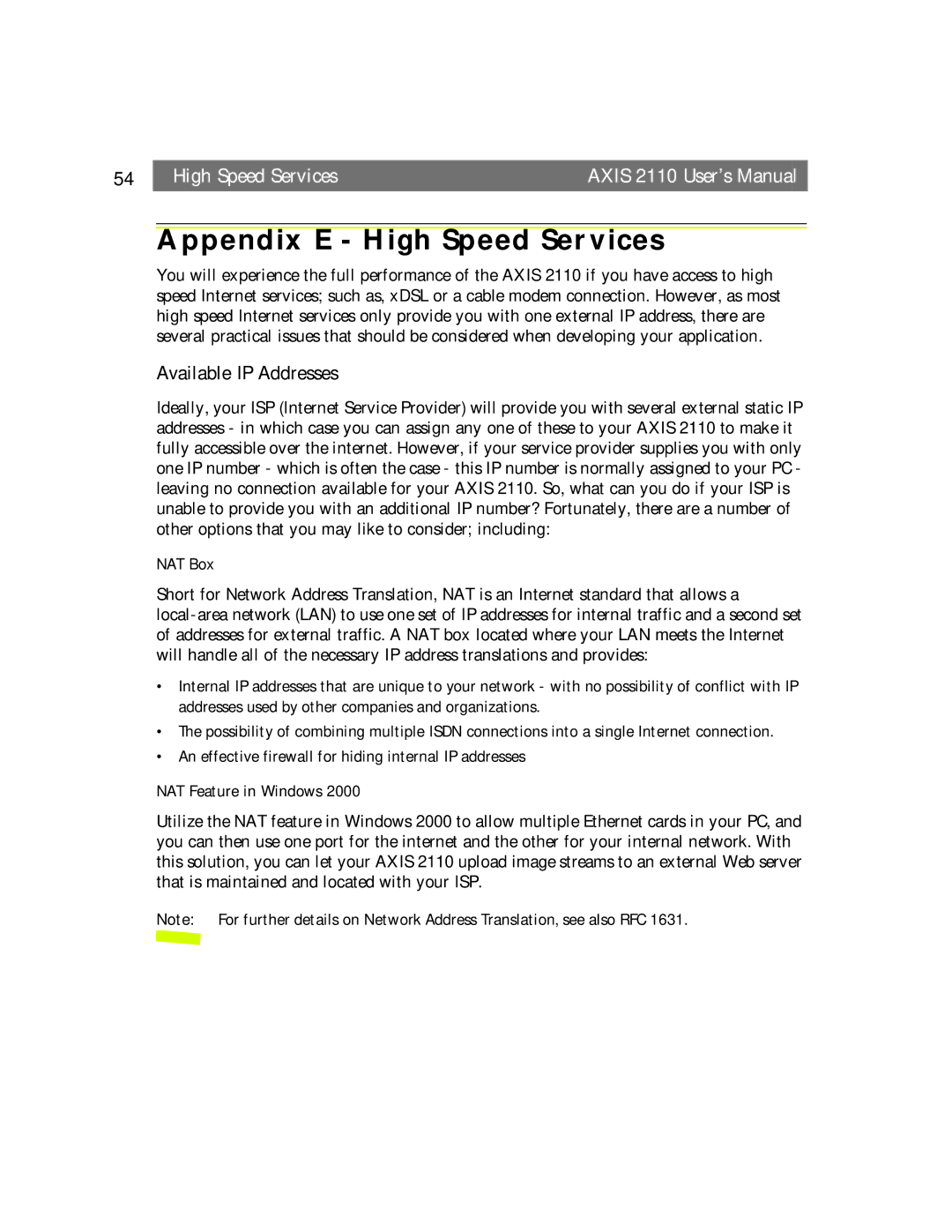54 |
| High Speed Services | AXIS 2110 User’s Manual |
Appendix E - High Speed Services
You will experience the full performance of the AXIS 2110 if you have access to high speed Internet services; such as, xDSL or a cable modem connection. However, as most high speed Internet services only provide you with one external IP address, there are several practical issues that should be considered when developing your application.
Available IP Addresses
Ideally, your ISP (Internet Service Provider) will provide you with several external static IP addresses - in which case you can assign any one of these to your AXIS 2110 to make it fully accessible over the internet. However, if your service provider supplies you with only one IP number - which is often the case - this IP number is normally assigned to your PC - leaving no connection available for your AXIS 2110. So, what can you do if your ISP is unable to provide you with an additional IP number? Fortunately, there are a number of other options that you may like to consider; including:
NAT Box
Short for Network Address Translation, NAT is an Internet standard that allows a
•Internal IP addresses that are unique to your network - with no possibility of conflict with IP addresses used by other companies and organizations.
•The possibility of combining multiple ISDN connections into a single Internet connection.
•An effective firewall for hiding internal IP addresses
NAT Feature in Windows 2000
Utilize the NAT feature in Windows 2000 to allow multiple Ethernet cards in your PC, and you can then use one port for the internet and the other for your internal network. With this solution, you can let your AXIS 2110 upload image streams to an external Web server that is maintained and located with your ISP.
Note: For further details on Network Address Translation, see also RFC 1631.