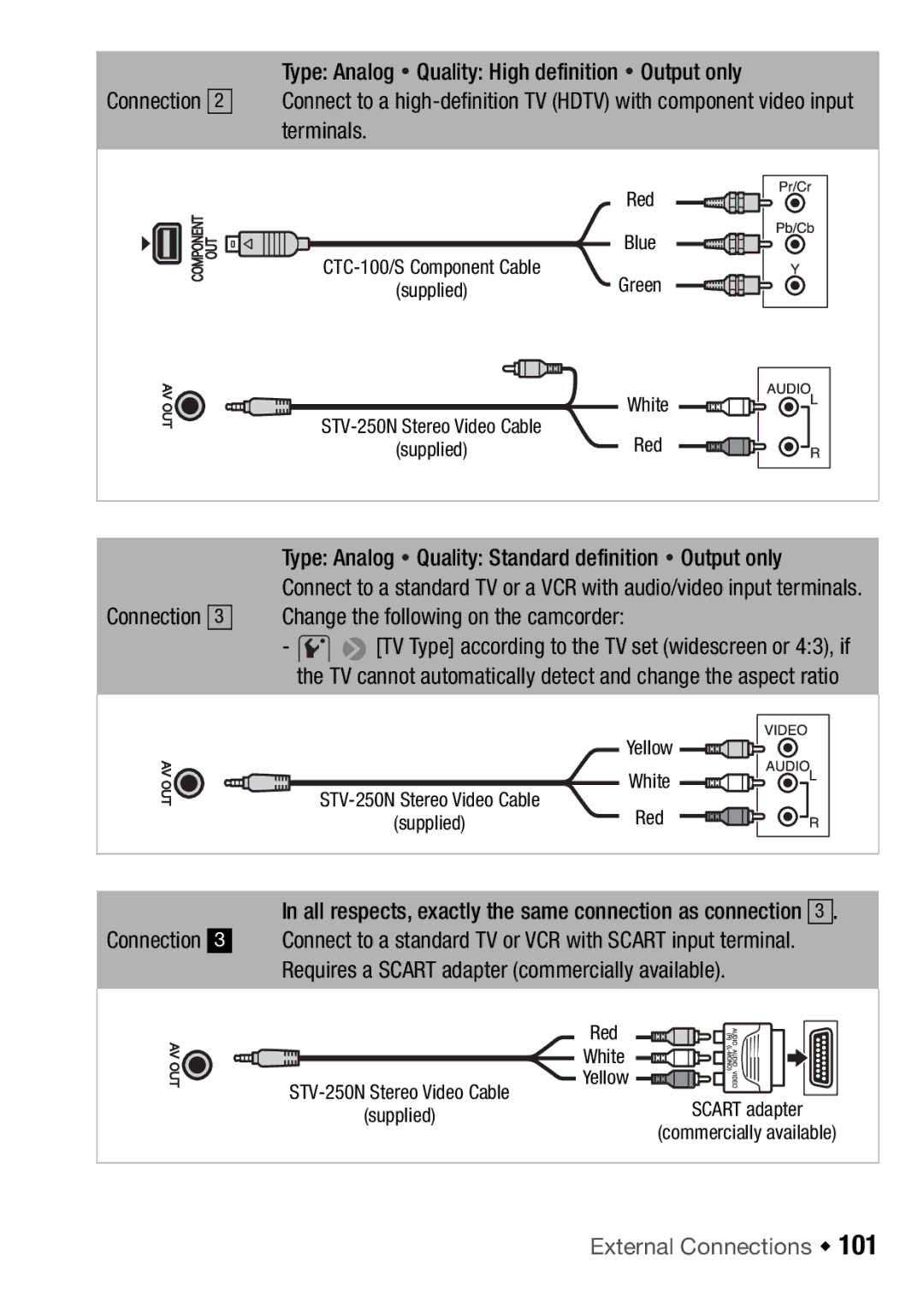Connection 2
Type: Analog ![]() Quality: High definition
Quality: High definition ![]() Output only
Output only
Connect to a
Red
Blue
(supplied)Green
|
| White | |
|
| ||
|
| ||
(supplied) |
| Red |
Connection 3
Type: Analog  Quality: Standard definition
Quality: Standard definition  Output only
Output only
Connect to a standard TV or a VCR with audio/video input terminals. Change the following on the camcorder:
-![]()
![]() [TV Type] according to the TV set (widescreen or 4:3), if the TV cannot automatically detect and change the aspect ratio
[TV Type] according to the TV set (widescreen or 4:3), if the TV cannot automatically detect and change the aspect ratio
Yellow ![]()
![]()
![]()
![]()
![]()
![]()
![]()
![]()
White
(supplied)Red
In all respects, exactly the same connection as connection
Connection 3 Connect to a standard TV or VCR with SCART input terminal. Requires a SCART adapter (commercially available).
3
.
Red
White
Yellow
(supplied)SCART adapter
(commercially available)