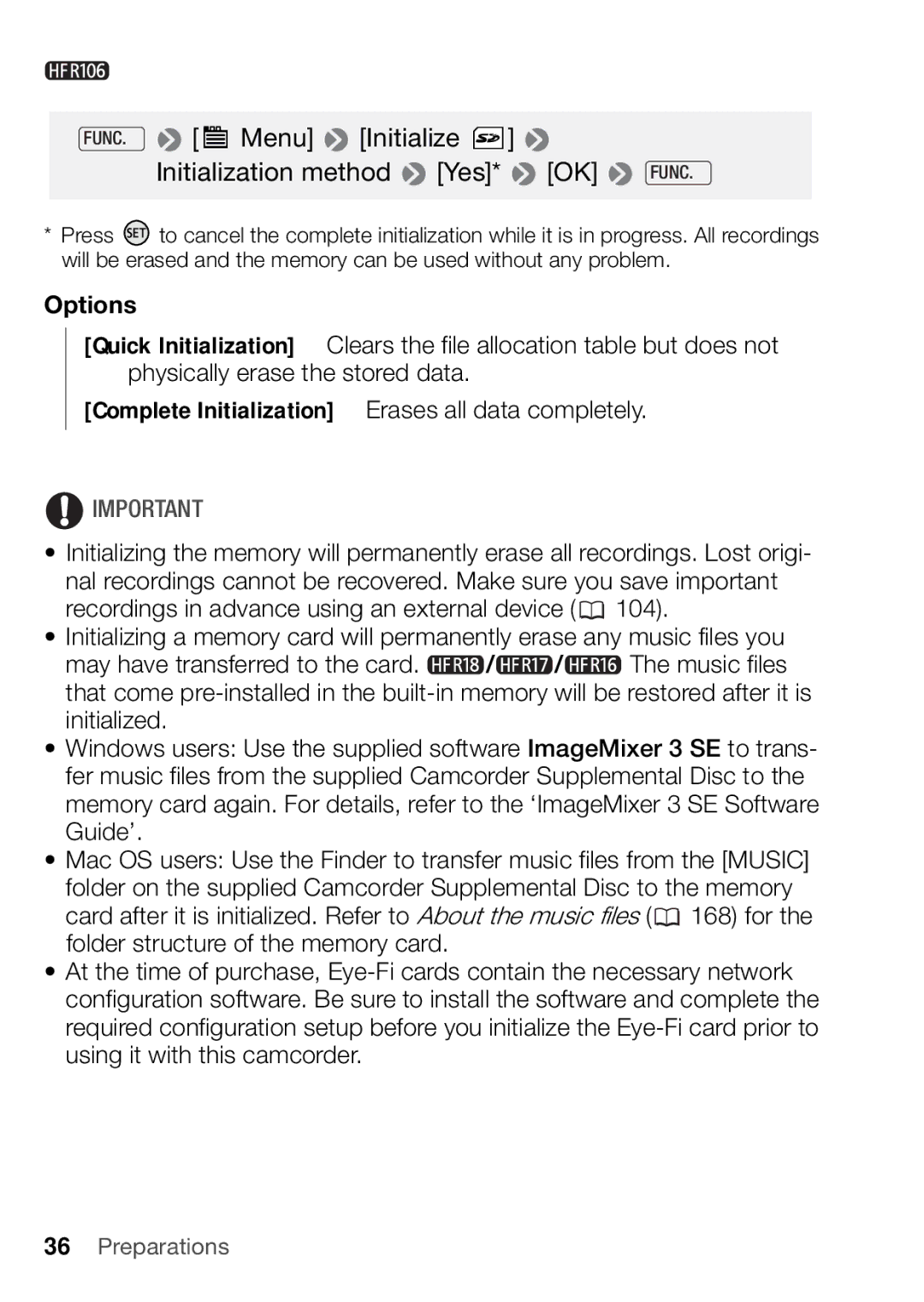FUNC.  [
[  Menu]
Menu]  [Initialize
[Initialize  ]
]  Initialization method
Initialization method  [Yes]*
[Yes]*  [OK]
[OK]  FUNC.
FUNC.
*Press ![]() to cancel the complete initialization while it is in progress. All recordings will be erased and the memory can be used without any problem.
to cancel the complete initialization while it is in progress. All recordings will be erased and the memory can be used without any problem.
Options
[Quick Initialization] Clears the file allocation table but does not physically erase the stored data.
[Complete Initialization] Erases all data completely.
![]() IMPORTANT
IMPORTANT
•Initializing the memory will permanently erase all recordings. Lost origi- nal recordings cannot be recovered. Make sure you save important recordings in advance using an external device (![]() 104).
104).
•Initializing a memory card will permanently erase any music files you
may have transferred to the card. ![]() /
/![]() /
/![]() The music files that come
The music files that come
•Windows users: Use the supplied software ImageMixer 3 SE to trans- fer music files from the supplied Camcorder Supplemental Disc to the memory card again. For details, refer to the ‘ImageMixer 3 SE Software Guide’.
•Mac OS users: Use the Finder to transfer music files from the [MUSIC] folder on the supplied Camcorder Supplemental Disc to the memory card after it is initialized. Refer to About the music files (![]() 168) for the folder structure of the memory card.
168) for the folder structure of the memory card.
•At the time of purchase,