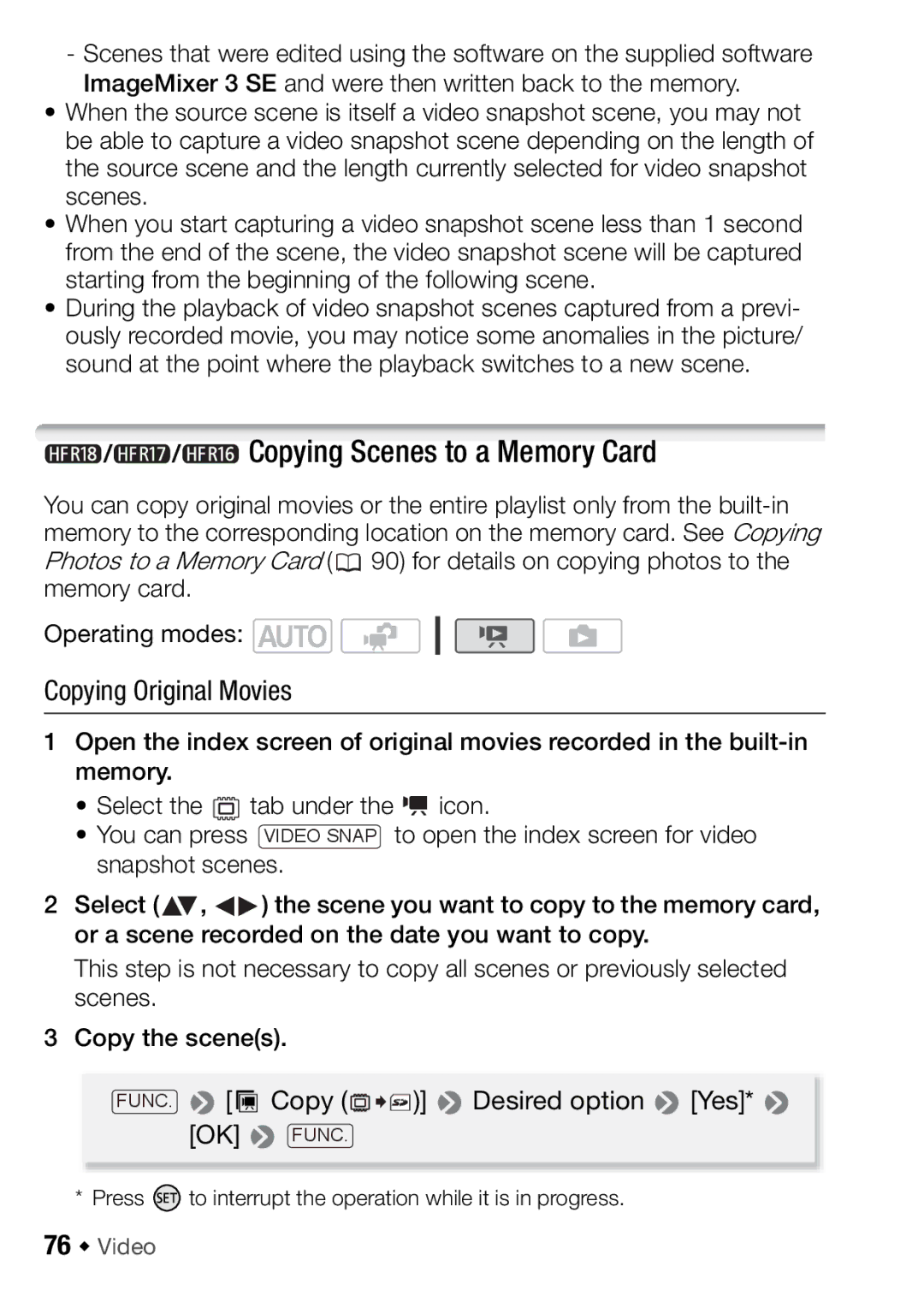-Scenes that were edited using the software on the supplied software ImageMixer 3 SE and were then written back to the memory.
•When the source scene is itself a video snapshot scene, you may not be able to capture a video snapshot scene depending on the length of the source scene and the length currently selected for video snapshot scenes.
•When you start capturing a video snapshot scene less than 1 second from the end of the scene, the video snapshot scene will be captured starting from the beginning of the following scene.
•During the playback of video snapshot scenes captured from a previ- ously recorded movie, you may notice some anomalies in the picture/ sound at the point where the playback switches to a new scene.
 /
/ /
/ Copying Scenes to a Memory Card
Copying Scenes to a Memory Card
You can copy original movies or the entire playlist only from the ![]() 90) for details on copying photos to the memory card.
90) for details on copying photos to the memory card.
Operating modes: ![]()
![]()
Copying Original Movies
1Open the index screen of original movies recorded in the
•Select the ![]() tab under the
tab under the ![]()
![]()
![]() icon.
icon.
•You can press VIDEO SNAP to open the index screen for video snapshot scenes.
2Select (![]() ,
, ![]()
![]() ) the scene you want to copy to the memory card, or a scene recorded on the date you want to copy.
) the scene you want to copy to the memory card, or a scene recorded on the date you want to copy.
This step is not necessary to copy all scenes or previously selected scenes.
3Copy the scene(s).
FUNC. ![]() [
[ ![]() Copy (
Copy (![]()
![]()
![]() )]
)] ![]() Desired option
Desired option ![]() [Yes]*
[Yes]* ![]()
[OK] ![]() FUNC.
FUNC.
* Press ![]() to interrupt the operation while it is in progress.
to interrupt the operation while it is in progress.