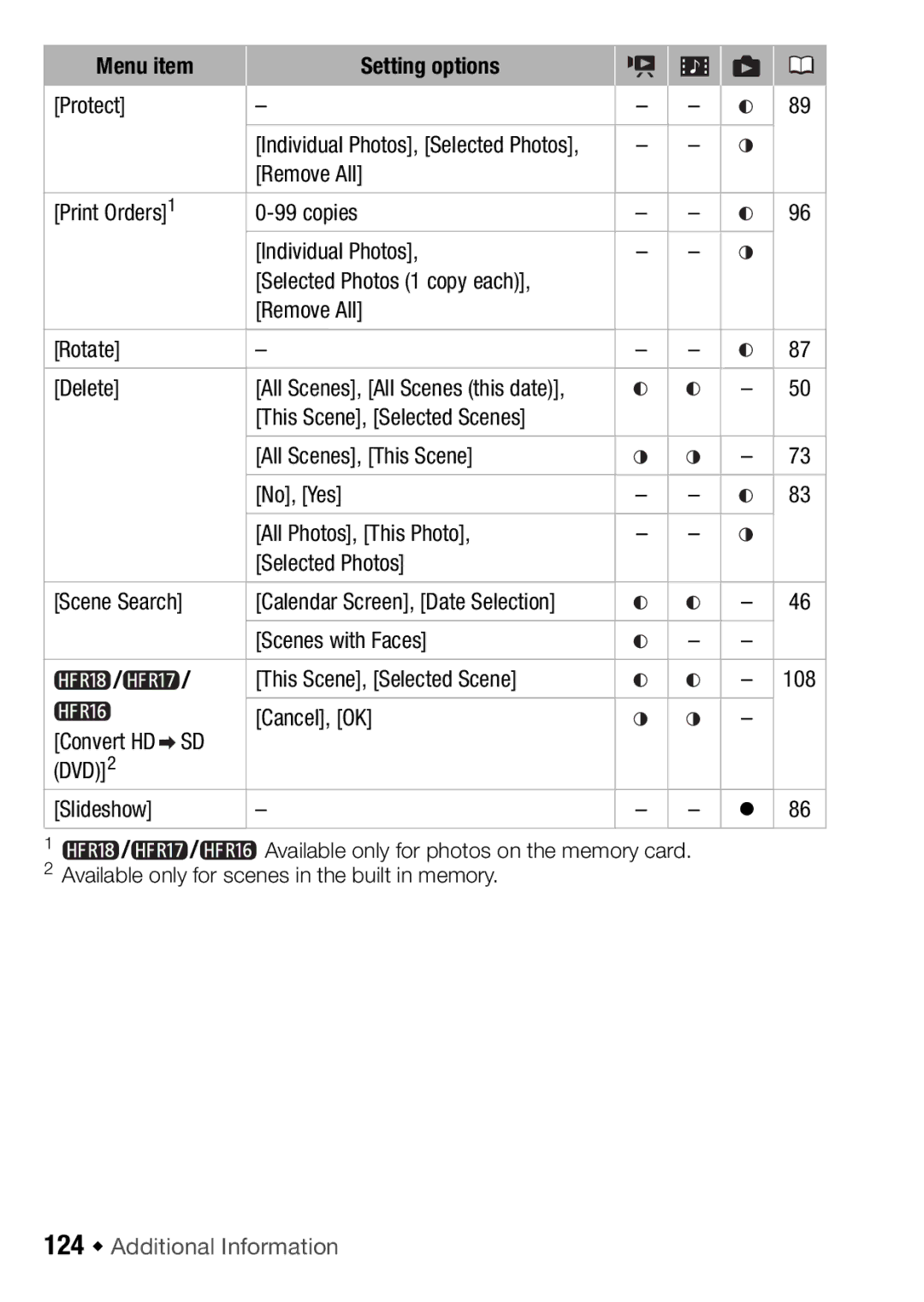Menu item | Setting options |
|
|
|
| |
[Protect] |
| – | – | – |
| 89 |
|
| [Individual Photos], [Selected Photos], | – | – |
|
|
|
| [Remove All] |
|
|
|
|
[Print Orders]1 |
| – | – |
| 96 | |
|
| [Individual Photos], | – | – |
|
|
|
| [Selected Photos (1 copy each)], |
|
|
|
|
|
| [Remove All] |
|
|
|
|
[Rotate] |
| – | – | – |
| 87 |
[Delete] |
| [All Scenes], [All Scenes (this date)], |
|
| – | 50 |
|
| [This Scene], [Selected Scenes] |
|
|
|
|
|
| [All Scenes], [This Scene] |
|
| – | 73 |
|
| [No], [Yes] | – | – |
| 83 |
|
| [All Photos], [This Photo], | – | – |
|
|
|
| [Selected Photos] |
|
|
|
|
[Scene Search] | [Calendar Screen], [Date Selection] |
|
| – | 46 | |
|
| [Scenes with Faces] |
| – | – |
|
/ | / | [This Scene], [Selected Scene] |
|
| – | 108 |
[Convert HD | SD | [Cancel], [OK] |
|
| – |
|
|
|
|
|
| ||
(DVD)]2 |
|
|
|
|
|
|
[Slideshow] |
| – | – | – | z | 86 |
1![]() /
/![]() /
/![]() Available only for photos on the memory card.
Available only for photos on the memory card.
2Available only for scenes in the built in memory.