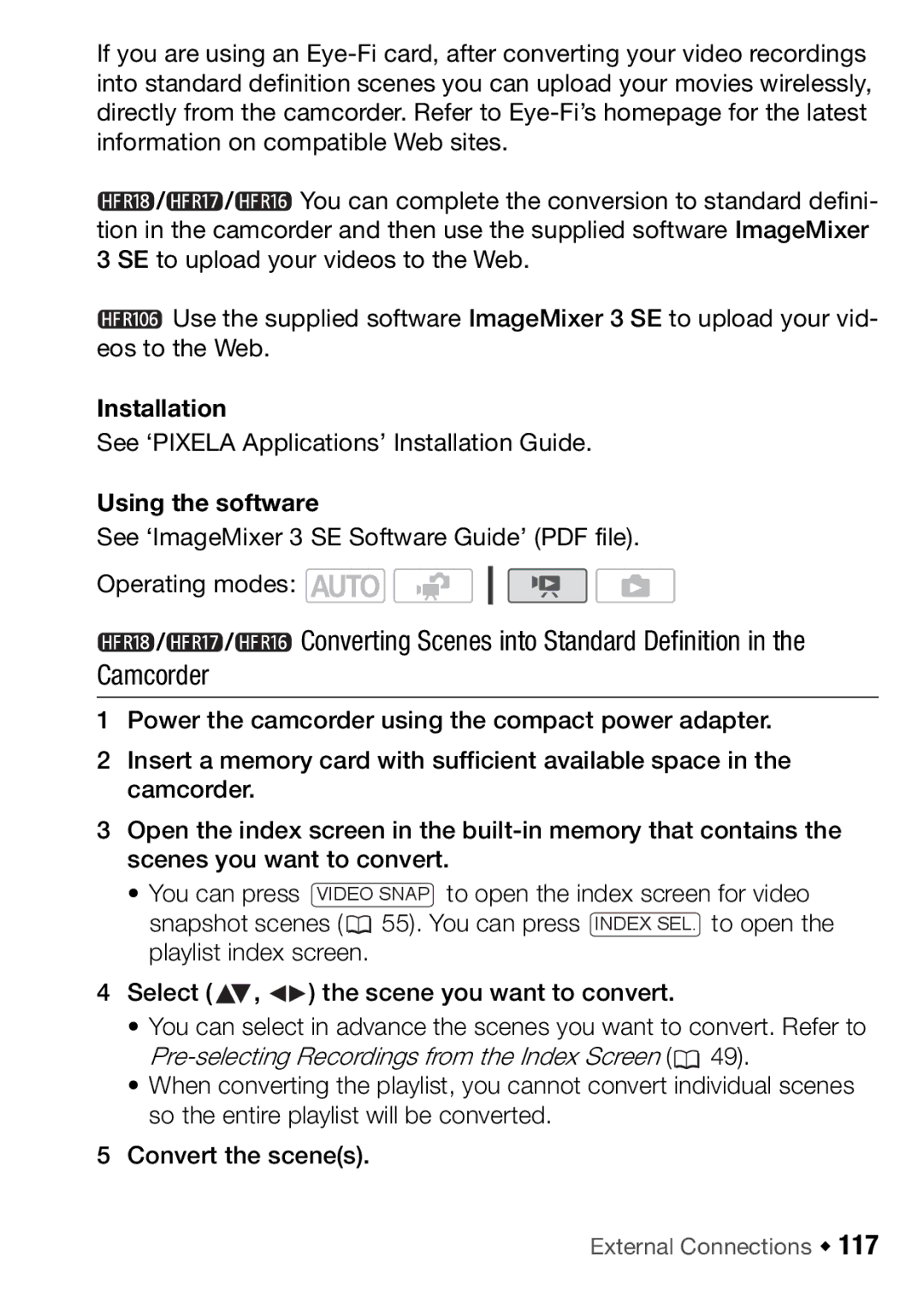If you are using an
![]() /
/![]() /
/![]() You can complete the conversion to standard defini- tion in the camcorder and then use the supplied software ImageMixer 3 SE to upload your videos to the Web.
You can complete the conversion to standard defini- tion in the camcorder and then use the supplied software ImageMixer 3 SE to upload your videos to the Web.
![]() Use the supplied software ImageMixer 3 SE to upload your vid- eos to the Web.
Use the supplied software ImageMixer 3 SE to upload your vid- eos to the Web.
Installation
See ‘PIXELA Applications’ Installation Guide.
Using the software
See ‘ImageMixer 3 SE Software Guide’ (PDF file).
Operating modes: ![]()
![]()
 /
/ /
/ Converting Scenes into Standard Definition in the Camcorder
Converting Scenes into Standard Definition in the Camcorder
1Power the camcorder using the compact power adapter.
2Insert a memory card with sufficient available space in the camcorder.
3Open the index screen in the
•You can press VIDEO SNAP to open the index screen for video
snapshot scenes ( ![]() 55). You can press INDEX SEL. to open the playlist index screen.
55). You can press INDEX SEL. to open the playlist index screen.
4Select ( ![]() ,
, ![]()
![]() ) the scene you want to convert.
) the scene you want to convert.
•You can select in advance the scenes you want to convert. Refer to ![]() 49).
49).
•When converting the playlist, you cannot convert individual scenes so the entire playlist will be converted.
5Convert the scene(s).