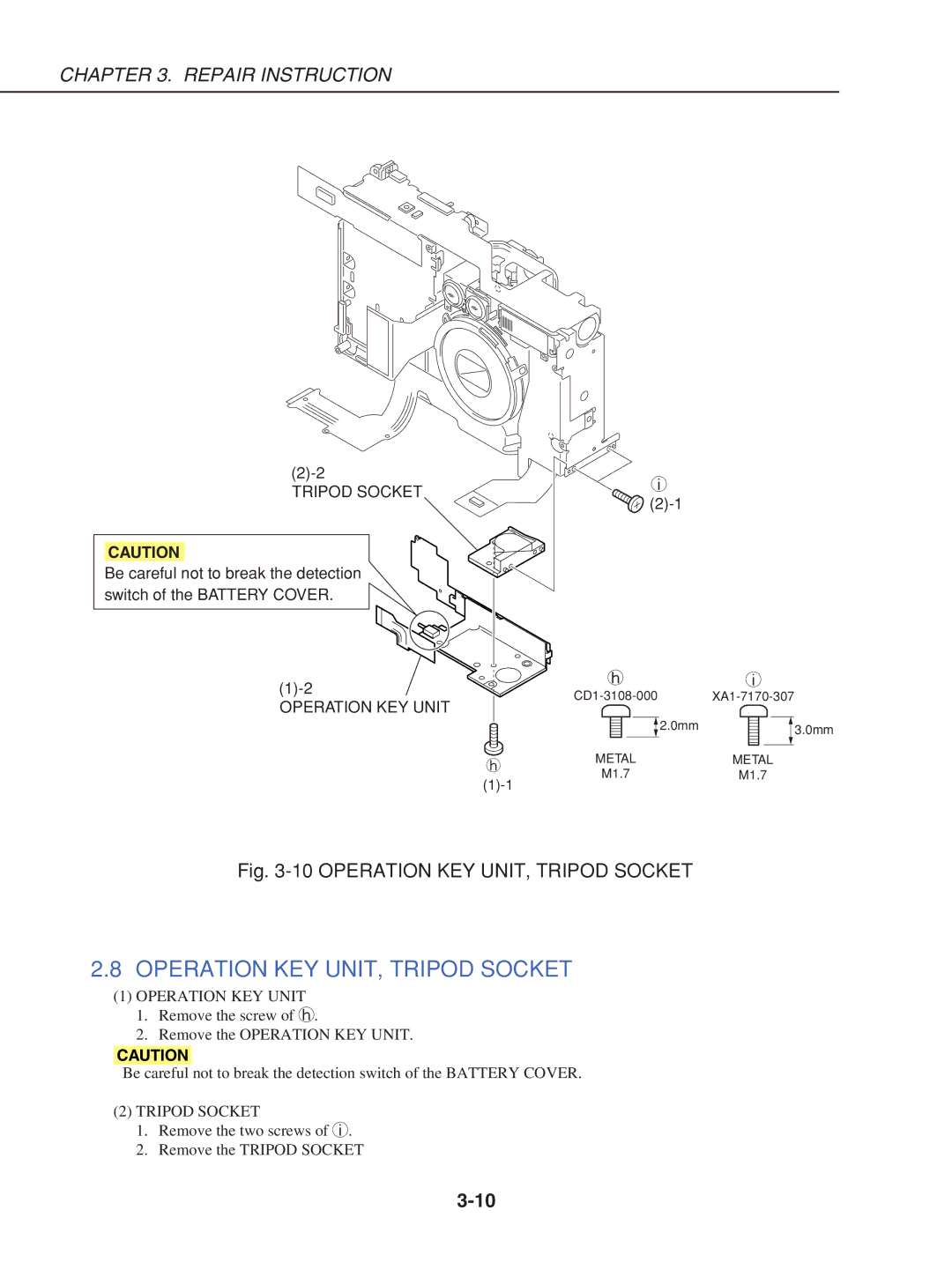CHAPTER 3. REPAIR INSTRUCTION
i | ||
TRIPOD SOCKET | ||
|
CAUTION
Be careful not to break the detection switch of the BATTERY COVER.
h | i | ||
OPERATION KEY UNIT | |||
|
|
|
| 2.0mm | |
h | METAL | METAL | |
M1.7 | M1.7 | ||
|
3.0mm
Fig. 3-10 OPERATION KEY UNIT, TRIPOD SOCKET
2.8OPERATION KEY UNIT, TRIPOD SOCKET
(1)OPERATION KEY UNIT
1.Remove the screw of h.
2.Remove the OPERATION KEY UNIT.
CAUTION
Be careful not to break the detection switch of the BATTERY COVER.
(2)TRIPOD SOCKET
1.Remove the two screws of i.
2.Remove the TRIPOD SOCKET