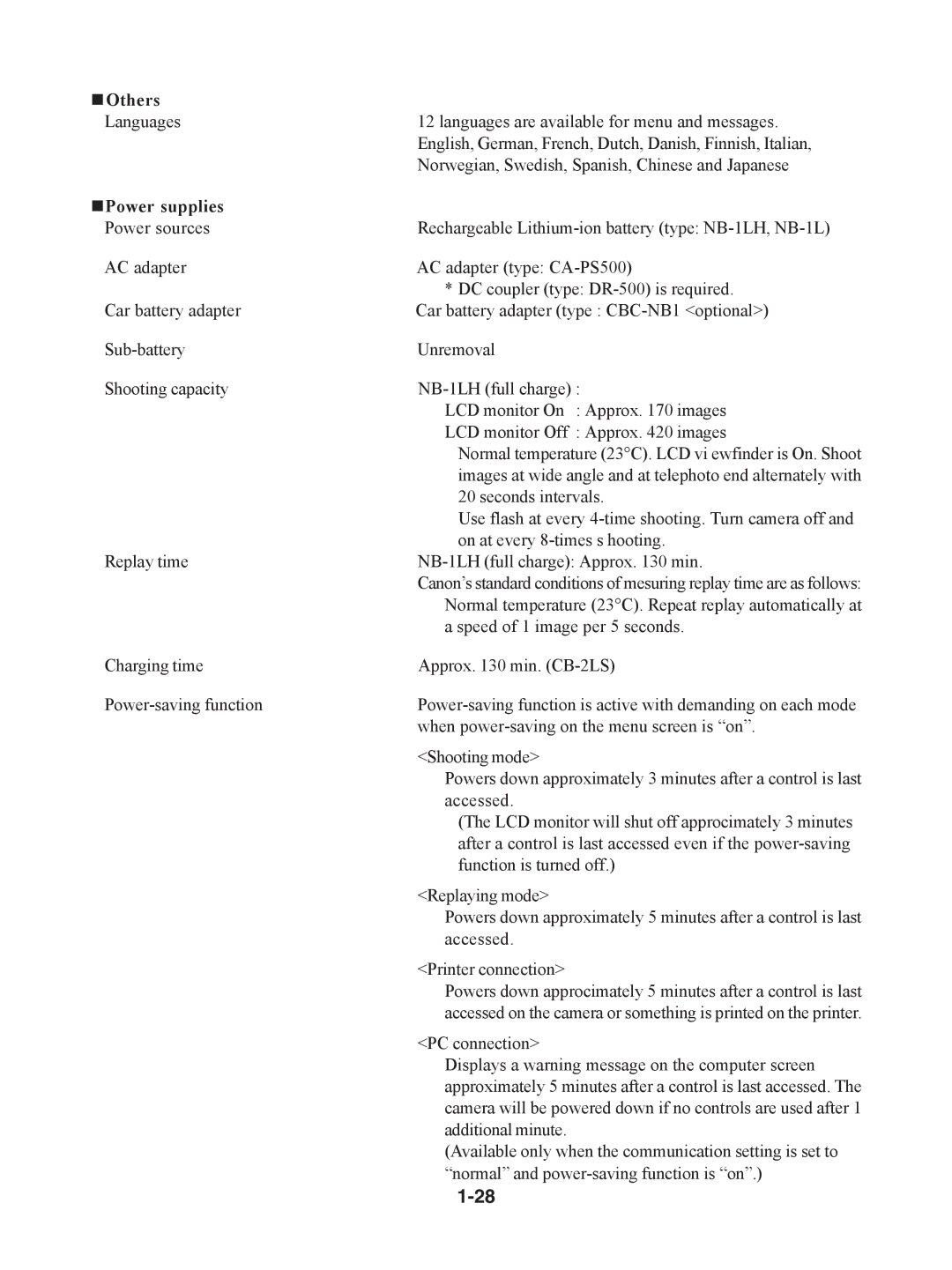Others |
|
Languages | 12 languages are available for menu and messages. |
| English, German, French, Dutch, Danish, Finnish, Italian, |
| Norwegian, Swedish, Spanish, Chinese and Japanese |
Power supplies |
|
Power sources | Rechargeable |
AC adapter | AC adapter (type: |
| * DC coupler (type: |
Car battery adapter | Car battery adapter (type : |
Unremoval | |
Shooting capacity | |
| LCD monitor On : Approx. 170 images |
| LCD monitor Off : Approx. 420 images |
| Normal temperature (23°C). LCD vi ewfinder is On. Shoot |
| images at wide angle and at telephoto end alternately with |
| 20 seconds intervals. |
| Use flash at every |
| on at every |
Replay time |
|
| Canon’s standard conditions of mesuring replay time are as follows: |
| Normal temperature (23°C). Repeat replay automatically at |
| a speed of 1 image per 5 seconds. |
Charging time | Approx. 130 min. |
| when |
| <Shooting mode> |
| Powers down approximately 3 minutes after a control is last |
| accessed. |
| (The LCD monitor will shut off approcimately 3 minutes |
| after a control is last accessed even if the |
| function is turned off.) |
| <Replaying mode> |
| Powers down approximately 5 minutes after a control is last |
| accessed. |
| <Printer connection> |
| Powers down approcimately 5 minutes after a control is last |
| accessed on the camera or something is printed on the printer. |
| <PC connection> |
| Displays a warning message on the computer screen |
| approximately 5 minutes after a control is last accessed. The |
| camera will be powered down if no controls are used after 1 |
| additional minute. |
| (Available only when the communication setting is set to |
| “normal” and |
Page 34
Image 34