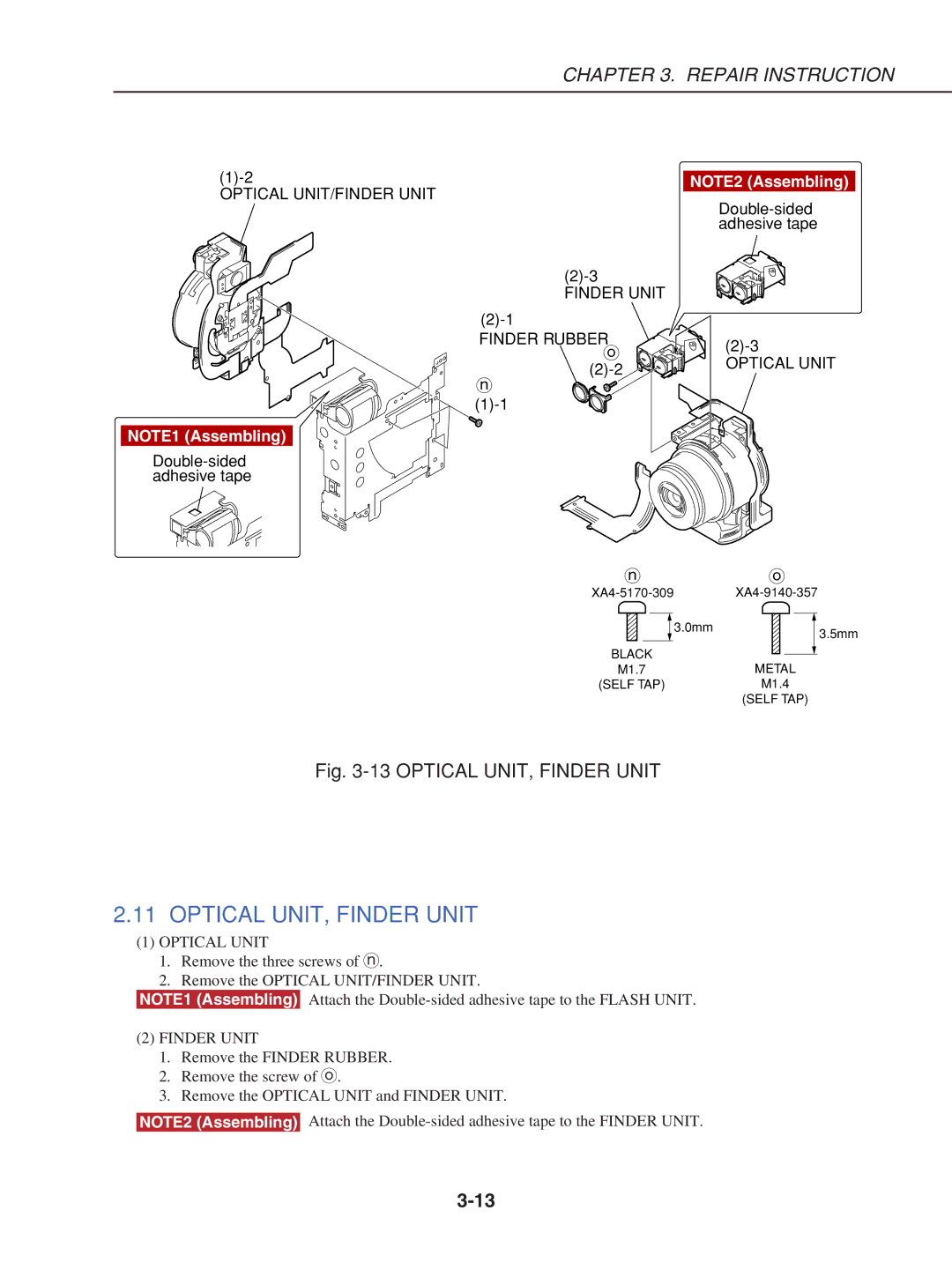CHAPTER 3. REPAIR INSTRUCTION
| NOTE2 (Assembling) | |
OPTICAL UNIT/FINDER UNIT |
| |
|
| |
|
| adhesive tape |
|
| |
| FINDER UNIT |
|
|
| |
| FINDER RUBBER | |
| o | |
| OPTICAL UNIT | |
| ||
|
| |
| n |
|
|
|
NOTE1 (Assembling)
n |
| o |
| ||
| 3.0mm | 3.5mm |
|
| |
BLACK |
| METAL |
M1.7 |
| |
(SELF TAP) |
| M1.4 |
|
| (SELF TAP) |
Fig. 3-13 OPTICAL UNIT, FINDER UNIT
2.11 OPTICAL UNIT, FINDER UNIT
(1)OPTICAL UNIT
1.Remove the three screws of n.
2.Remove the OPTICAL UNIT/FINDER UNIT.
NOTE1 (Assembling) Attach the
(2)FINDER UNIT
1.Remove the FINDER RUBBER.
2.Remove the screw of o.
3.Remove the OPTICAL UNIT and FINDER UNIT.
NOTE2 (Assembling) Attach the