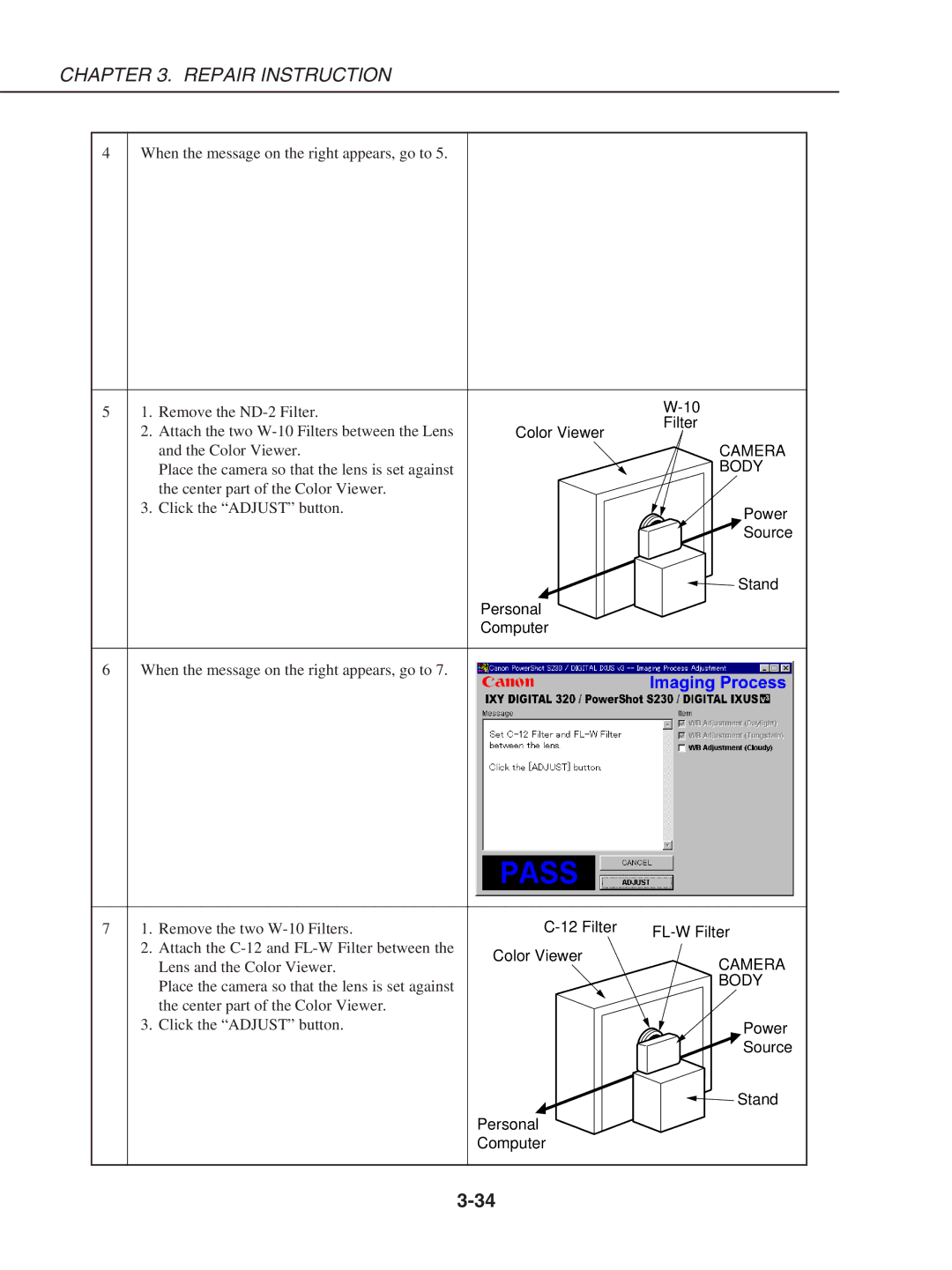Contents
Page
Page
Safety Precautions
Application
General Description Product
Page
Development Objectives
Product Concepts
High grade design / Ultra compact
High Image Quality
Design Concepts
IXY Digital
Features
Conceptual diagram of continuous moving image recording
Settable display times for rec review 2 to 10 seconds
Unwanted scenes can be deleted in movie playback mode
New fast image storage CF card 256 MB
Total of 12 image quality modes
Direct print
Block diagram
VGA-size movies that achieve higher picture quality
PhotoStitch
ZoomBrowser EX 4.0 Win made more ergonomic
Main ZoomBrowser EX screen
Page
File Viewer Utility 1.0 support for Mac OS X at a later date
USB Mounter 1.6 Mac, however only supports OS 9 to OS
PhotoStitch 3.1 for creating precise panoramic pictures
Twain Driver 5.0/WIA Driver 5.0 Win
Apple QuickTime 5.0 Win
Exterior Exterior Photos
6-dimensional diagram
Nomenclature
UI Information
Screens for Shooting
Setting the Printing Area Trimming
Editing Movies
Camera Specifications „ Image sensor CCD
„ Lens
„Optical viewfinder
„Exposure control
„Focusing
„LCD monitor
„White balance
„Shutter and aperture
„Flash Built-in
„ Shooting specifications
Varies with shooting modes Shooting interval
„ Recording specifications Still image
M1/SF
„Replay specifications
„ Erasing specifications
„Display specifications
„Interface
„Power supplies
„Others
„Camera specifications
„ Functions Available in Each Shooting Mode
ZReplay compatibility
System Requirements
CPU
Accessories Compatibility
System
AVC-DC100
System diagram
Additional Guidance
High speed and high precision AF, AE and AWB
Page
Technical Description
Page
Functions of each unit
Main PCB ASS’Y
Power Supply Control
Outline of Circuits
Signal Processing
Picture Processing
Troubleshooting
When an Error Code is Displayed
CF Write
When a Problem Occurs
Page
Repair Instruction
Page
Precaution on Flash High Tension Circuit
Before Starting the Repair Work
List of Supplies
Flexible Connectors
Type D
Disassembly/Assembly
Procedure
Rear Cover UNIT, CF Cover
CF Cover Spring
Front Cover Unit
Front Cover Unit
Shutter Button Unit
Shutter Button Unit
Shield SHEET, Main PCB ASS’Y
Main PCB ASS’Y
Lithium Battery 2ND, Microphone Unit
Lithium Battery 2ND, Microphone Unit
Battery LOCK, Battery Cover
Battery LOCK, Battery Cover
Operation KEY UNIT, Tripod Socket
Operation KEY Unit
LCD PANEL, Back Light Unit
LCD PANEL, Back Light Unit
Operation PLATE, Battery BOX UNIT, CF Unit
12 Operation PLATE, Battery BOX UNIT, CF Unit
Optical UNIT, Finder Unit
Finder Unit Finder Rubber Optical Unit
Assembling the Finder Unit
Barrel
Optical Unit
15 Optical Unit
FLASH/DC UNIT, Flash UNIT, Elect Capacitor
Flash UNIT, Elect Capacitor
Screw List
Adjustments
Replacement Parts and Adjustment Items
Adjustment Tools
Following tools are required for electrical adjustment
Before Starting Electrical Adjustments
Twain Driver Installation
Installing the Adjustment Software
Repair Instruction
Preparation
Starting up the Adjustment Software
How to Use the Adjustment Software
Menu Window
Calibration
Calibration
Camera
Filter FL-W Filter
Place the camera so that the Viewing image
Repair Instruction
Adjustment Procedure
CCD Adjustment
Repair Instruction
Optical Unit Adjustment
Repair Instruction
Imaging Process Adjustment
Remove the ND-2 Filter
Repair Instruction
Color Adjustment
Repair Instruction
Pixel Dot Adjustment
Repair Instruction
Flash Adjustment
Repair Instruction
Checking of sound recording/output
Parts Catalog
Page
Casing Parts
R T S L I S T
Internal Parts-1
SHEET, Shield
Internal Parts-2
FLASH/DC Unit
Optical Unit
CAP, BARREL1
C e s s o r i e s
CB-2LS/2LSE
Wrist Strap WS-110
Pg6
Ring
Pg7
Booke PS S230/IXUS For USA, Canada ASIA, Australia
Service Tools
DIA Bond NO.1663G Black
BOND, DIA Bond NO.1663G Black
Diagrams
Page
Interconnection Diagram
Connectors
Block Diagrams
Overall
Main PCB ASS’Y 1/3
Main PCB ASS’Y 1/3
Main PCB ASS’Y 2/3
Main PCB ASS’Y 2/3
Main PCB ASS’Y 3/3
Main PCB ASS’Y 3/3
FLASH/DC Unit
Abbreviation in Block Diagrams
C.B. Diagrams
Main PCB ASS’Y
FLASH/DC Unit Soldering Side FLASH/DC Unit Component Side
Optical Unit
Battery BOX Unit
CF Unit
Operation KEY Unit
How to print out the Zoom/AF Chart
PowerShot S230/DIGITAL Ixus IXY Digital 320 Zoom/AF Chart
Page
PowerShot S230/DIGITAL Ixus v3/IXY Digital 320 Zoom/AF Chart
Dimensions