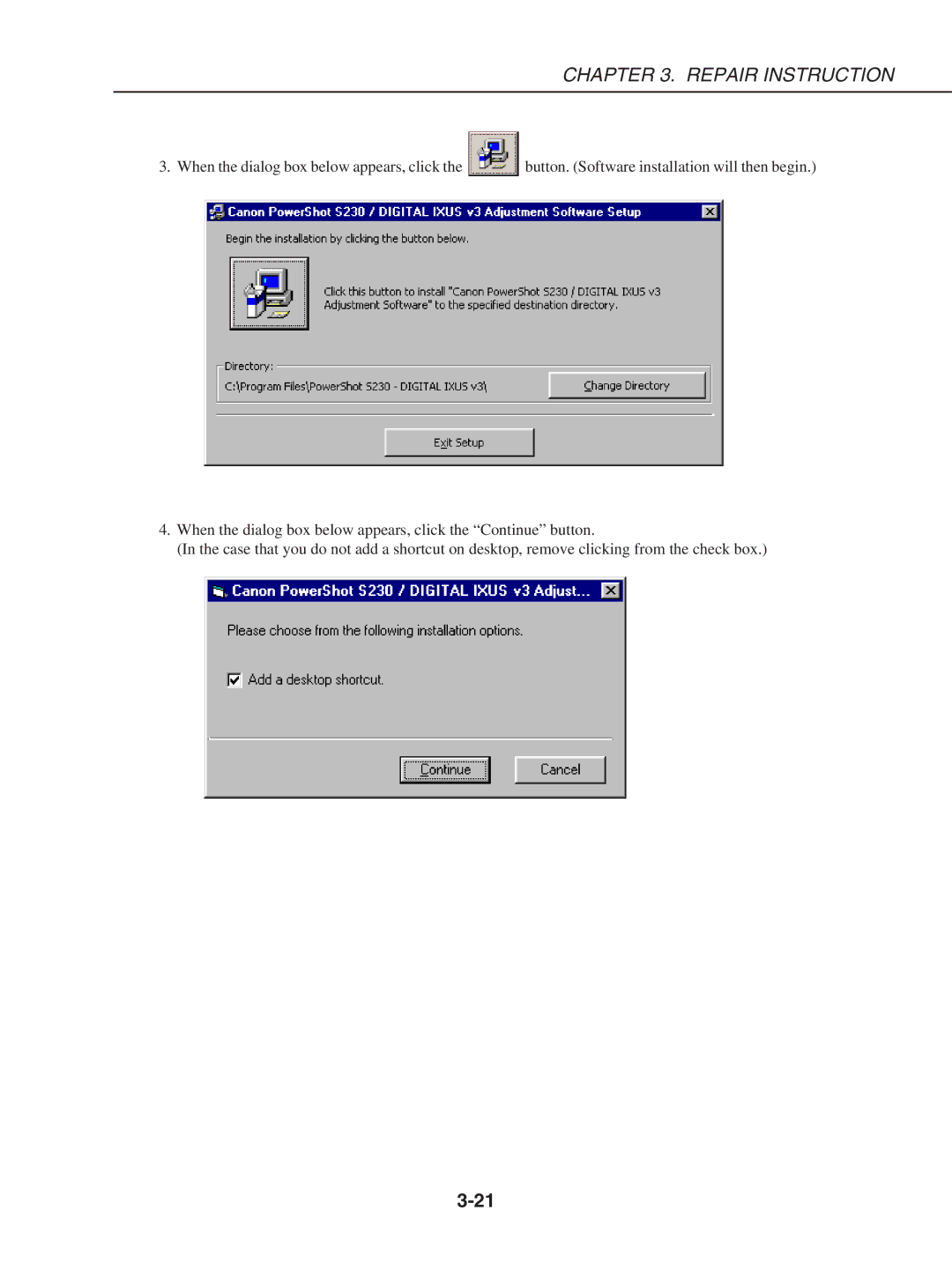CHAPTER 3. REPAIR INSTRUCTION
3. When the dialog box below appears, click the | button. (Software installation will then begin.) |
4.When the dialog box below appears, click the “Continue” button.
(In the case that you do not add a shortcut on desktop, remove clicking from the check box.)