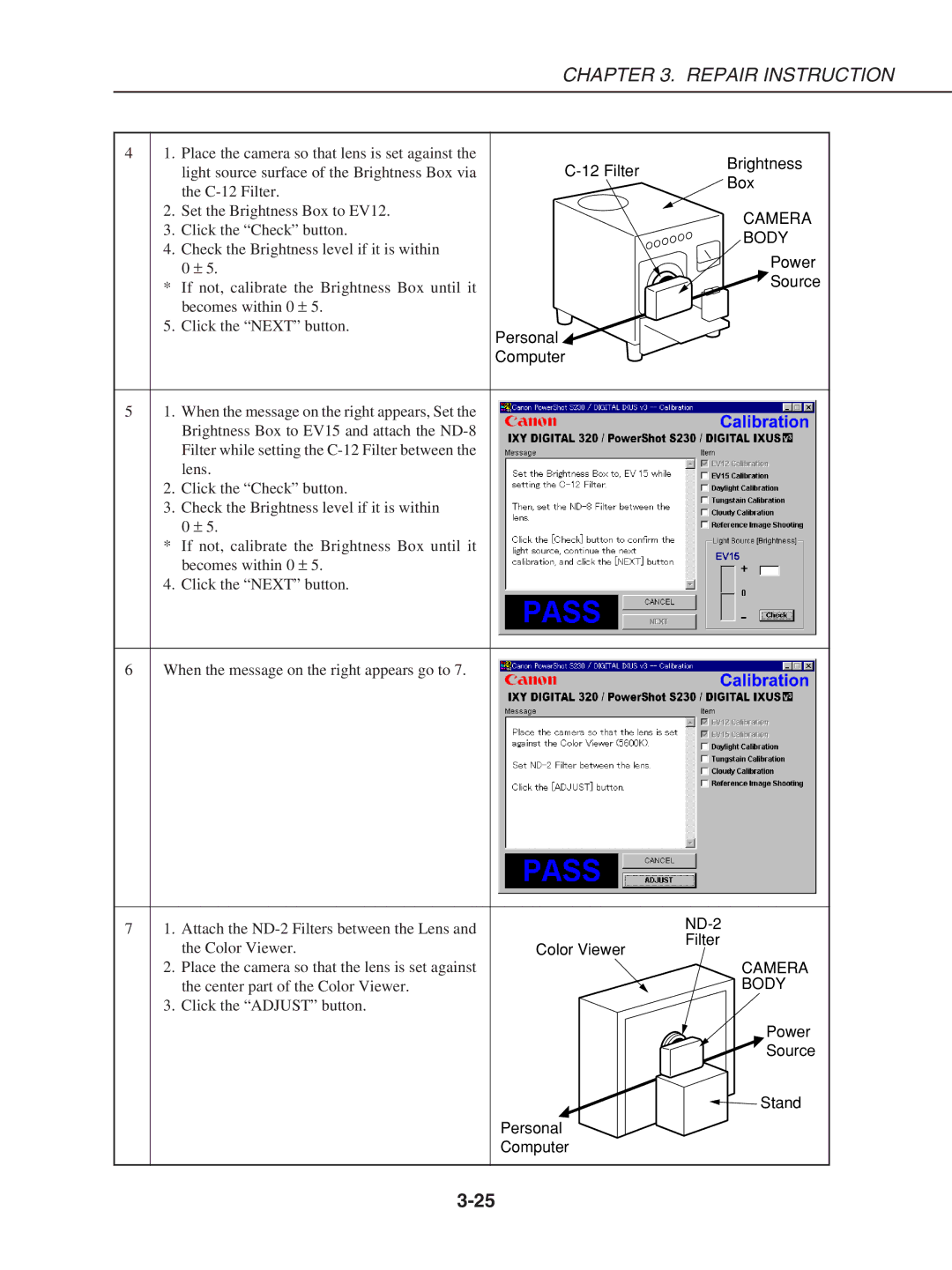CHAPTER 3. REPAIR INSTRUCTION
4 | 1. | Place the camera so that lens is set against the | Brightness | |
|
| light source surface of the Brightness Box via | ||
|
| Box | ||
|
| the |
| |
|
|
|
| |
| 2. | Set the Brightness Box to EV12. |
| CAMERA |
| 3. | Click the “Check” button. |
| |
|
| BODY | ||
| 4. | Check the Brightness level if it is within |
| |
|
| Power | ||
|
| 0 ± 5. |
| |
| * | If not, calibrate the Brightness Box until it |
| Source |
|
|
| ||
|
| becomes within 0 ± 5. |
|
|
| 5. | Click the “NEXT” button. | Personal |
|
|
|
|
| |
|
|
| Computer |
|
51. When the message on the right appears, Set the Brightness Box to EV15 and attach the
2.Click the “Check” button.
3.Check the Brightness level if it is within 0 ± 5.
*If not, calibrate the Brightness Box until it becomes within 0 ± 5.
4. Click the “NEXT” button.
6 | When the message on the right appears go to 7. |
7 | 1. | Attach the | ||
Filter | ||||
|
| the Color Viewer. | ||
|
| Color Viewer | ||
| 2. | Place the camera so that the lens is set against | CAMERA | |
|
| the center part of the Color Viewer. | BODY | |
| 3. | Click the “ADJUST” button. |
| |
|
|
| Power | |
|
|
| Source | |
|
|
| Stand | |
|
|
| Personal | |
|
|
| Computer |