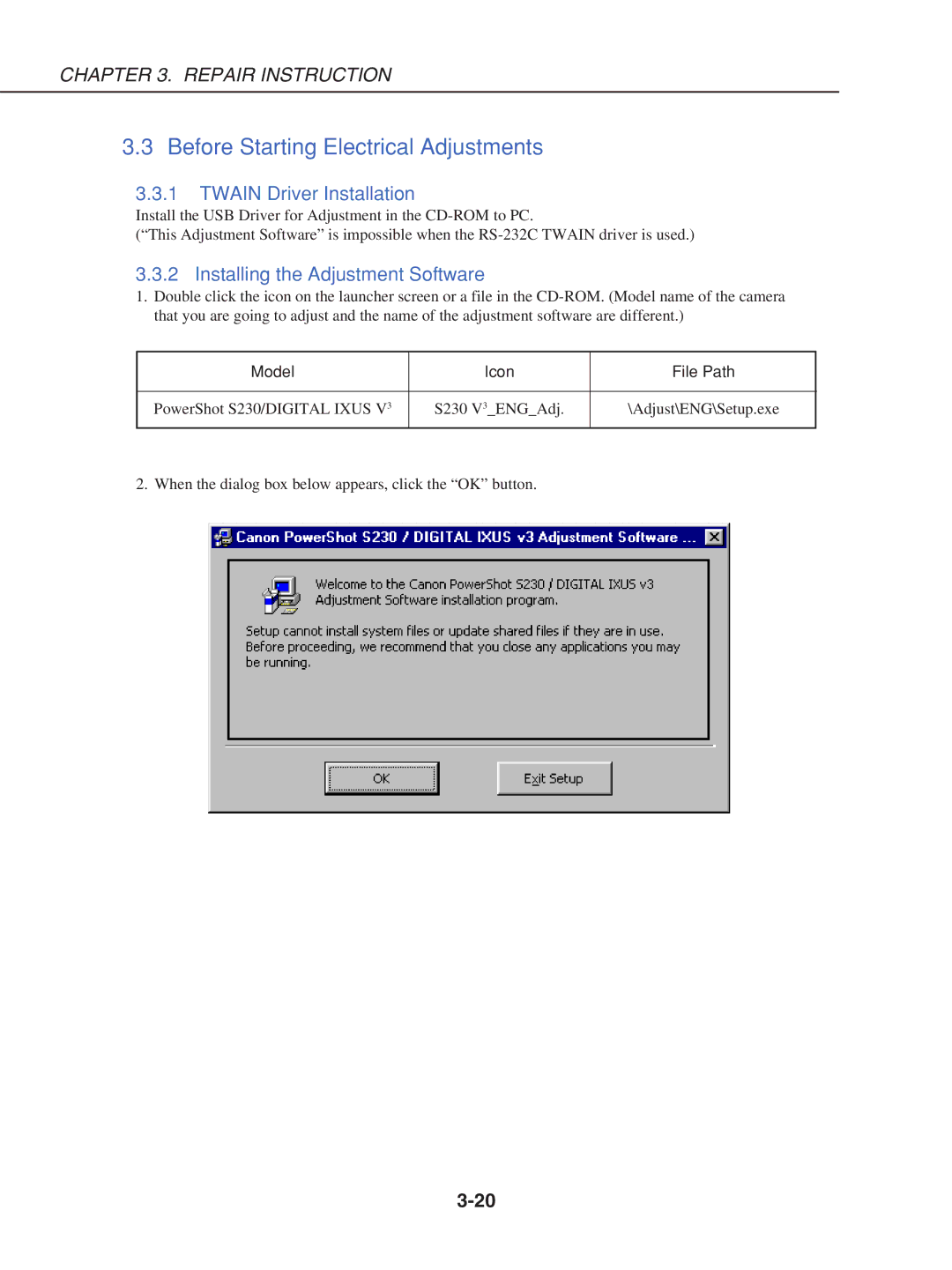CHAPTER 3. REPAIR INSTRUCTION
3.3Before Starting Electrical Adjustments
3.3.1TWAIN Driver Installation
Install the USB Driver for Adjustment in the
(“This Adjustment Software” is impossible when the
3.3.2 Installing the Adjustment Software
1.Double click the icon on the launcher screen or a file in the
Model | Icon | File Path |
|
|
|
PowerShot S230/DIGITAL IXUS V3 | S230 V3_ENG_Adj. | \Adjust\ENG\Setup.exe |
|
|
|
2. When the dialog box below appears, click the “OK” button.