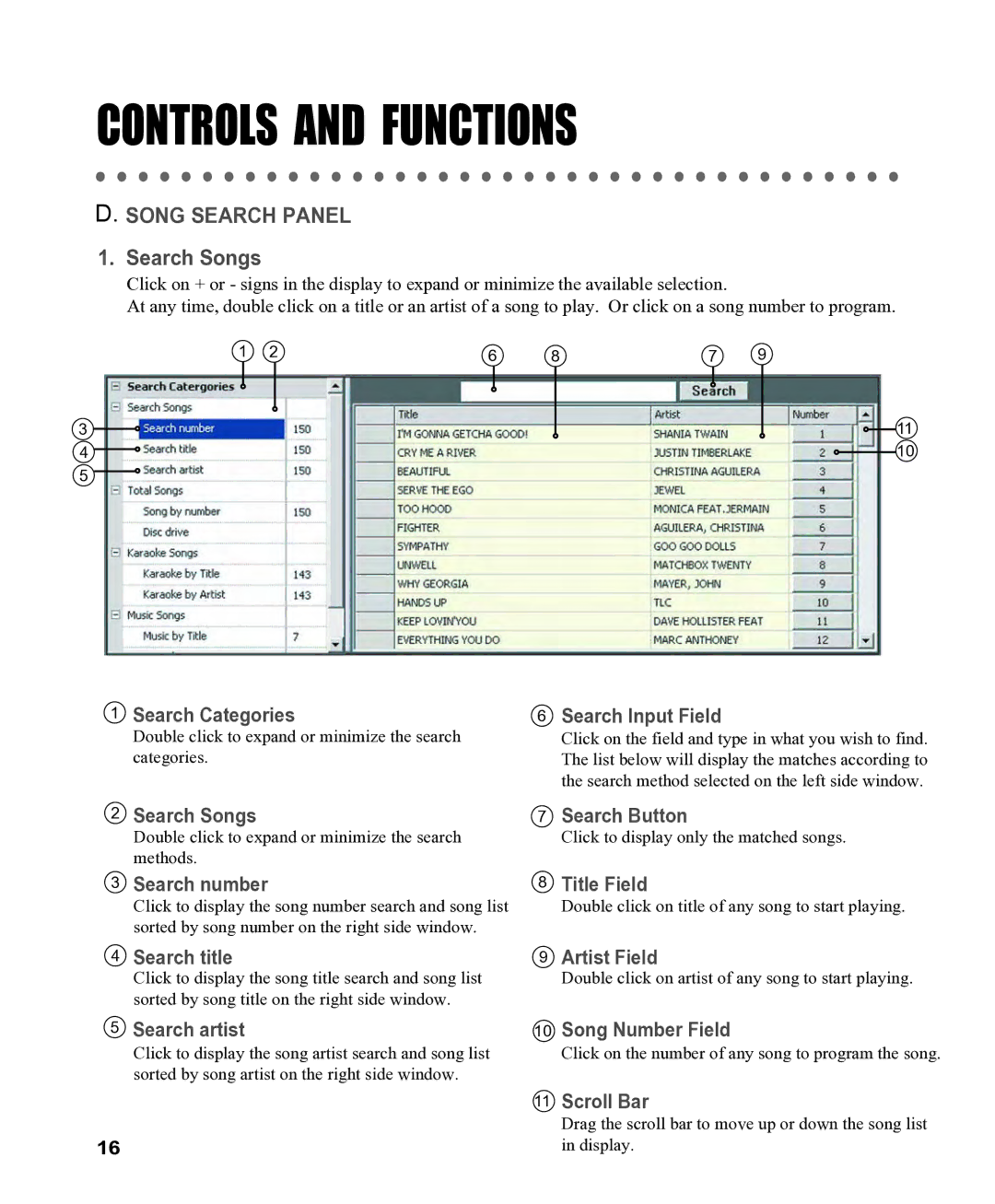CONTROLS AND FUNCTIONS
D. SONG SEARCH PANEL 1. Search Songs
Click on + or - signs in the display to expand or minimize the available selection.
At any time, double click on a title or an artist of a song to play. Or click on a song number to program.
1 | 2 | 6 | 8 | 7 | 9 |
3 |
|
|
|
| 11 |
4 |
|
|
|
| 10 |
5 |
|
|
|
|
|
1Search Categories
Double click to expand or minimize the search categories.
2Search Songs
Double click to expand or minimize the search methods.
3Search number
Click to display the song number search and song list sorted by song number on the right side window.
6Search Input Field
Click on the field and type in what you wish to find. The list below will display the matches according to the search method selected on the left side window.
7Search Button
Click to display only the matched songs.
8Title Field
Double click on title of any song to start playing.
4 | Search title | 9 | Artist Field |
| Click to display the song title search and song list |
| Double click on artist of any song to start playing. |
| sorted by song title on the right side window. |
|
|
5 | Search artist | 10 | Song Number Field |
| Click to display the song artist search and song list |
| Click on the number of any song to program the song. |
| sorted by song artist on the right side window. |
|
|
|
| 11 | Scroll Bar |
| Drag the scroll bar to move up or down the song list |
16 | in display. |