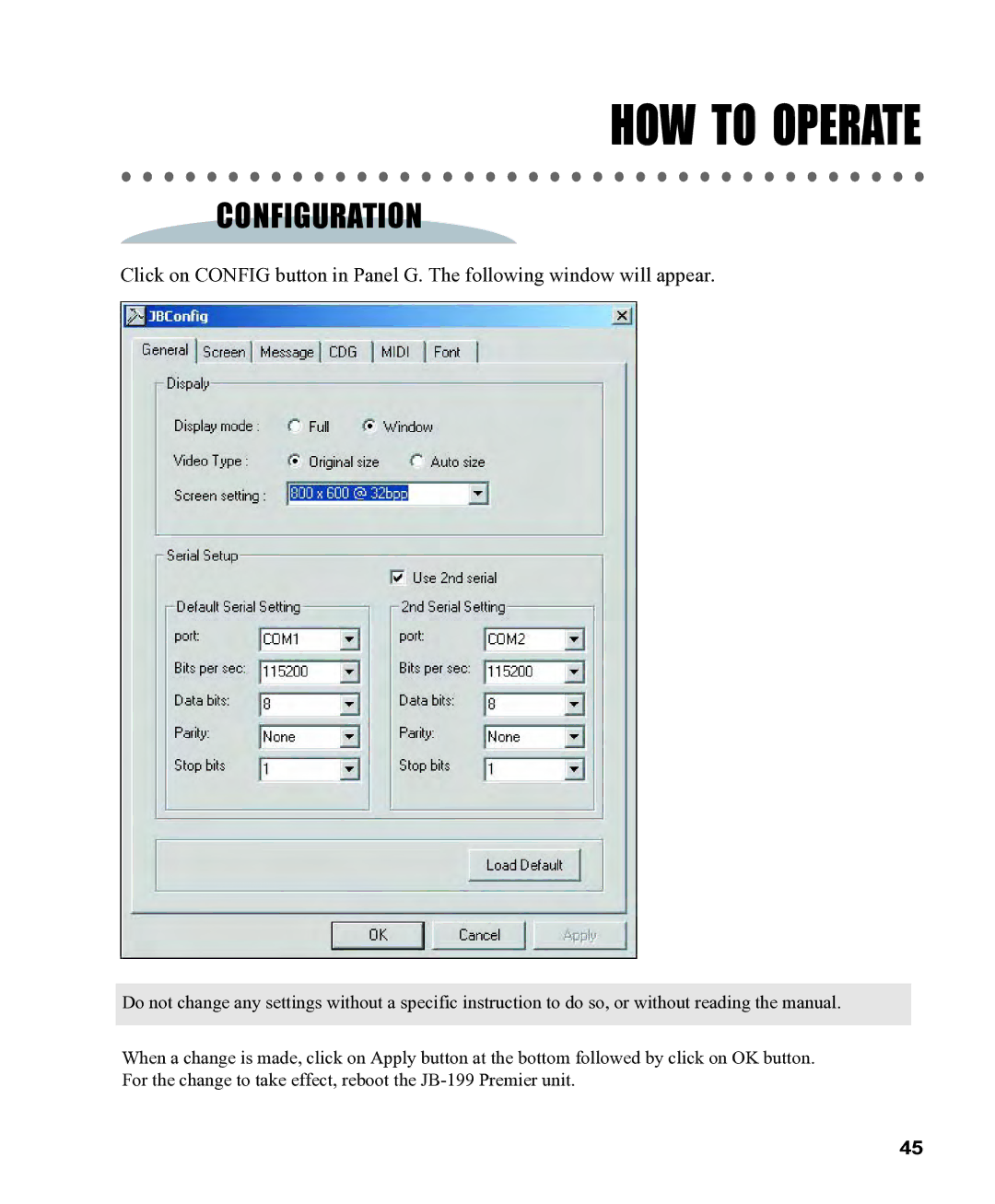HOW TO OPERATE
CONFIGURATION
Click on CONFIG button in Panel G. The following window will appear.
Do not change any settings without a specific instruction to do so, or without reading the manual.
When a change is made, click on Apply button at the bottom followed by click on OK button. For the change to take effect, reboot the
45