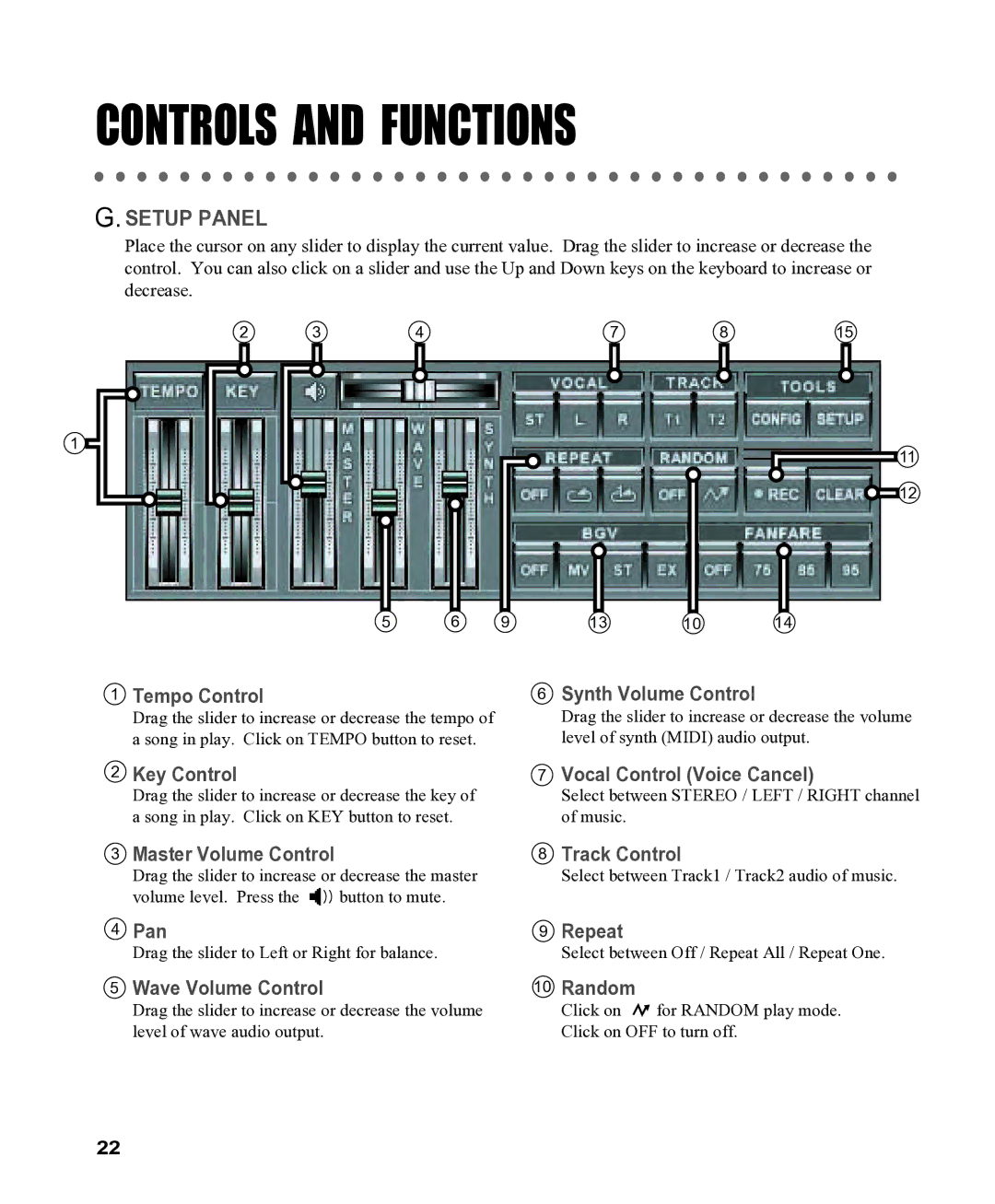CONTROLS AND FUNCTIONS
G.SETUP PANEL
Place the cursor on any slider to display the current value. Drag the slider to increase or decrease the control. You can also click on a slider and use the Up and Down keys on the keyboard to increase or decrease.
2 | 3 | 4 | 7 | 8 | 15 |
1
11
![]() 12
12
5 | 6 | 9 | 13 | 10 | 14 |
1Tempo Control
Drag the slider to increase or decrease the tempo of a song in play. Click on TEMPO button to reset.
6Synth Volume Control
Drag the slider to increase or decrease the volume level of synth (MIDI) audio output.
2 | Key Control |
| 7 | Vocal Control (Voice Cancel) | |
| Drag the slider to increase or decrease the key of |
| Select between STEREO / LEFT / RIGHT channel | ||
| a song in play. Click on KEY button to reset. |
| of music. |
| |
3 | Master Volume Control |
| 8 | Track Control | |
| Drag the slider to increase or decrease the master |
| Select between Track1 / Track2 audio of music. | ||
| volume level. Press the | button to mute. |
|
|
|
4 | Pan |
| 9 | Repeat |
|
| Drag the slider to Left or Right for balance. |
| Select between Off / Repeat All / Repeat One. | ||
5 | Wave Volume Control |
| 10 | Random |
|
| Drag the slider to increase or decrease the volume |
| Click on | for RANDOM play mode. | |
| level of wave audio output. |
|
| Click on OFF to turn off. | |
22