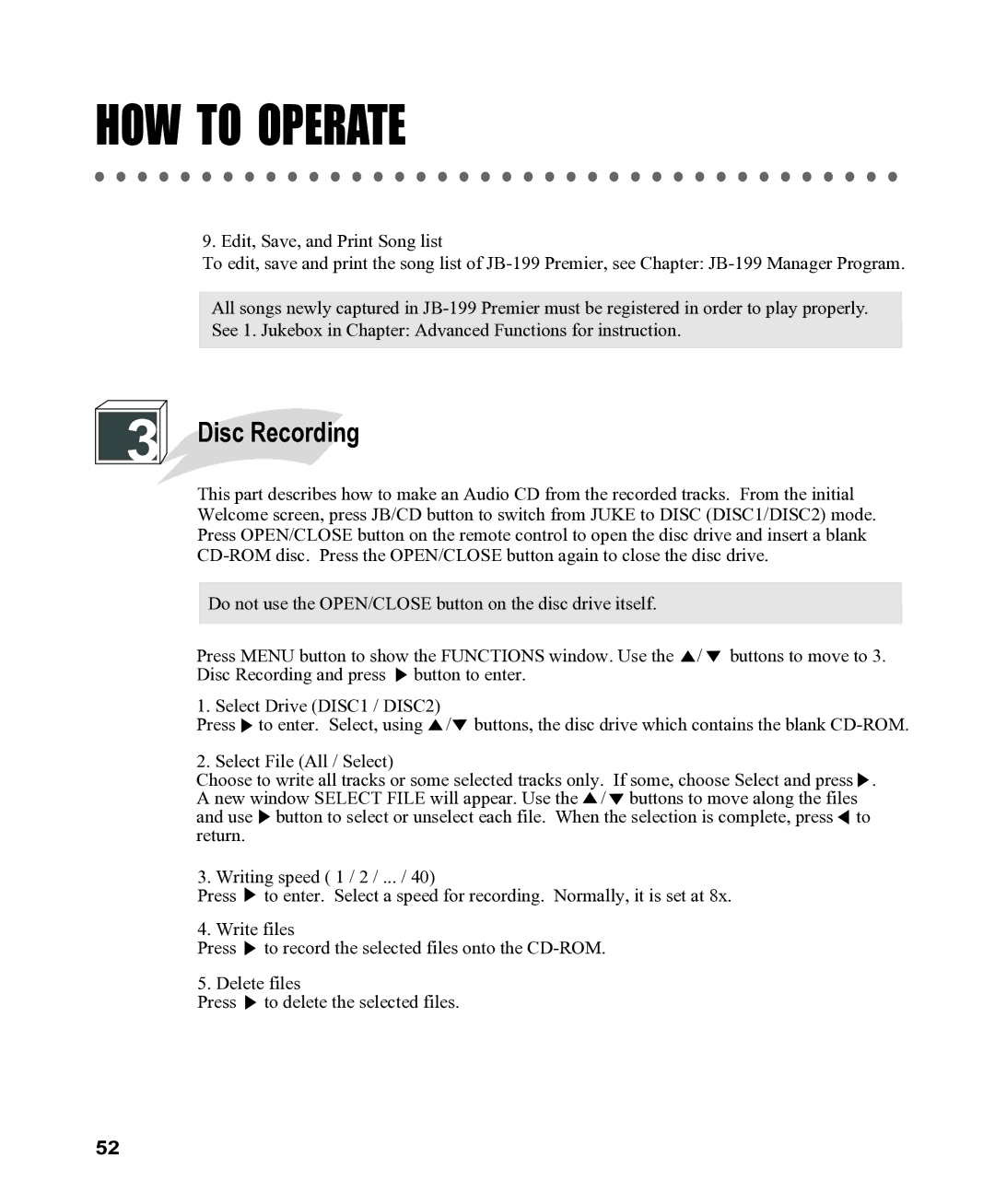HOW TO OPERATE
9. Edit, Save, and Print Song list
To edit, save and print the song list of
All songs newly captured in
3 Disc Recording
Disc Recording
This part describes how to make an Audio CD from the recorded tracks. From the initial Welcome screen, press JB/CD button to switch from JUKE to DISC (DISC1/DISC2) mode. Press OPEN/CLOSE button on the remote control to open the disc drive and insert a blank
Do not use the OPEN/CLOSE button on the disc drive itself.
Press MENU button to show the FUNCTIONS window. Use the ![]() /
/ ![]() buttons to move to 3. Disc Recording and press
buttons to move to 3. Disc Recording and press ![]() button to enter.
button to enter.
1. Select Drive (DISC1 / DISC2)
Press ![]() to enter. Select, using
to enter. Select, using ![]() /
/![]() buttons, the disc drive which contains the blank
buttons, the disc drive which contains the blank
2. Select File (All / Select)
Choose to write all tracks or some selected tracks only. If some, choose Select and press . A new window SELECT FILE will appear. Use the ![]() /
/ ![]() buttons to move along the files and use button to select or unselect each file. When the selection is complete, press to return.
buttons to move along the files and use button to select or unselect each file. When the selection is complete, press to return.
3. Writing speed ( 1 / 2 / ... / 40)
Press ![]() to enter. Select a speed for recording. Normally, it is set at 8x.
to enter. Select a speed for recording. Normally, it is set at 8x.
4. Write files
Press ![]() to record the selected files onto the
to record the selected files onto the
5. Delete files
Press ![]() to delete the selected files.
to delete the selected files.
52