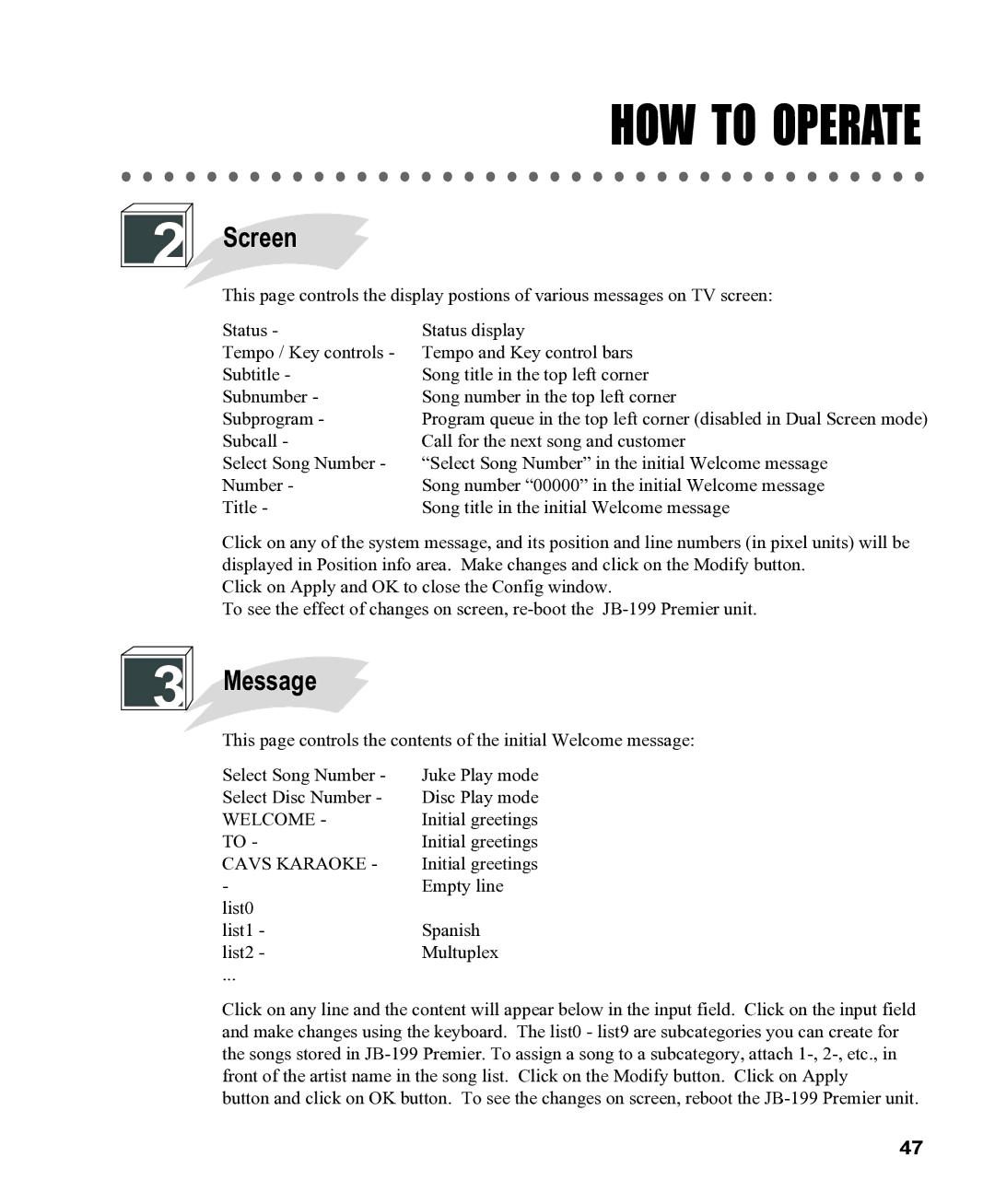HOW TO OPERATE
2 Screen
Screen
This page controls the display postions of various messages on TV screen:
Status - | Status display |
Tempo / Key controls - Tempo and Key control bars | |
Subtitle - | Song title in the top left corner |
Subnumber - | Song number in the top left corner |
Subprogram - | Program queue in the top left corner (disabled in Dual Screen mode) |
Subcall - | Call for the next song and customer |
Select Song Number - | “Select Song Number” in the initial Welcome message |
Number - | Song number “00000” in the initial Welcome message |
Title - | Song title in the initial Welcome message |
Click on any of the system message, and its position and line numbers (in pixel units) will be displayed in Position info area. Make changes and click on the Modify button.
Click on Apply and OK to close the Config window.
To see the effect of changes on screen,
3 Message
Message
This page controls the contents of the initial Welcome message:
Select Song Number - | Juke Play mode |
Select Disc Number - | Disc Play mode |
WELCOME - | Initial greetings |
TO - | Initial greetings |
CAVS KARAOKE - | Initial greetings |
- | Empty line |
list0 |
|
list1 - | Spanish |
list2 - | Multuplex |
... |
|
Click on any line and the content will appear below in the input field. Click on the input field and make changes using the keyboard. The list0 - list9 are subcategories you can create for the songs stored in
button and click on OK button. To see the changes on screen, reboot the
47