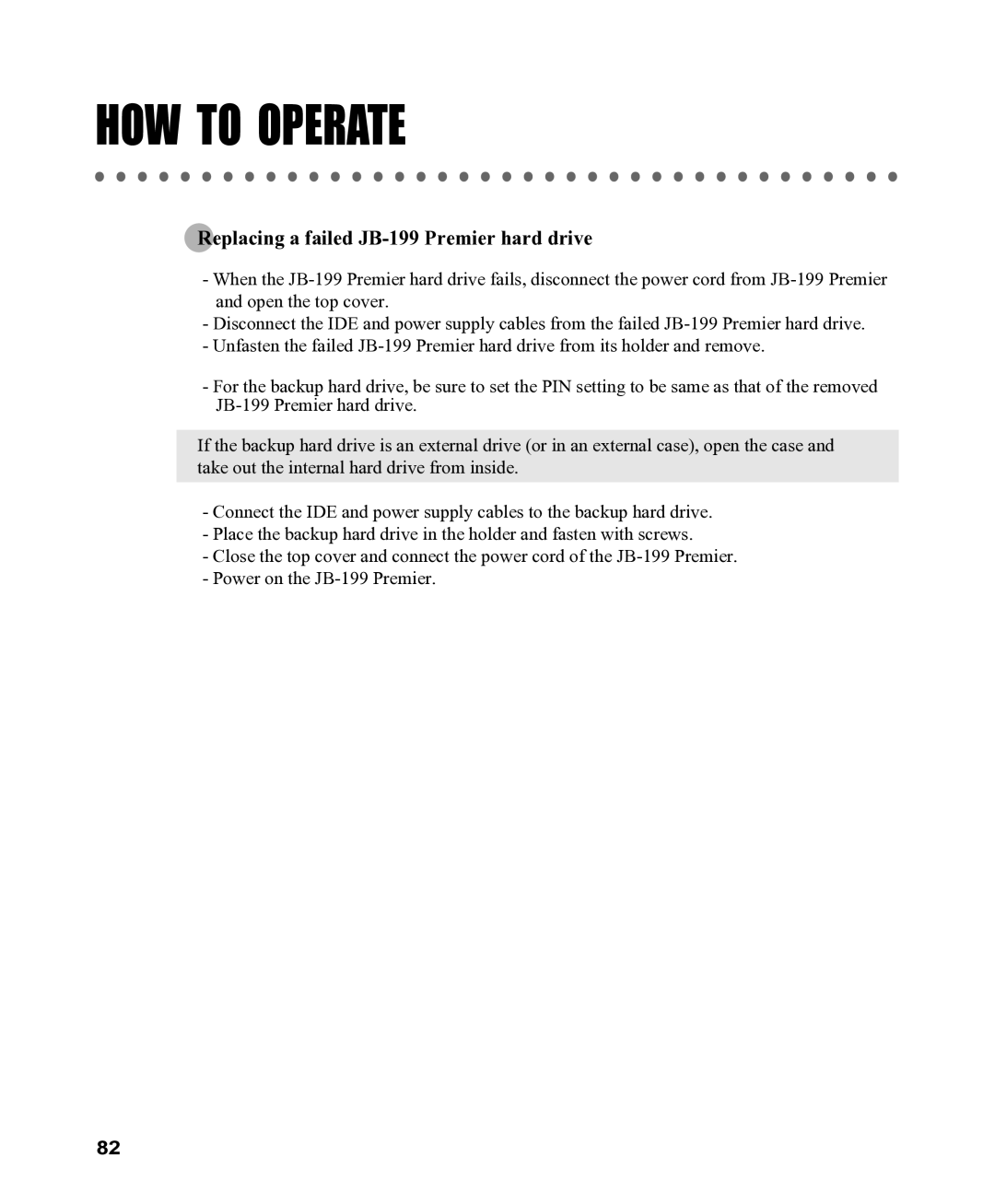HOW TO OPERATE
Replacing a failed JB-199 Premier hard drive
-When the
-Disconnect the IDE and power supply cables from the failed
-Unfasten the failed
-For the backup hard drive, be sure to set the PIN setting to be same as that of the removed
If the backup hard drive is an external drive (or in an external case), open the case and take out the internal hard drive from inside.
-Connect the IDE and power supply cables to the backup hard drive.
-Place the backup hard drive in the holder and fasten with screws.
-Close the top cover and connect the power cord of the
-Power on the
82