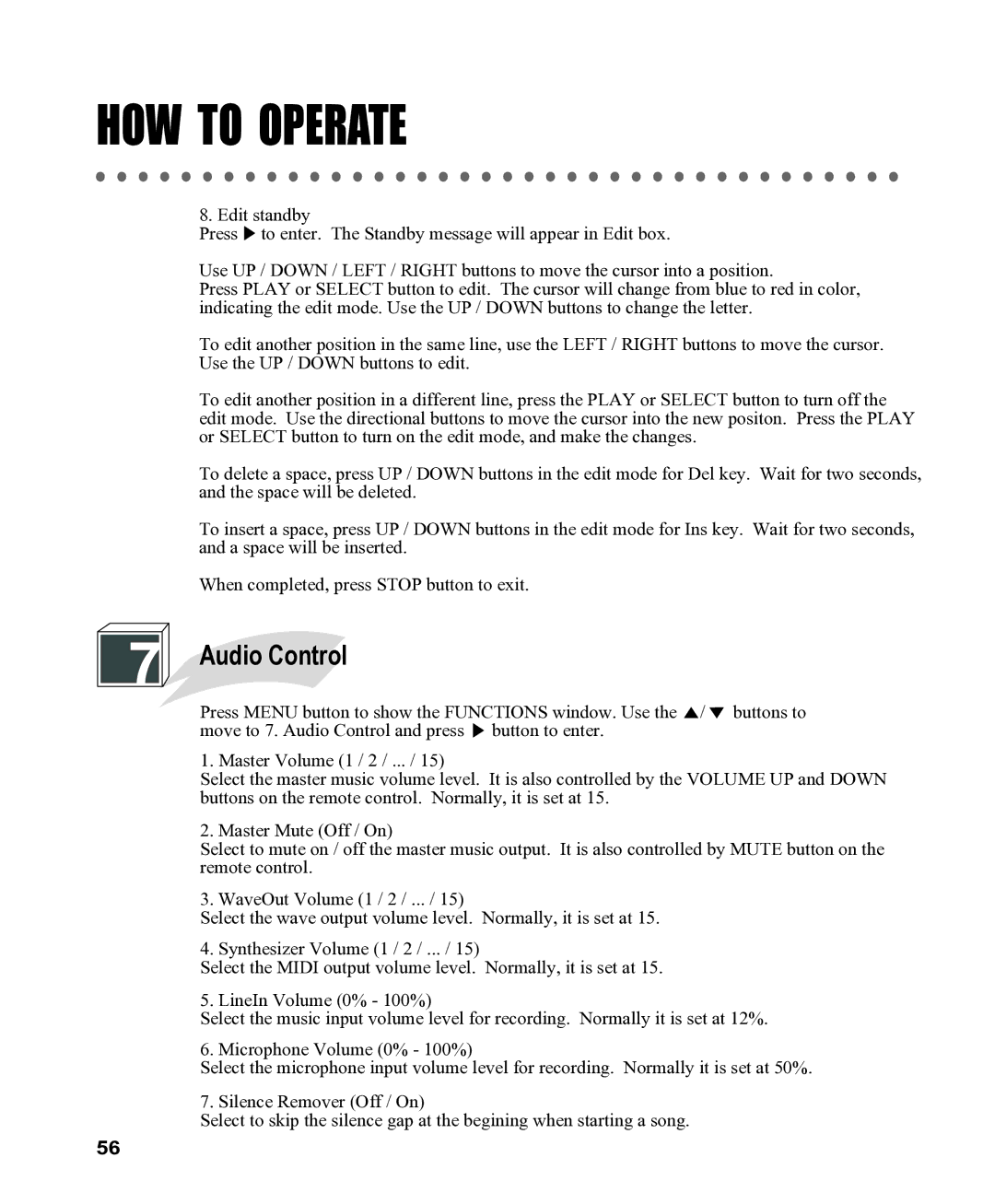HOW TO OPERATE
8. Edit standby
Press ![]() to enter. The Standby message will appear in Edit box.
to enter. The Standby message will appear in Edit box.
Use UP / DOWN / LEFT / RIGHT buttons to move the cursor into a position.
Press PLAY or SELECT button to edit. The cursor will change from blue to red in color, indicating the edit mode. Use the UP / DOWN buttons to change the letter.
To edit another position in the same line, use the LEFT / RIGHT buttons to move the cursor. Use the UP / DOWN buttons to edit.
To edit another position in a different line, press the PLAY or SELECT button to turn off the edit mode. Use the directional buttons to move the cursor into the new positon. Press the PLAY or SELECT button to turn on the edit mode, and make the changes.
To delete a space, press UP / DOWN buttons in the edit mode for Del key. Wait for two seconds, and the space will be deleted.
To insert a space, press UP / DOWN buttons in the edit mode for Ins key. Wait for two seconds, and a space will be inserted.
When completed, press STOP button to exit.
7 Audio Control
Audio Control
Press MENU button to show the FUNCTIONS window. Use the ![]() /
/ ![]() buttons to move to 7. Audio Control and press
buttons to move to 7. Audio Control and press ![]() button to enter.
button to enter.
1. Master Volume (1 / 2 / ... / 15)
Select the master music volume level. It is also controlled by the VOLUME UP and DOWN buttons on the remote control. Normally, it is set at 15.
2. Master Mute (Off / On)
Select to mute on / off the master music output. It is also controlled by MUTE button on the remote control.
3. WaveOut Volume (1 / 2 / ... / 15)
Select the wave output volume level. Normally, it is set at 15.
4. Synthesizer Volume (1 / 2 / ... / 15)
Select the MIDI output volume level. Normally, it is set at 15.
5. LineIn Volume (0% - 100%)
Select the music input volume level for recording. Normally it is set at 12%.
6. Microphone Volume (0% - 100%)
Select the microphone input volume level for recording. Normally it is set at 50%.
7. Silence Remover (Off / On)
Select to skip the silence gap at the begining when starting a song.
56