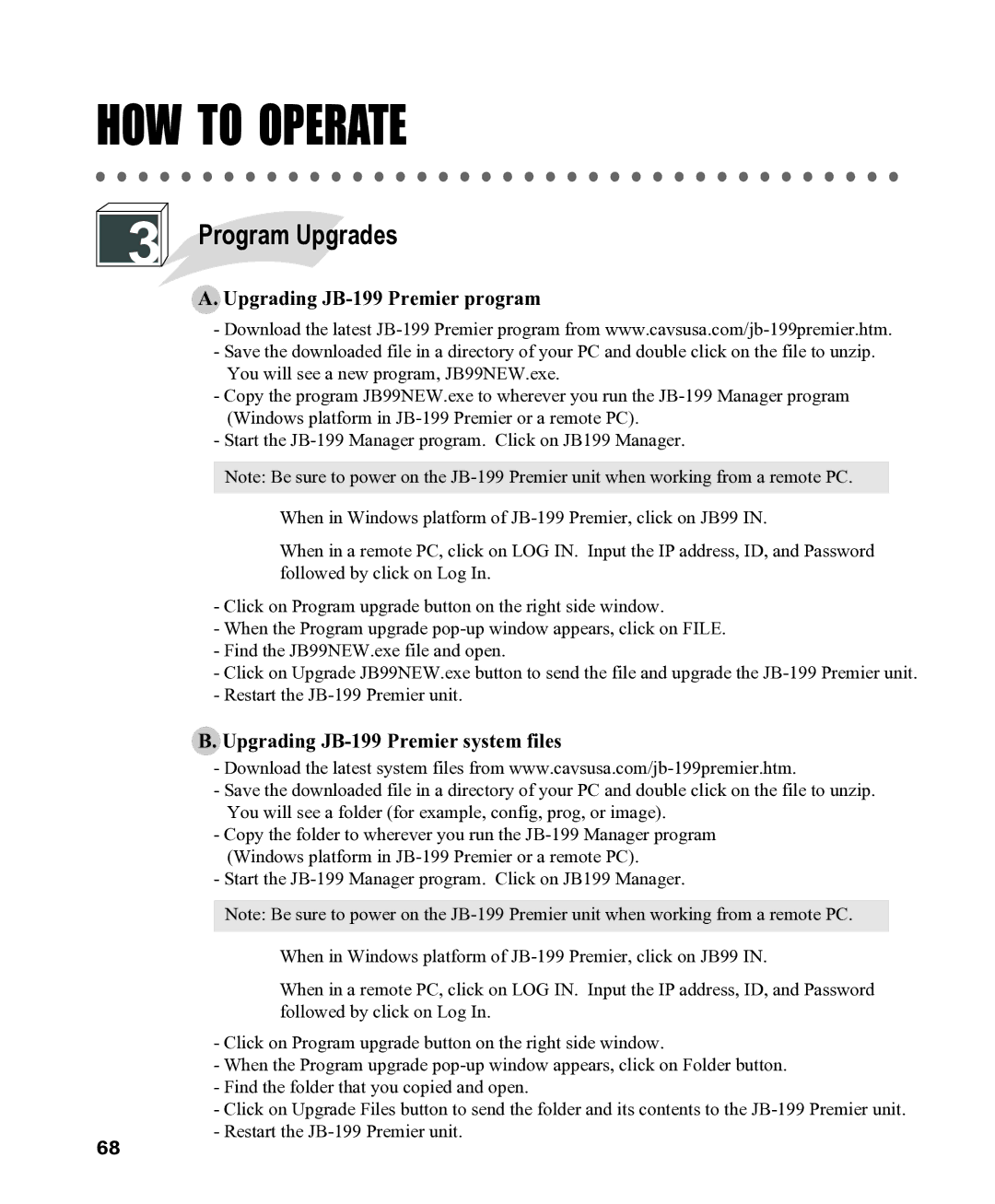HOW TO OPERATE
3 Program Upgrades
Program Upgrades
A. Upgrading JB-199 Premier program
-Download the latest
-Save the downloaded file in a directory of your PC and double click on the file to unzip. You will see a new program, JB99NEW.exe.
-Copy the program JB99NEW.exe to wherever you run the
-Start the
Note: Be sure to power on the
When in Windows platform of
When in a remote PC, click on LOG IN. Input the IP address, ID, and Password followed by click on Log In.
-Click on Program upgrade button on the right side window.
-When the Program upgrade
-Find the JB99NEW.exe file and open.
-Click on Upgrade JB99NEW.exe button to send the file and upgrade the
-Restart the
B. Upgrading JB-199 Premier system files
-Download the latest system files from
-Save the downloaded file in a directory of your PC and double click on the file to unzip. You will see a folder (for example, config, prog, or image).
-Copy the folder to wherever you run the
68
(Windows platform in
-Start the
Note: Be sure to power on the
When in Windows platform of
When in a remote PC, click on LOG IN. Input the IP address, ID, and Password followed by click on Log In.
- Click on Program upgrade button on the right side window.
- When the Program upgrade
- Click on Upgrade Files button to send the folder and its contents to the