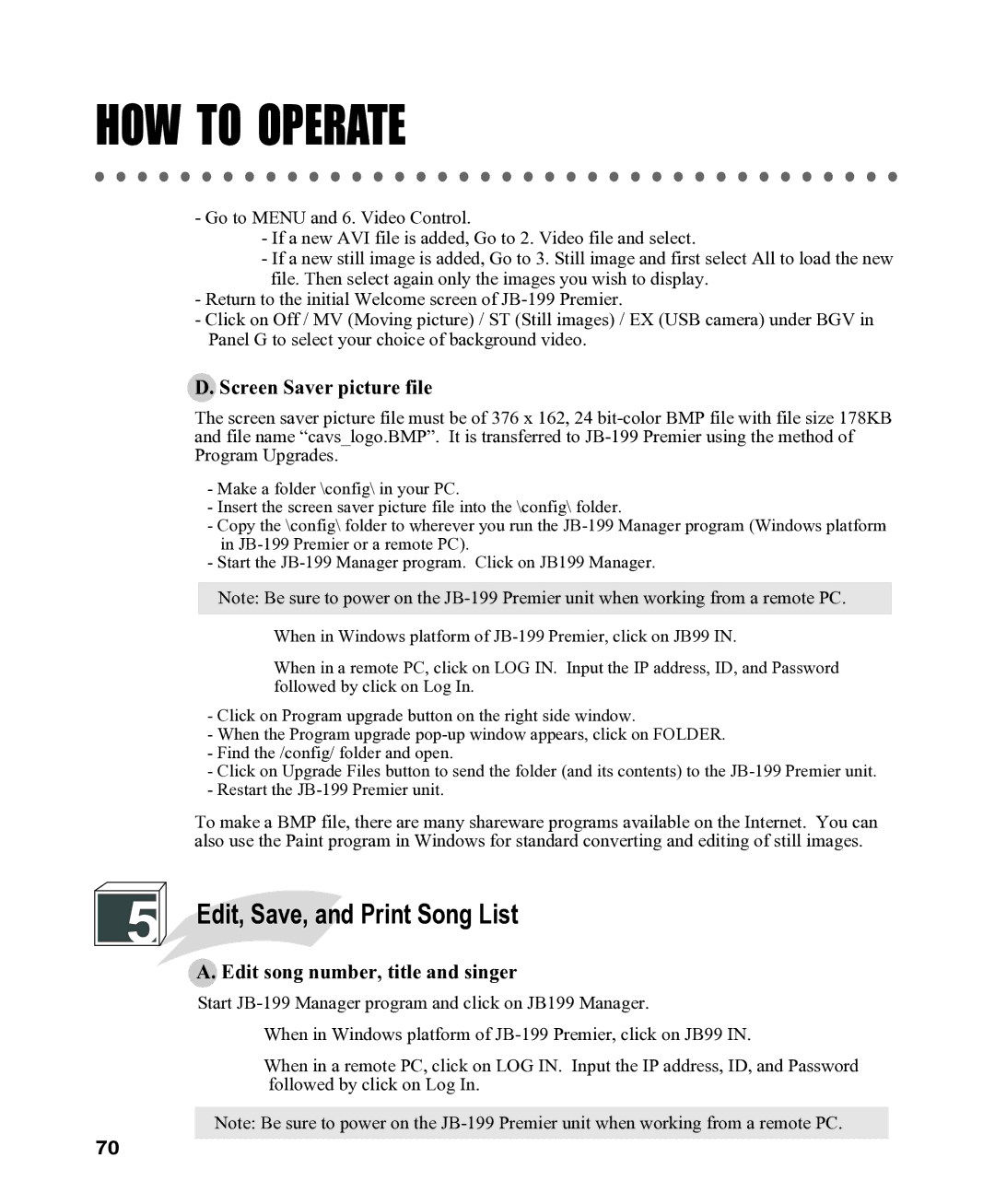HOW TO OPERATE
-Go to MENU and 6. Video Control.
-If a new AVI file is added, Go to 2. Video file and select.
-If a new still image is added, Go to 3. Still image and first select All to load the new file. Then select again only the images you wish to display.
-Return to the initial Welcome screen of
-Click on Off / MV (Moving picture) / ST (Still images) / EX (USB camera) under BGV in Panel G to select your choice of background video.
D. Screen Saver picture file
The screen saver picture file must be of 376 x 162, 24
-Make a folder \config\ in your PC.
-Insert the screen saver picture file into the \config\ folder.
-Copy the \config\ folder to wherever you run the
-Start the
Note: Be sure to power on the
When in Windows platform of
When in a remote PC, click on LOG IN. Input the IP address, ID, and Password followed by click on Log In.
-Click on Program upgrade button on the right side window.
-When the Program upgrade
-Find the /config/ folder and open.
-Click on Upgrade Files button to send the folder (and its contents) to the
-Restart the
To make a BMP file, there are many shareware programs available on the Internet. You can also use the Paint program in Windows for standard converting and editing of still images.
5 Edit, Save, and Print Song List
Edit, Save, and Print Song List
A. Edit song number, title and singer
Start
When in Windows platform of
When in a remote PC, click on LOG IN. Input the IP address, ID, and Password followed by click on Log In.
Note: Be sure to power on the
70