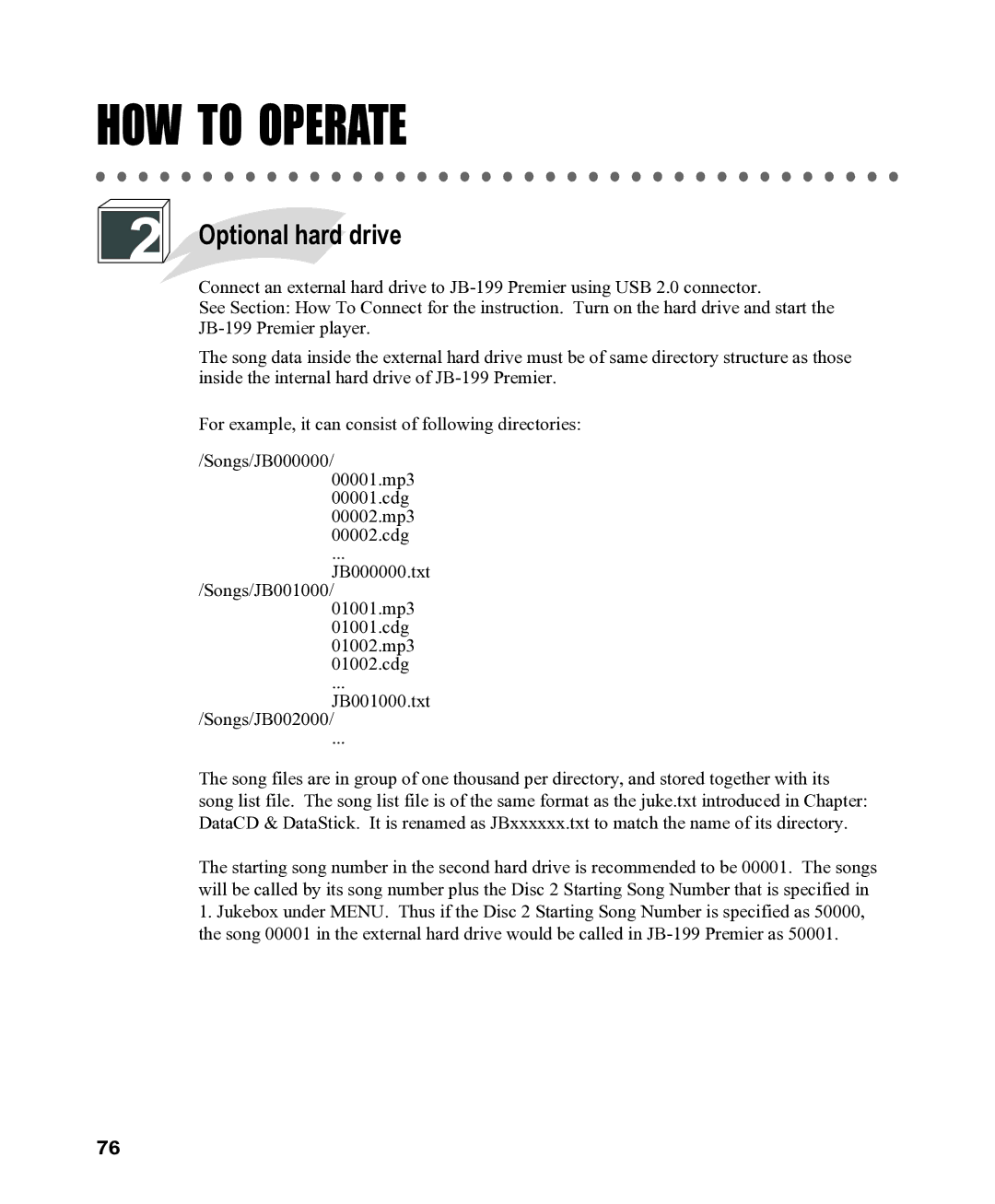HOW TO OPERATE
2 Optional hard drive
Optional hard drive
Connect an external hard drive to
See Section: How To Connect for the instruction. Turn on the hard drive and start the
The song data inside the external hard drive must be of same directory structure as those inside the internal hard drive of
For example, it can consist of following directories:
/Songs/JB000000/00001.mp3 00001.cdg 00002.mp3 00002.cdg
...
/Songs/JB001000/JB000000.txt01001.mp3 01001.cdg 01002.mp3 01002.cdg
...
/Songs/JB002000/JB001000.txt...
The song files are in group of one thousand per directory, and stored together with its song list file. The song list file is of the same format as the juke.txt introduced in Chapter: DataCD & DataStick. It is renamed as JBxxxxxx.txt to match the name of its directory.
The starting song number in the second hard drive is recommended to be 00001. The songs will be called by its song number plus the Disc 2 Starting Song Number that is specified in
1.Jukebox under MENU. Thus if the Disc 2 Starting Song Number is specified as 50000, the song 00001 in the external hard drive would be called in
76