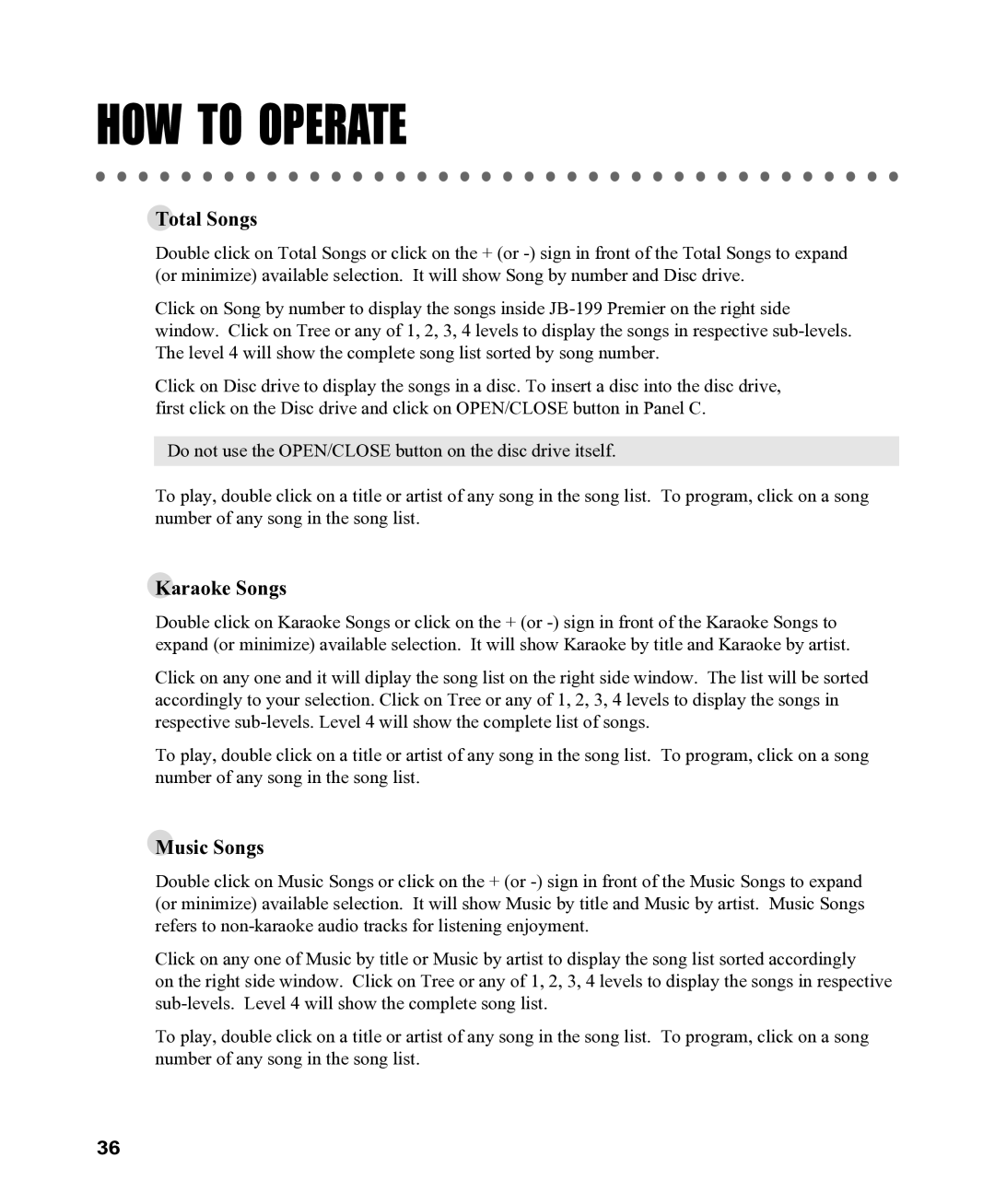HOW TO OPERATE
Total Songs
Double click on Total Songs or click on the + (or
Click on Song by number to display the songs inside
Click on Disc drive to display the songs in a disc. To insert a disc into the disc drive, first click on the Disc drive and click on OPEN/CLOSE button in Panel C.
Do not use the OPEN/CLOSE button on the disc drive itself.
To play, double click on a title or artist of any song in the song list. To program, click on a song number of any song in the song list.
Karaoke Songs
Double click on Karaoke Songs or click on the + (or
Click on any one and it will diplay the song list on the right side window. The list will be sorted accordingly to your selection. Click on Tree or any of 1, 2, 3, 4 levels to display the songs in respective
To play, double click on a title or artist of any song in the song list. To program, click on a song number of any song in the song list.
Music Songs
Double click on Music Songs or click on the + (or
Click on any one of Music by title or Music by artist to display the song list sorted accordingly
on the right side window. Click on Tree or any of 1, 2, 3, 4 levels to display the songs in respective
To play, double click on a title or artist of any song in the song list. To program, click on a song number of any song in the song list.
36