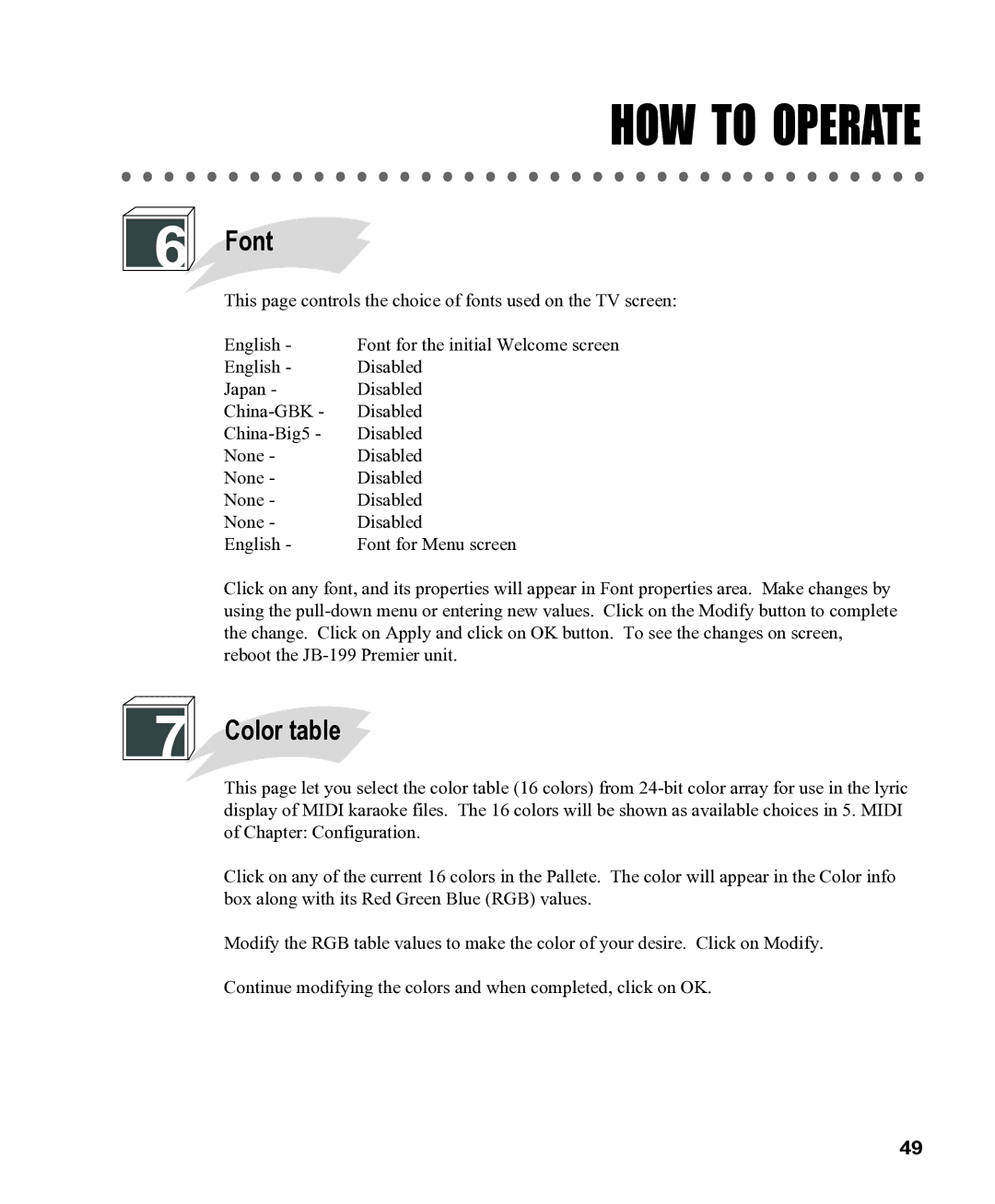HOW TO OPERATE
6 Font
Font
This page controls the choice of fonts used on the TV screen:
English - | Font for the initial Welcome screen |
English - | Disabled |
Japan - | Disabled |
Disabled | |
Disabled | |
None - | Disabled |
None - | Disabled |
None - | Disabled |
None - | Disabled |
English - | Font for Menu screen |
Click on any font, and its properties will appear in Font properties area. Make changes by using the
7 Color table
Color table
This page let you select the color table (16 colors) from
Click on any of the current 16 colors in the Pallete. The color will appear in the Color info box along with its Red Green Blue (RGB) values.
Modify the RGB table values to make the color of your desire. Click on Modify.
Continue modifying the colors and when completed, click on OK.
49