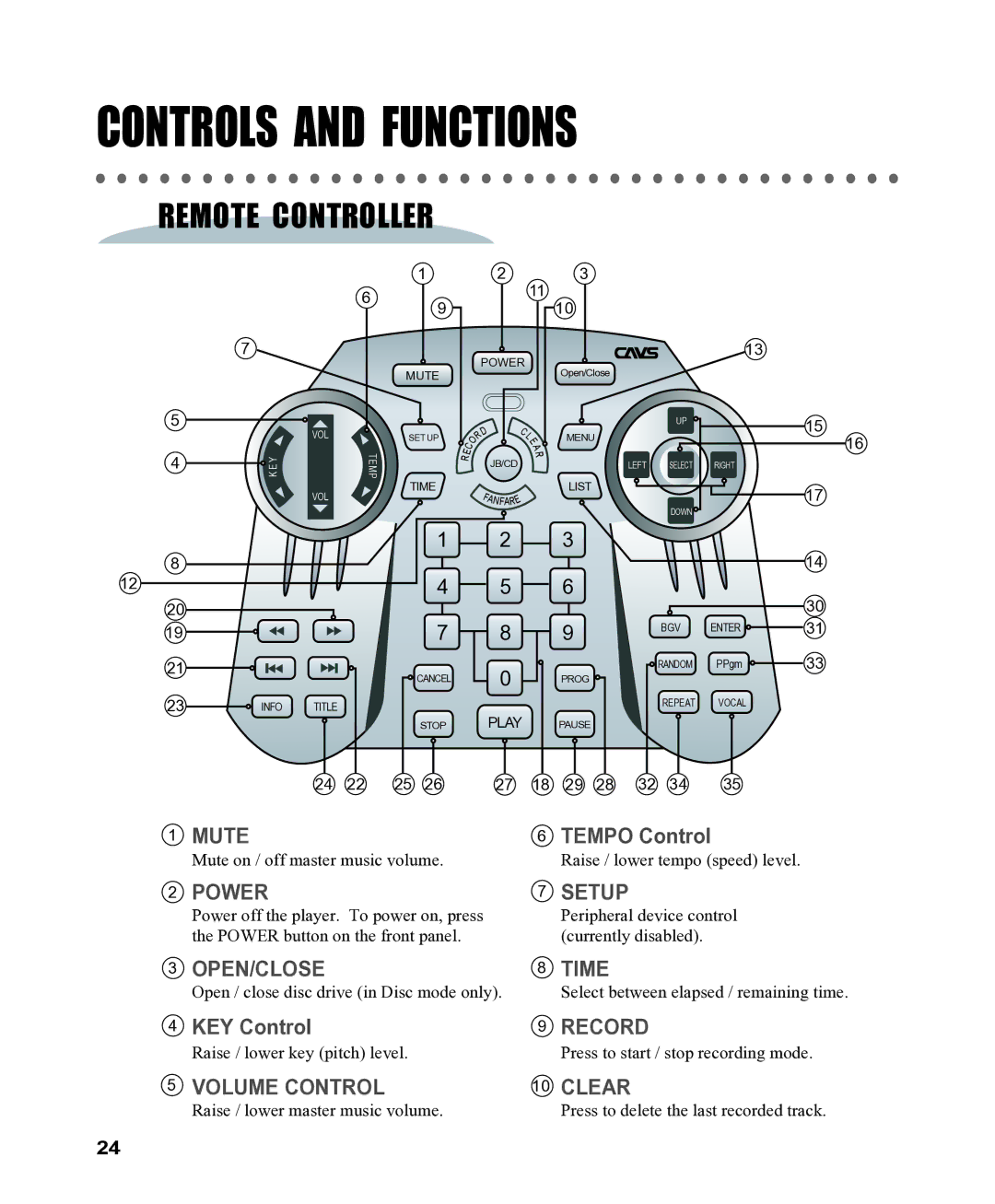Contents
Cavs JB-199
Important Safety Instructions
Page
Federal Communications Commission Requirements
Contents
Contents
Features
Product Features
When Installing Unit
Safety / Precautions
Safety
Do not use damaged discs
When Handling Discs
Check Points Before USE
Accessories
Front Panel
Controls and Functions
List
Risk of Electric Shock Do not Open
Rear Panel
LCD Display Panel
03456 -- 0000 Stop * 00000 ??
KJ Control Panel
TV Output Panel
Next
Slider
Loop A, B
Previous
Search Input Field
Search Categories
Search Songs
Search number
Disc drive
Total Songs
Tree levels
Search by number
Karaoke Songs
Karaoke by title
Karaoke by artist
Music Songs
Music by title
Music by artist
Song Artist
Queue Number Song Number
Tempo Control Song Titile
Key Control
Band Equalizer Controls Treble
Reset Club
Decibel Indicator Live
Enable Large Hall
Track Control
Synth Volume Control
Key Control Vocal Control Voice Cancel
Tempo Control
13 BGV
Config and Setup
Record
Clear
Power Setup
Remote Controller
Fanfare Cancel
Battery
Using Remote Controller
Precaution
HOW to USE
HOW to Connect
When connecting video/audio output to TV
Mouse USB LAN
USB USB
When connecting a remote PC to JB-199 Premier unit
When connecting external USB camera to JB-199 Premier unit
When connecting an audio source for recording
Select a song
HOW to Operate
Power on
Basic Functions
Total Songs
Karaoke Songs
Music Songs
Previous, Next
Play, Pause, Stop
Fast Backward, Fast Forward
Position Slider, Location, Loop A-B
Call For Next Customer
Deleting Silence Gap
Continuous Play / Single Play
Lyric, Standby, Logo
Voice Cancel
Program
Tempo and Key Controls
Random
Mute and Master Volume Control
Volume Controls for Wave and Synth
Repeat
Fanfare
Background Video BGV
Equalizer
Record and Play
Disc Play
Hot Keys
Configuration
Display
General
Message
Screen
Midi
CDG
Color table
Font
Jukebox
Advance Functions
Disc Capture
Disc Recording
Download DataCD, DataStick
System Control
Video Control
Audio Control
Download Songs from JB-99
Program songs
Front Panel & Remote Control
Cancel programmed songs
Pause a song
Fast Forward and Fast Backward
Presetting Tempo and KEY controls before play or program
Vocal Voice Cancel
Set Tempo and KEY controls
Repeat play
Master Volume Control
Next and Previous play
Random play
Disc Play
JB-199 Manager Program
Encoding Audio CD or CD+G discs
Preparing Song Files
Transfering Song Files
Encoding Midi MID and KAR files
Encoding from DVD and Video CD discs
Sending song files to JB-199 Premier
Backing up song files from JB-199 Premier
Program Upgrades
Upgrading JB-199 Premier program
Upgrading JB-199 Premier system files
Background still pictures
Picture Files
Upgrading JB-199 Manager program
Background video files
Edit, Save, and Print Song List
Screen Saver picture file
Edit song number, title and singer
Print a song list
Make copy of song list
Song files
DataCD & DataStick
Background video and still image files
Writing to DataCD or DataStick
External disc drive
Optional Devices
Optional hard drive
HUB or Router
VGA Monitor
Keyboard and Mouse
USB Camera
Windows Platform
Copy a song list
Change Display mode from Full to Window
Play DVD and Video CD
Change Welcome Standby message
Backup Hard Drive
Preparing a new hard drive
Preparing JB-199 Premier
Making backup copy
Replacing a failed JB-199 Premier hard drive
Trouble Shooting
Specification
Cavs Limited Warranty Cavs Karaoke Jukebox
Cavs USA INC

![]() K E Y
K E Y