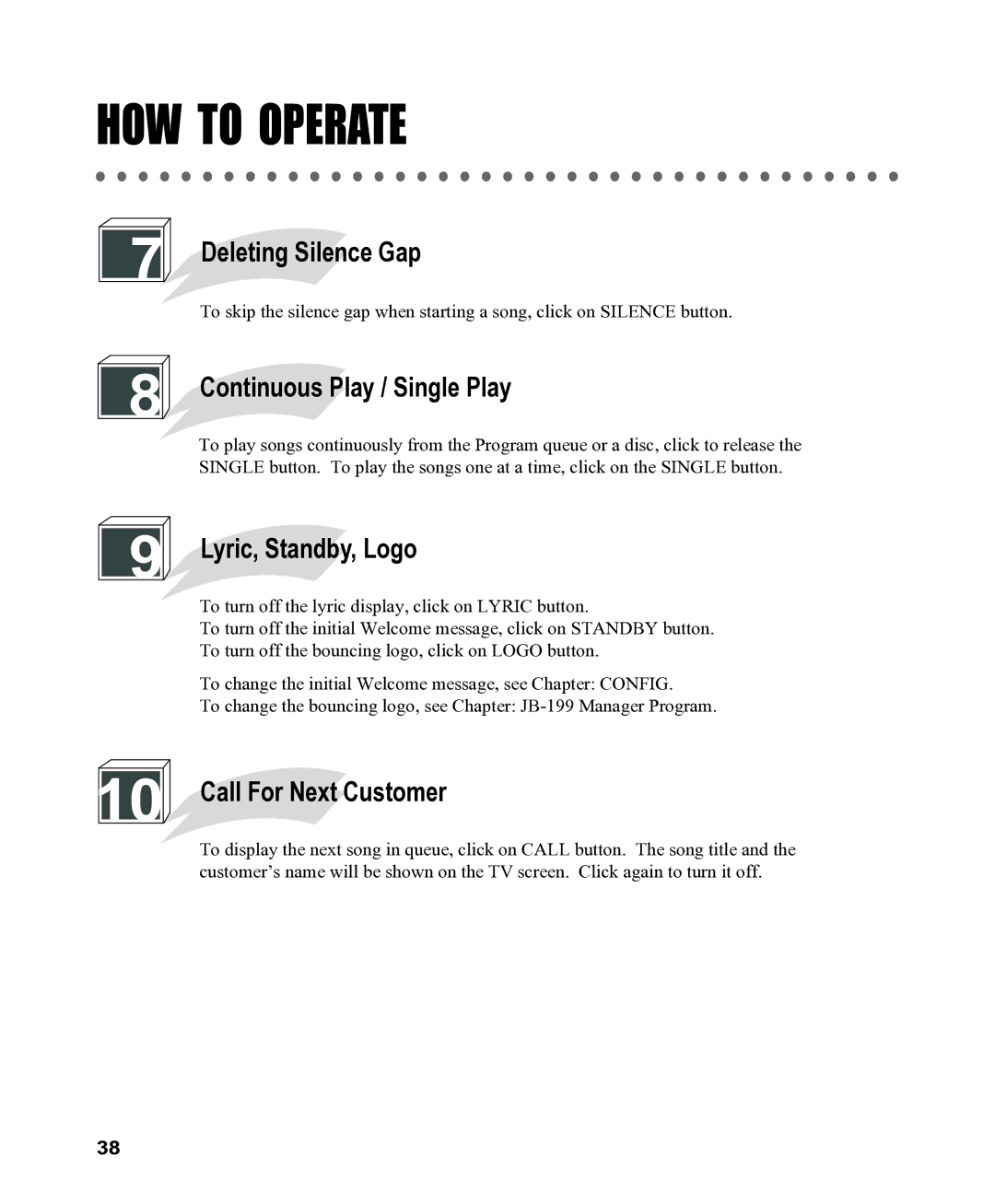HOW TO OPERATE
7![]()
8![]()
Deleting Silence Gap
To skip the silence gap when starting a song, click on SILENCE button.
Continuous Play / Single Play
To play songs continuously from the Program queue or a disc, click to release the SINGLE button. To play the songs one at a time, click on the SINGLE button.
9 Lyric, Standby, Logo
Lyric, Standby, Logo
To turn off the lyric display, click on LYRIC button.
To turn off the initial Welcome message, click on STANDBY button.
To turn off the bouncing logo, click on LOGO button.
To change the initial Welcome message, see Chapter: CONFIG.
To change the bouncing logo, see Chapter:
10 Call For Next Customer
Call For Next Customer
To display the next song in queue, click on CALL button. The song title and the customer’s name will be shown on the TV screen. Click again to turn it off.
38