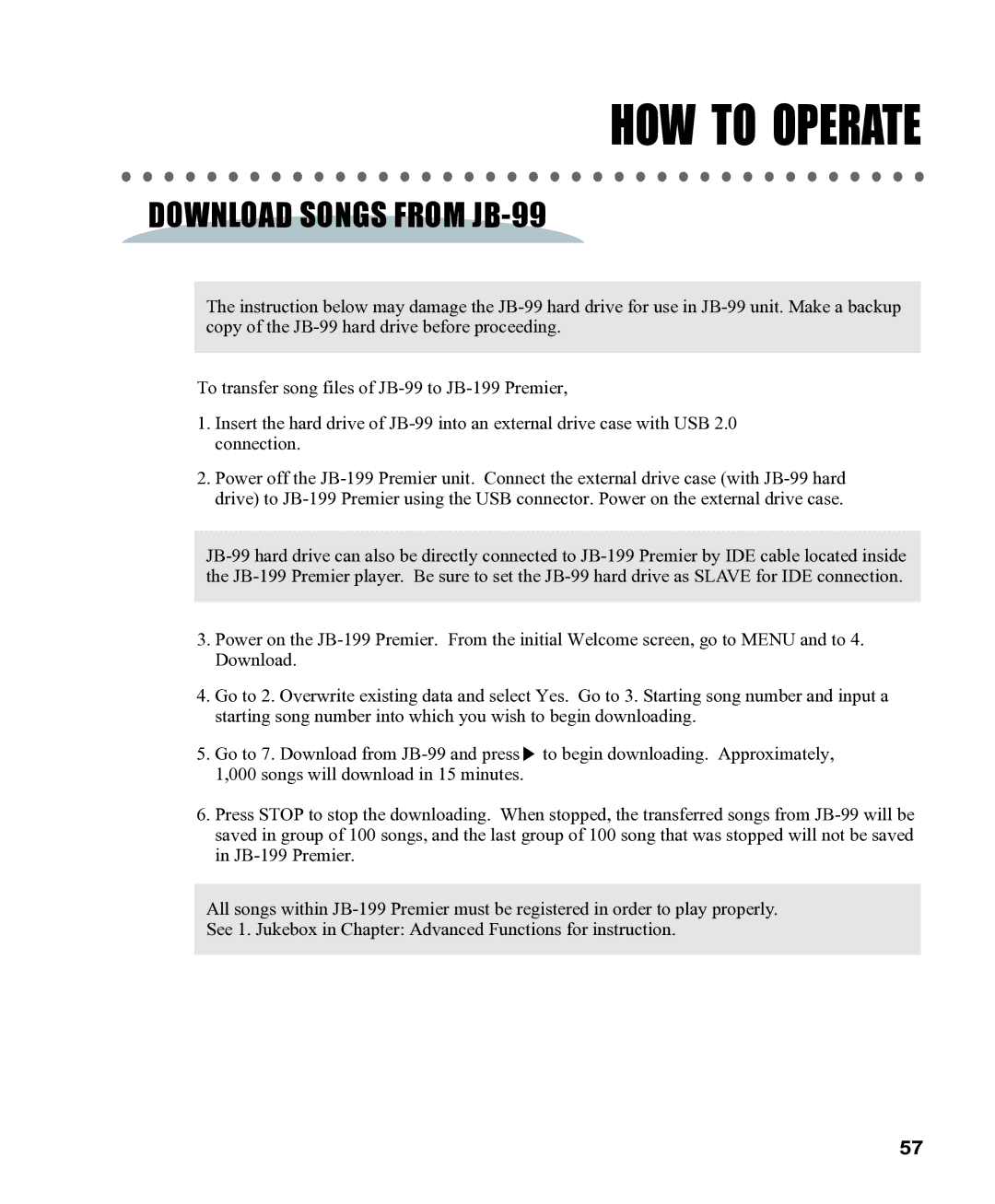HOW TO OPERATE
DOWNLOAD SONGS FROM JB-99
The instruction below may damage the JB-99 hard drive for use in JB-99 unit. Make a backup copy of the JB-99 hard drive before proceeding.
To transfer song files of JB-99 to JB-199 Premier,
1.Insert the hard drive of JB-99 into an external drive case with USB 2.0 connection.
2.Power off the JB-199 Premier unit. Connect the external drive case (with JB-99 hard drive) to JB-199 Premier using the USB connector. Power on the external drive case.
JB-99 hard drive can also be directly connected to JB-199 Premier by IDE cable located inside the JB-199 Premier player. Be sure to set the JB-99 hard drive as SLAVE for IDE connection.
3.Power on the JB-199 Premier. From the initial Welcome screen, go to MENU and to 4. Download.
4.Go to 2. Overwrite existing data and select Yes. Go to 3. Starting song number and input a starting song number into which you wish to begin downloading.
5.Go to 7. Download from JB-99 and press to begin downloading. Approximately, 1,000 songs will download in 15 minutes.
to begin downloading. Approximately, 1,000 songs will download in 15 minutes.
6.Press STOP to stop the downloading. When stopped, the transferred songs from JB-99 will be saved in group of 100 songs, and the last group of 100 song that was stopped will not be saved in JB-199 Premier.
All songs within JB-199 Premier must be registered in order to play properly.
See 1. Jukebox in Chapter: Advanced Functions for instruction.

![]() to begin downloading. Approximately, 1,000 songs will download in 15 minutes.
to begin downloading. Approximately, 1,000 songs will download in 15 minutes.