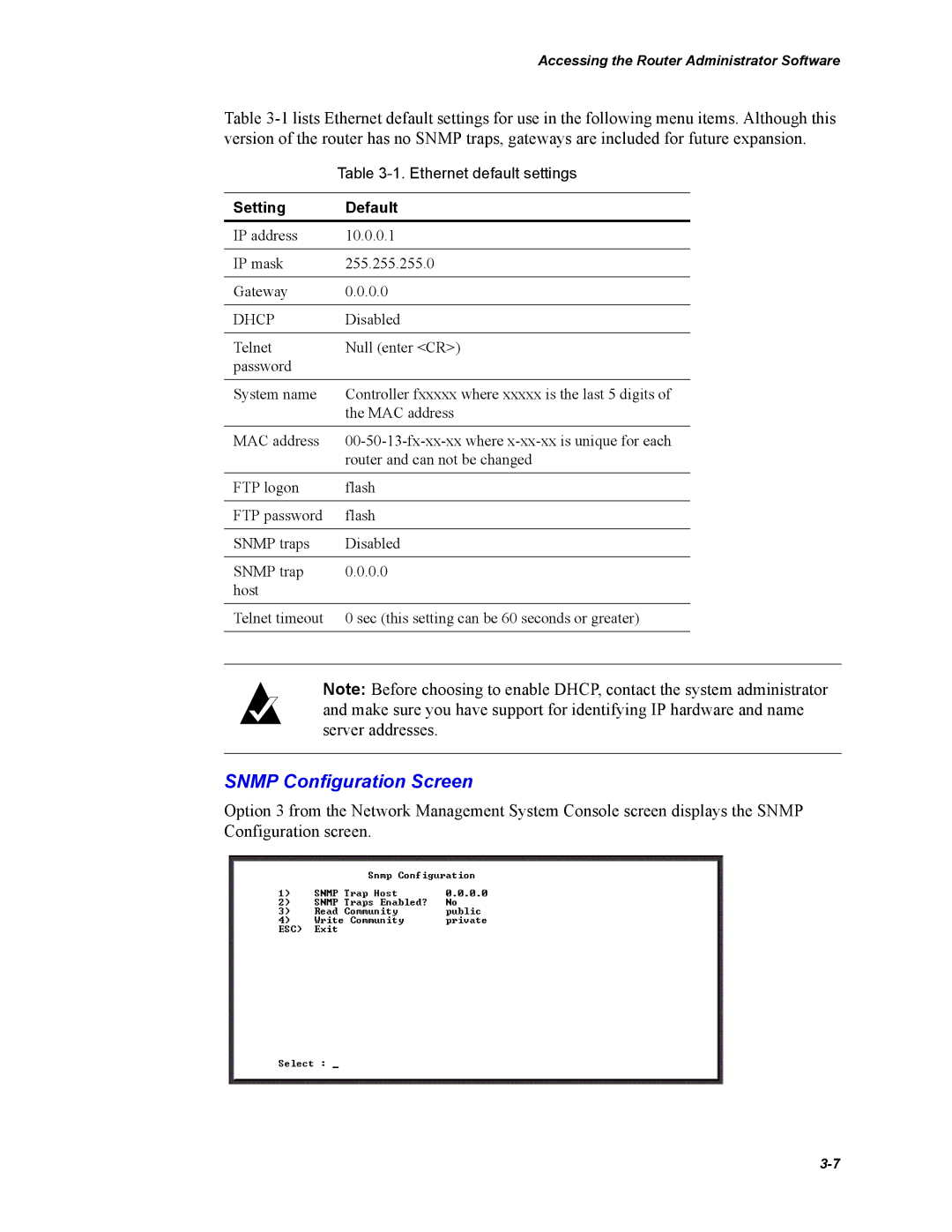Accessing the Router Administrator Software
Table
| Table |
|
|
Setting | Default |
IP address | 10.0.0.1 |
|
|
IP mask | 255.255.255.0 |
|
|
Gateway | 0.0.0.0 |
|
|
DHCP | Disabled |
|
|
Telnet | Null (enter <CR>) |
password |
|
|
|
System name | Controller fxxxxx where xxxxx is the last 5 digits of |
| the MAC address |
|
|
MAC address | |
| router and can not be changed |
|
|
FTP logon | flash |
|
|
FTP password | flash |
|
|
SNMP traps | Disabled |
|
|
SNMP trap | 0.0.0.0 |
host |
|
|
|
Telnet timeout | 0 sec (this setting can be 60 seconds or greater) |
|
|
Note: Before choosing to enable DHCP, contact the system administrator and make sure you have support for identifying IP hardware and name server addresses.
SNMP Configuration Screen
Option 3 from the Network Management System Console screen displays the SNMP Configuration screen.