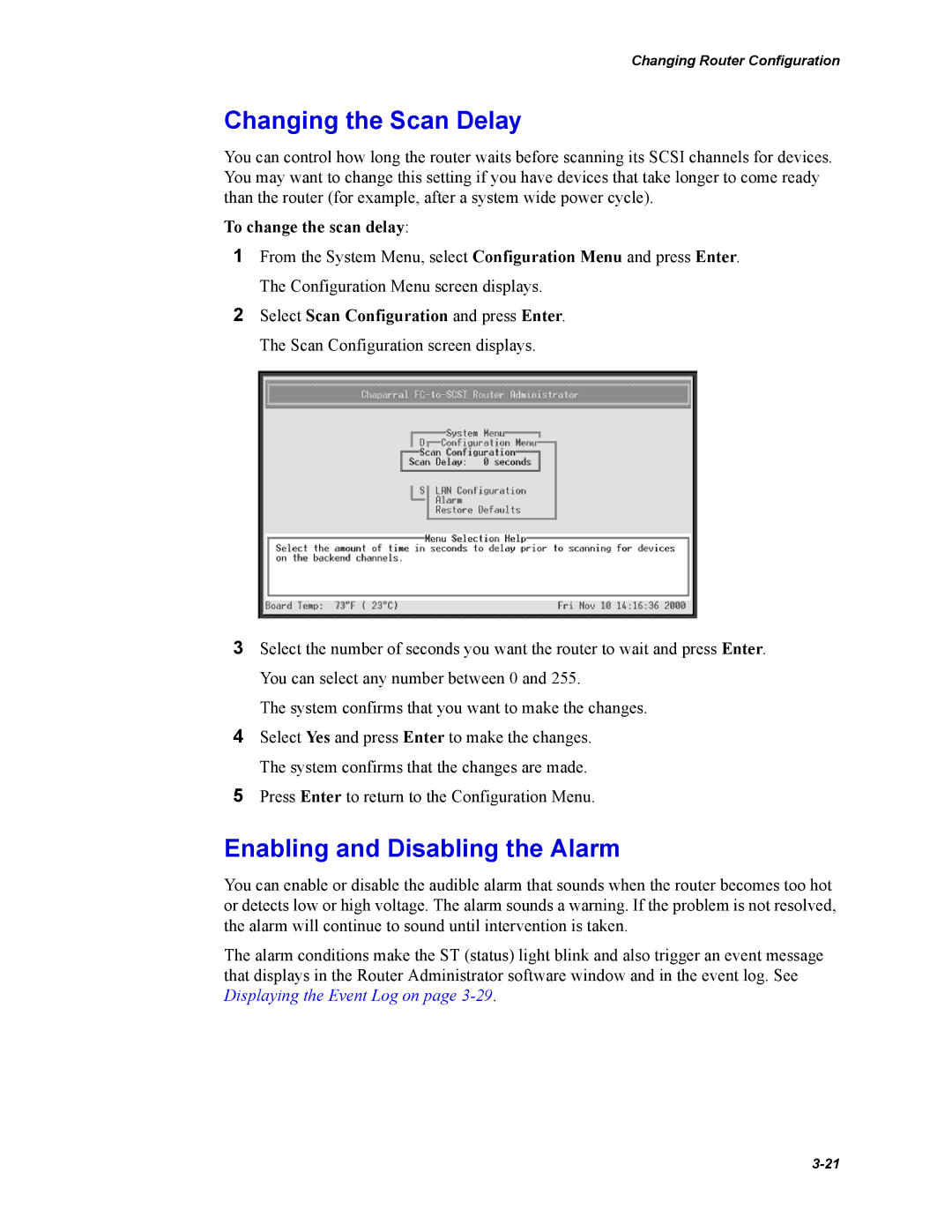Changing Router Configuration
Changing the Scan Delay
You can control how long the router waits before scanning its SCSI channels for devices. You may want to change this setting if you have devices that take longer to come ready than the router (for example, after a system wide power cycle).
To change the scan delay:
1From the System Menu, select Configuration Menu and press Enter.
The Configuration Menu screen displays.
2Select Scan Configuration and press Enter. The Scan Configuration screen displays.
3Select the number of seconds you want the router to wait and press Enter. You can select any number between 0 and 255.
The system confirms that you want to make the changes.
4Select Yes and press Enter to make the changes.
The system confirms that the changes are made.
5Press Enter to return to the Configuration Menu.
Enabling and Disabling the Alarm
You can enable or disable the audible alarm that sounds when the router becomes too hot or detects low or high voltage. The alarm sounds a warning. If the problem is not resolved, the alarm will continue to sound until intervention is taken.
The alarm conditions make the ST (status) light blink and also trigger an event message that displays in the Router Administrator software window and in the event log. See Displaying the Event Log on page