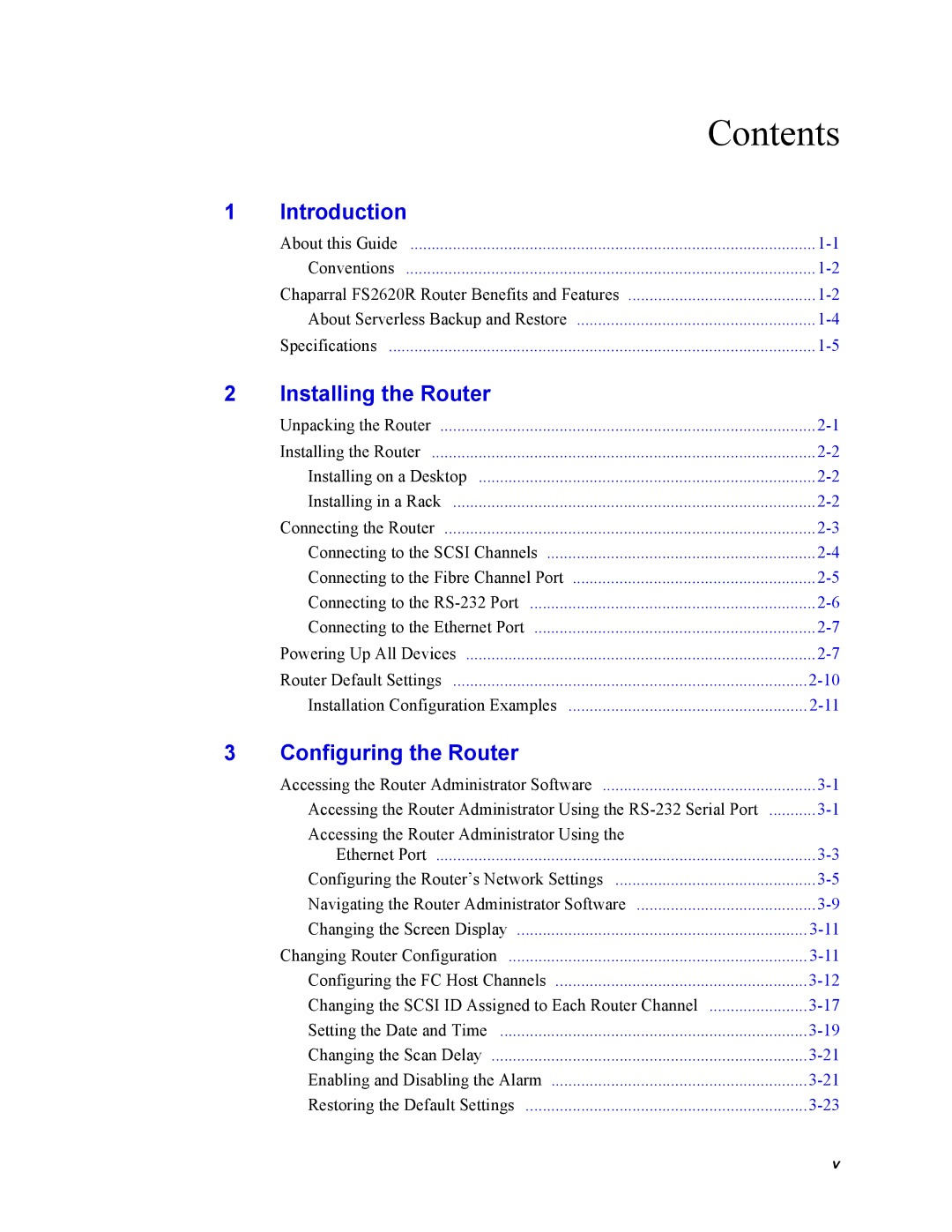| Contents | |
1 | Introduction |
|
| About this Guide | |
| Conventions | |
| Chaparral FS2620R Router Benefits and Features | |
| About Serverless Backup and Restore | |
| Specifications | |
2 | Installing the Router |
|
| Unpacking the Router | |
| Installing the Router | |
| Installing on a Desktop | |
| Installing in a Rack | |
| Connecting the Router | |
| Connecting to the SCSI Channels | |
| Connecting to the Fibre Channel Port | |
| Connecting to the | |
| Connecting to the Ethernet Port | |
| Powering Up All Devices | |
| Router Default Settings | |
| Installation Configuration Examples | |
3 | Configuring the Router |
|
| Accessing the Router Administrator Software | |
| Accessing the Router Administrator Using the | |
| Accessing the Router Administrator Using the |
|
| Ethernet Port | |
| Configuring the Router’s Network Settings | |
| Navigating the Router Administrator Software | |
| Changing the Screen Display | |
| Changing Router Configuration | |
| Configuring the FC Host Channels | |
| Changing the SCSI ID Assigned to Each Router Channel | |
| Setting the Date and Time | |
| Changing the Scan Delay | |
| Enabling and Disabling the Alarm | |
| Restoring the Default Settings | |
v