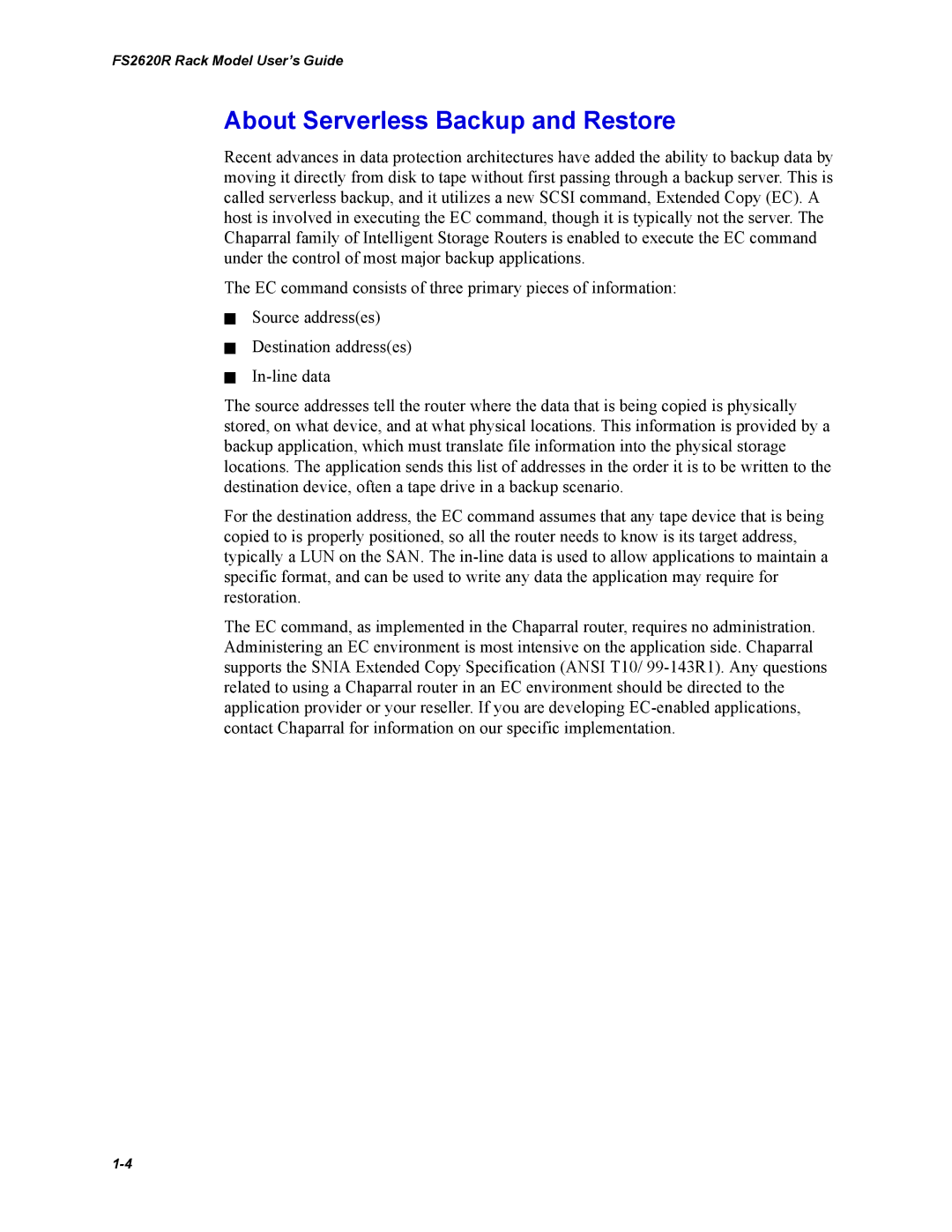FS2620R Rack Model User’s Guide
About Serverless Backup and Restore
Recent advances in data protection architectures have added the ability to backup data by moving it directly from disk to tape without first passing through a backup server. This is called serverless backup, and it utilizes a new SCSI command, Extended Copy (EC). A host is involved in executing the EC command, though it is typically not the server. The Chaparral family of Intelligent Storage Routers is enabled to execute the EC command under the control of most major backup applications.
The EC command consists of three primary pieces of information:
✁Source address(es)
✁Destination address(es)
✁
The source addresses tell the router where the data that is being copied is physically stored, on what device, and at what physical locations. This information is provided by a backup application, which must translate file information into the physical storage locations. The application sends this list of addresses in the order it is to be written to the destination device, often a tape drive in a backup scenario.
For the destination address, the EC command assumes that any tape device that is being copied to is properly positioned, so all the router needs to know is its target address, typically a LUN on the SAN. The
The EC command, as implemented in the Chaparral router, requires no administration. Administering an EC environment is most intensive on the application side. Chaparral supports the SNIA Extended Copy Specification (ANSI T10/