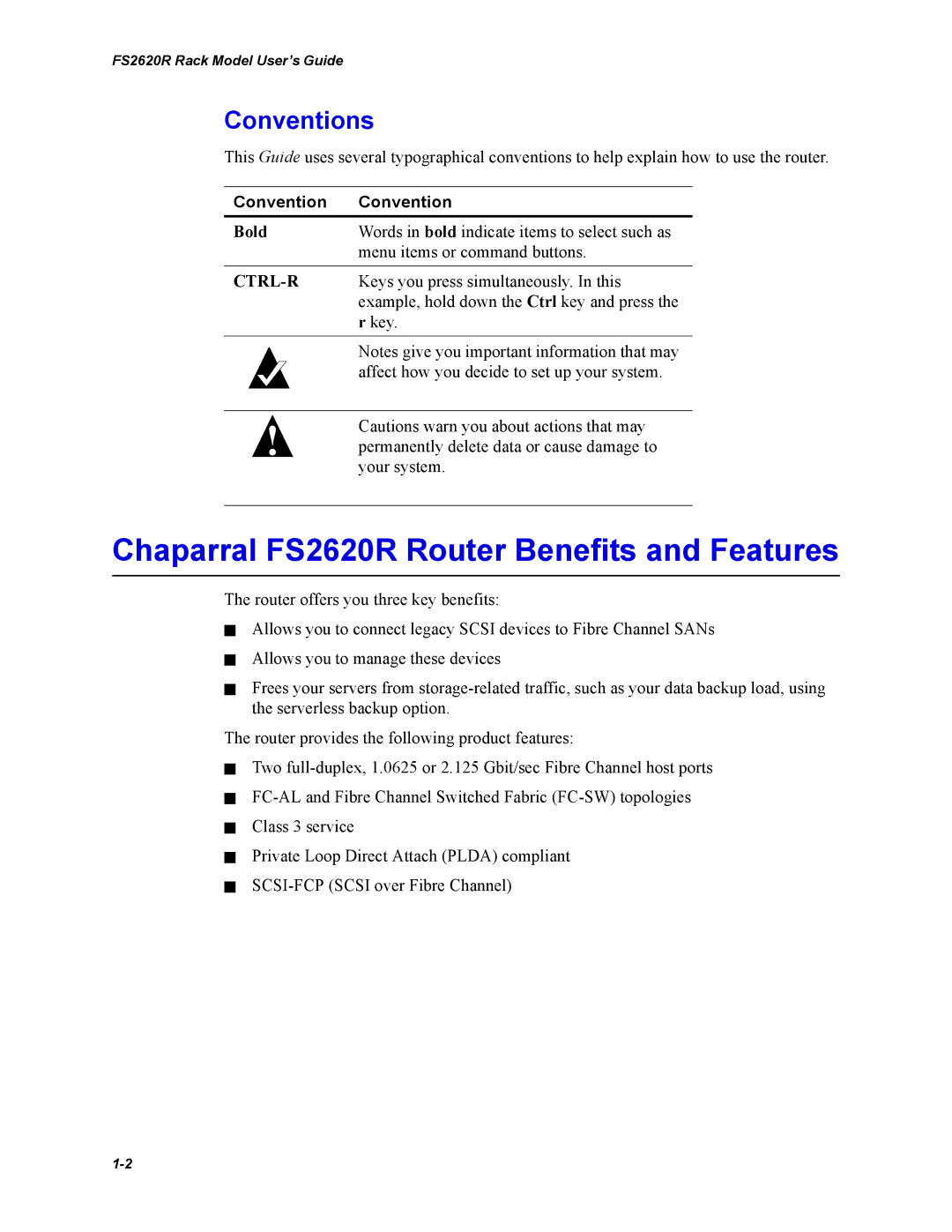FS2620R Rack Model User’s Guide
Conventions
This Guide uses several typographical conventions to help explain how to use the router.
Convention | Convention |
Bold | Words in bold indicate items to select such as |
| menu items or command buttons. |
|
|
| Keys you press simultaneously. In this |
| example, hold down the Ctrl key and press the |
| r key. |
|
|
| Notes give you important information that may |
| affect how you decide to set up your system. |
!Cautions warn you about actions that may permanently delete data or cause damage to your system.
Chaparral FS2620R Router Benefits and Features
The router offers you three key benefits:
✁Allows you to connect legacy SCSI devices to Fibre Channel SANs
✁Allows you to manage these devices
✁Frees your servers from
The router provides the following product features:
✁Two
✁
✁Class 3 service
✁Private Loop Direct Attach (PLDA) compliant
✁