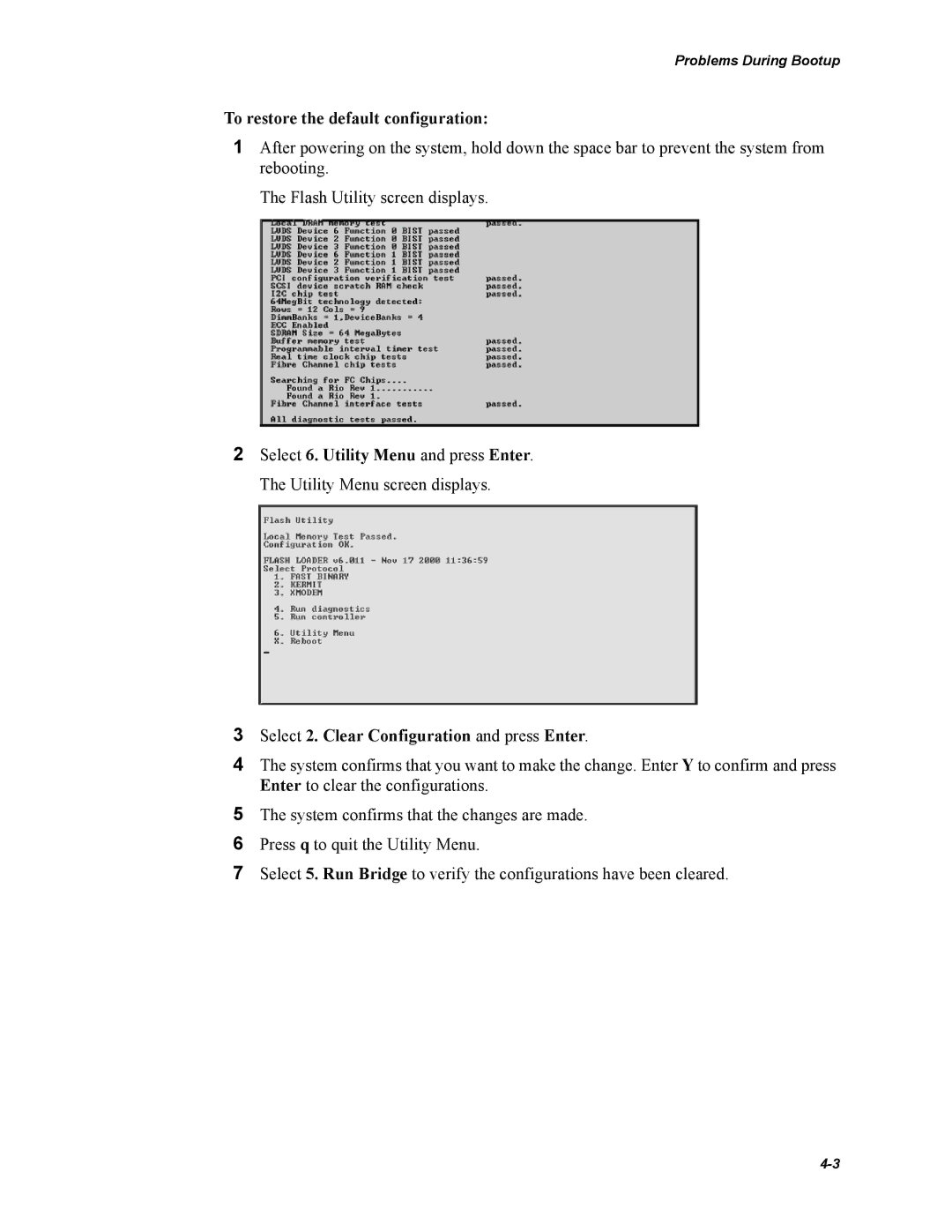Problems During Bootup
To restore the default configuration:
1After powering on the system, hold down the space bar to prevent the system from rebooting.
The Flash Utility screen displays.
2Select 6. Utility Menu and press Enter. The Utility Menu screen displays.
3Select 2. Clear Configuration and press Enter.
4The system confirms that you want to make the change. Enter Y to confirm and press Enter to clear the configurations.
5The system confirms that the changes are made.
6 Press q to quit the Utility Menu.
7 Select 5. Run Bridge to verify the configurations have been cleared.