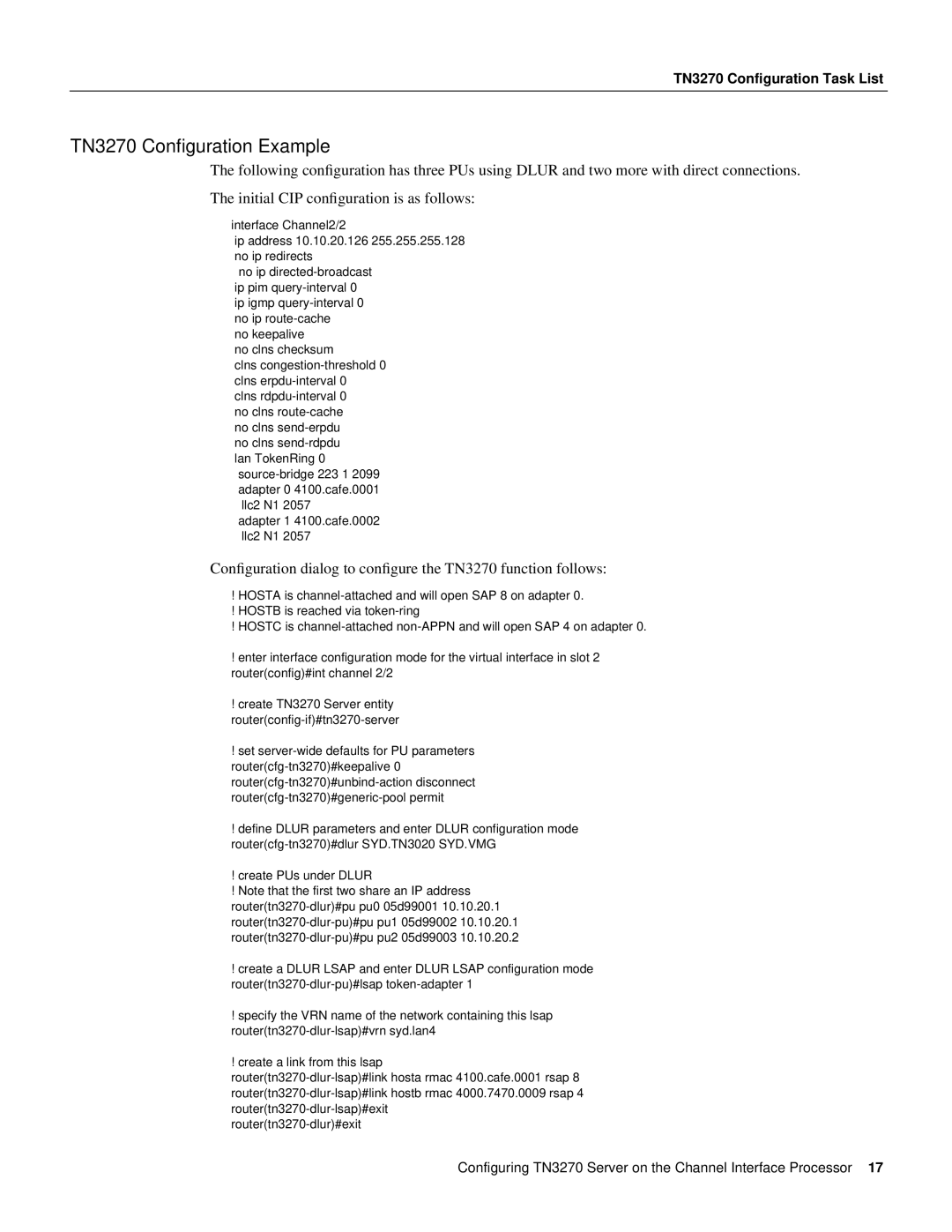TN3270 Configuration Task List
TN3270 Configuration Example
The following configuration has three PUs using DLUR and two more with direct connections.
The initial CIP configuration is as follows:
interface Channel2/2
ip address 10.10.20.126 255.255.255.128 no ip redirects
no ip
no keepalive
no clns checksum
clns
no clns
adapter 1 4100.cafe.0002 llc2 N1 2057
Configuration dialog to configure the TN3270 function follows:
!HOSTA is
!HOSTB is reached via
!HOSTC is
!enter interface configuration mode for the virtual interface in slot 2 router(config)#int channel 2/2
!create TN3270 Server entity
!set
!define DLUR parameters and enter DLUR configuration mode
!create PUs under DLUR
!Note that the first two share an IP address
!create a DLUR LSAP and enter DLUR LSAP configuration mode
!specify the VRN name of the network containing this lsap
!create a link from this lsap
Configuring TN3270 Server on the Channel Interface Processor 17