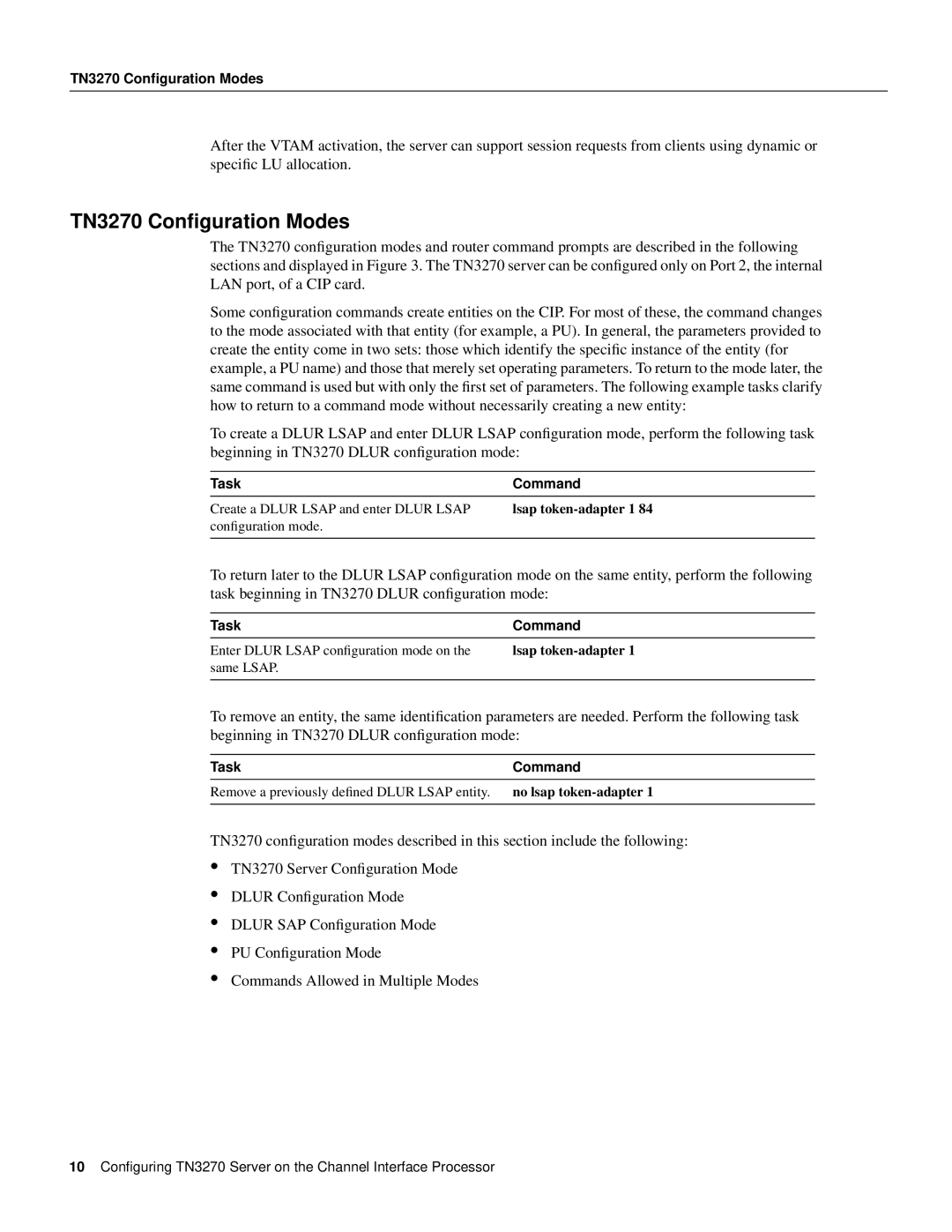TN3270 Configuration Modes
After the VTAM activation, the server can support session requests from clients using dynamic or specific LU allocation.
TN3270 Configuration Modes
The TN3270 configuration modes and router command prompts are described in the following sections and displayed in Figure 3. The TN3270 server can be configured only on Port 2, the internal LAN port, of a CIP card.
Some configuration commands create entities on the CIP. For most of these, the command changes to the mode associated with that entity (for example, a PU). In general, the parameters provided to create the entity come in two sets: those which identify the specific instance of the entity (for example, a PU name) and those that merely set operating parameters. To return to the mode later, the same command is used but with only the first set of parameters. The following example tasks clarify how to return to a command mode without necessarily creating a new entity:
To create a DLUR LSAP and enter DLUR LSAP configuration mode, perform the following task beginning in TN3270 DLUR configuration mode:
Task | Command |
Create a DLUR LSAP and enter DLUR LSAP | lsap |
configuration mode. |
|
|
|
To return later to the DLUR LSAP configuration mode on the same entity, perform the following task beginning in TN3270 DLUR configuration mode:
Task | Command |
Enter DLUR LSAP configuration mode on the | lsap |
same LSAP. |
|
|
|
To remove an entity, the same identification parameters are needed. Perform the following task beginning in TN3270 DLUR configuration mode:
Task | Command |
Remove a previously defined DLUR LSAP entity. | no lsap |
|
|
TN3270 configuration modes described in this section include the following:
•TN3270 Server Configuration Mode
•DLUR Configuration Mode
•DLUR SAP Configuration Mode
•PU Configuration Mode
•Commands Allowed in Multiple Modes
10Configuring TN3270 Server on the Channel Interface Processor