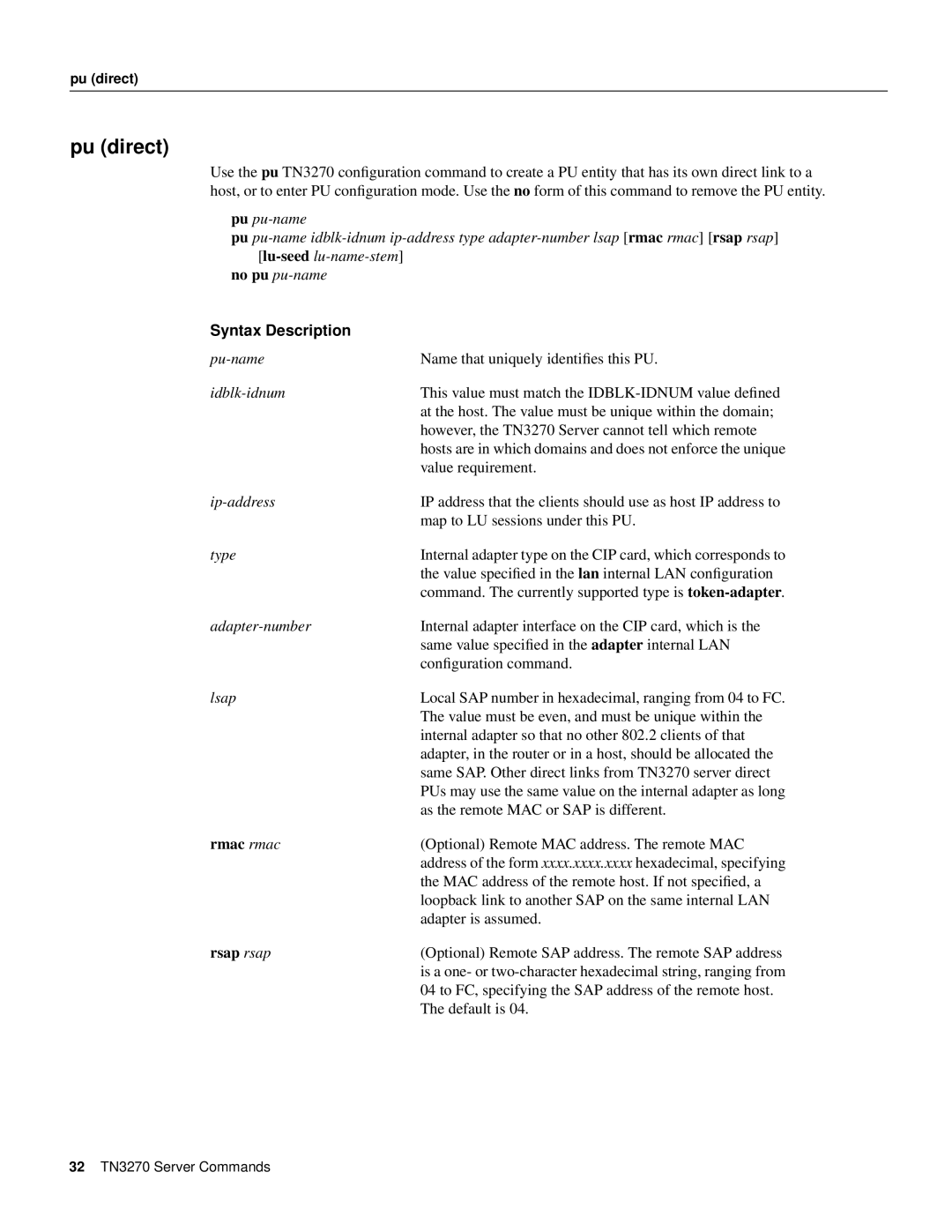pu (direct)
pu (direct)
Use the pu TN3270 configuration command to create a PU entity that has its own direct link to a host, or to enter PU configuration mode. Use the no form of this command to remove the PU entity.
pu
pu
no pu
Syntax Description |
|
Name that uniquely identifies this PU. | |
This value must match the | |
| at the host. The value must be unique within the domain; |
| however, the TN3270 Server cannot tell which remote |
| hosts are in which domains and does not enforce the unique |
| value requirement. |
IP address that the clients should use as host IP address to | |
| map to LU sessions under this PU. |
type | Internal adapter type on the CIP card, which corresponds to |
| the value specified in the lan internal LAN configuration |
| command. The currently supported type is |
Internal adapter interface on the CIP card, which is the | |
| same value specified in the adapter internal LAN |
| configuration command. |
lsap | Local SAP number in hexadecimal, ranging from 04 to FC. |
| The value must be even, and must be unique within the |
| internal adapter so that no other 802.2 clients of that |
| adapter, in the router or in a host, should be allocated the |
| same SAP. Other direct links from TN3270 server direct |
| PUs may use the same value on the internal adapter as long |
| as the remote MAC or SAP is different. |
rmac rmac | (Optional) Remote MAC address. The remote MAC |
| address of the form xxxx.xxxx.xxxx hexadecimal, specifying |
| the MAC address of the remote host. If not specified, a |
| loopback link to another SAP on the same internal LAN |
| adapter is assumed. |
rsap rsap | (Optional) Remote SAP address. The remote SAP address |
| is a one- or |
| 04 to FC, specifying the SAP address of the remote host. |
| The default is 04. |
32TN3270 Server Commands