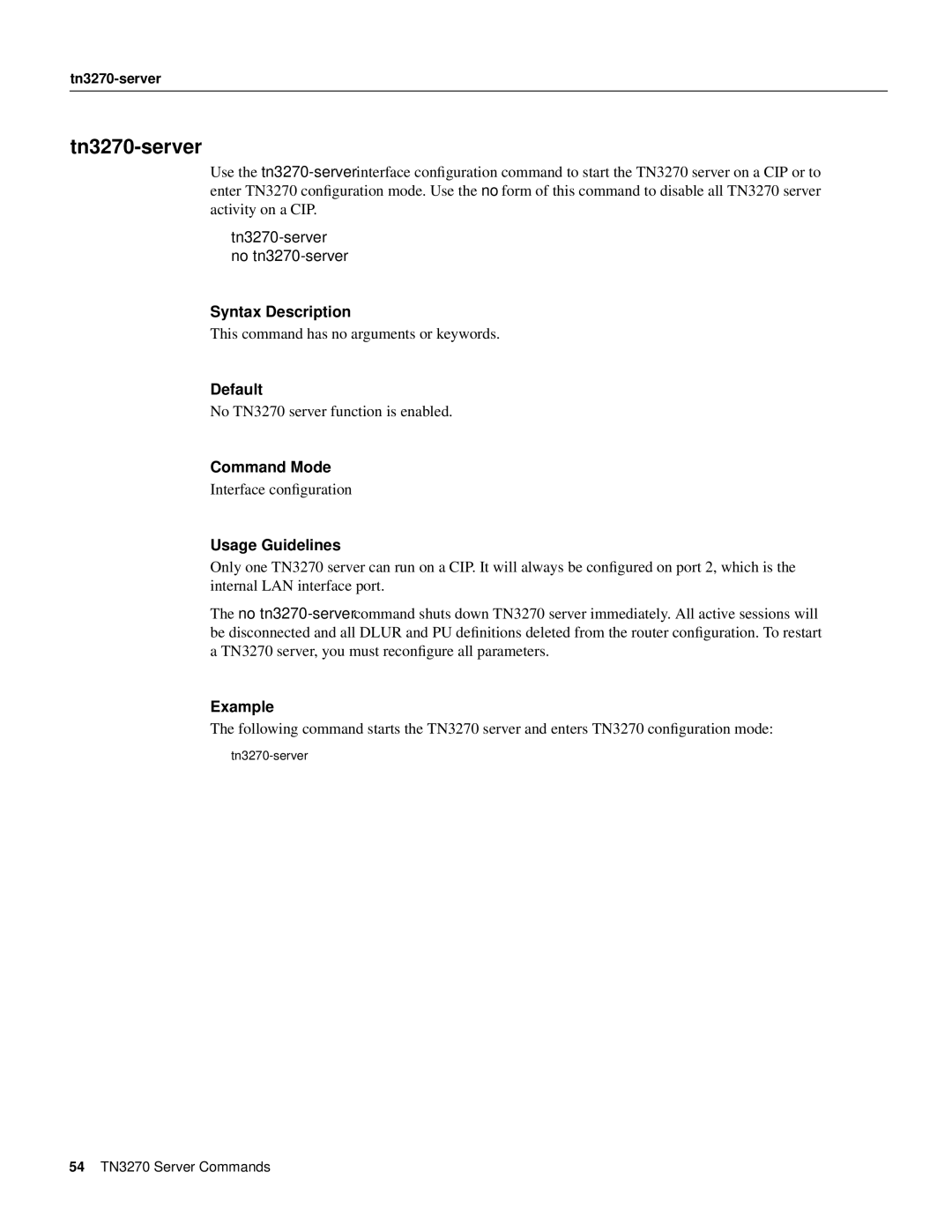tn3270-server
tn3270-server
Use the
Syntax Description
This command has no arguments or keywords.
Default
No TN3270 server function is enabled.
Command Mode
Interface configuration
Usage Guidelines
Only one TN3270 server can run on a CIP. It will always be configured on port 2, which is the internal LAN interface port.
The no
Example
The following command starts the TN3270 server and enters TN3270 configuration mode:
54TN3270 Server Commands