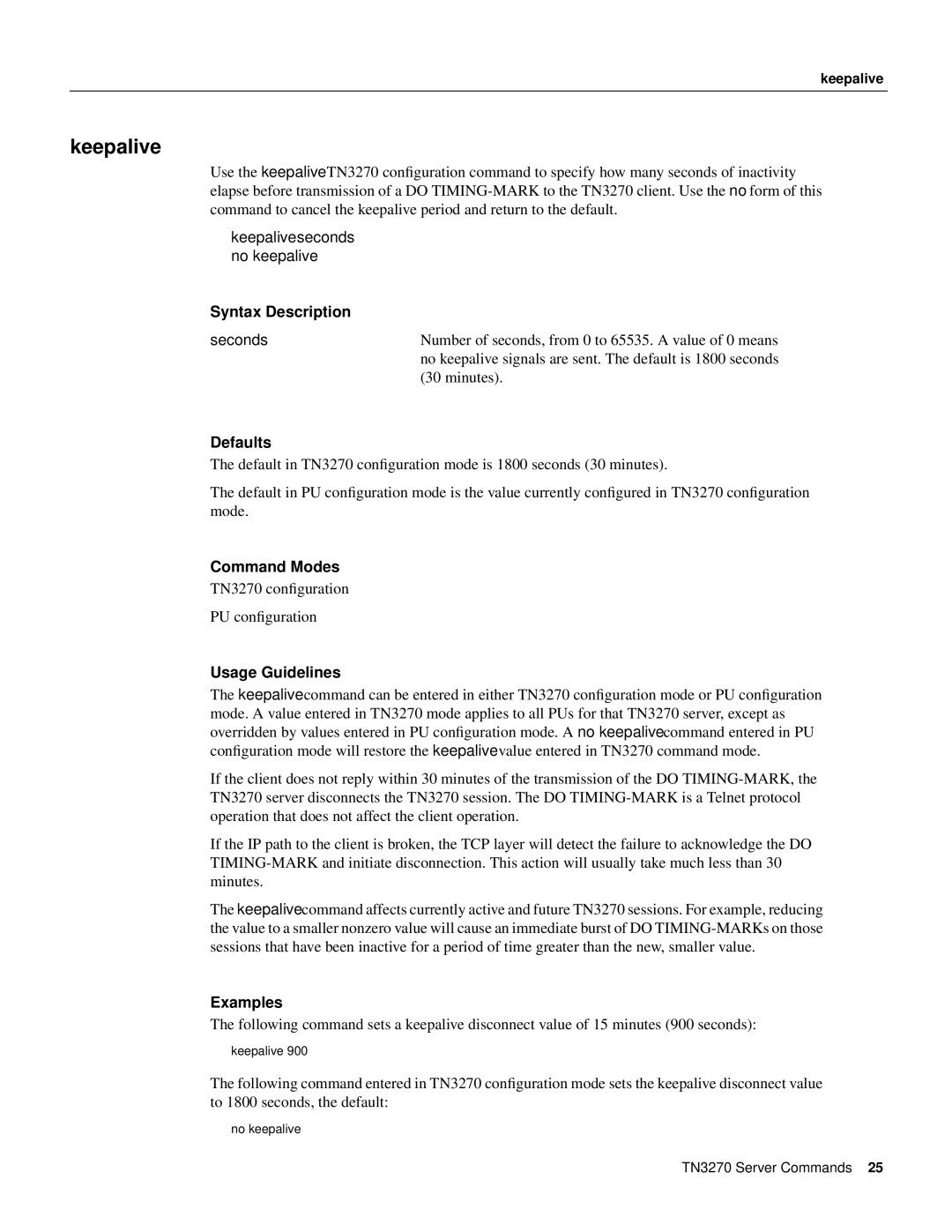keepalive
keepalive
Use the keepalive TN3270 configuration command to specify how many seconds of inactivity elapse before transmission of a DO
keepalive seconds no keepalive
Syntax Description |
|
seconds | Number of seconds, from 0 to 65535. A value of 0 means |
| no keepalive signals are sent. The default is 1800 seconds |
| (30 minutes). |
Defaults
The default in TN3270 configuration mode is 1800 seconds (30 minutes).
The default in PU configuration mode is the value currently configured in TN3270 configuration mode.
Command Modes
TN3270 configuration
PU configuration
Usage Guidelines
The keepalive command can be entered in either TN3270 configuration mode or PU configuration mode. A value entered in TN3270 mode applies to all PUs for that TN3270 server, except as overridden by values entered in PU configuration mode. A no keepalive command entered in PU configuration mode will restore the keepalive value entered in TN3270 command mode.
If the client does not reply within 30 minutes of the transmission of the DO
If the IP path to the client is broken, the TCP layer will detect the failure to acknowledge the DO
The keepalive command affects currently active and future TN3270 sessions. For example, reducing the value to a smaller nonzero value will cause an immediate burst of DO
Examples
The following command sets a keepalive disconnect value of 15 minutes (900 seconds):
keepalive 900
The following command entered in TN3270 configuration mode sets the keepalive disconnect value to 1800 seconds, the default:
no keepalive
TN3270 Server Commands 25