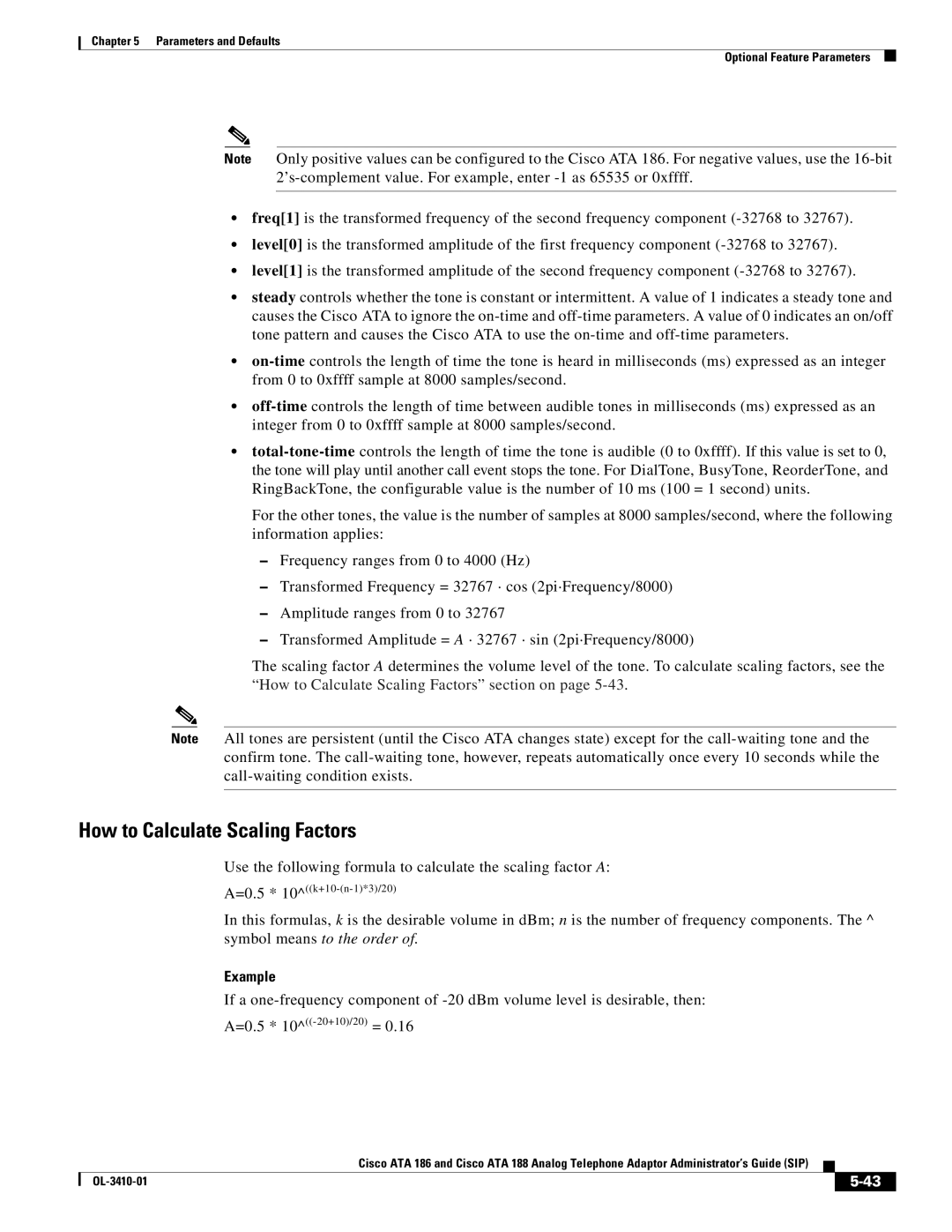Chapter 5 Parameters and Defaults
Optional Feature Parameters
Note Only positive values can be configured to the Cisco ATA 186. For negative values, use the
•freq[1] is the transformed frequency of the second frequency component
•level[0] is the transformed amplitude of the first frequency component
•level[1] is the transformed amplitude of the second frequency component
•steady controls whether the tone is constant or intermittent. A value of 1 indicates a steady tone and causes the Cisco ATA to ignore the
•
•
•
For the other tones, the value is the number of samples at 8000 samples/second, where the following information applies:
–Frequency ranges from 0 to 4000 (Hz)
–Transformed Frequency = 32767 · cos (2pi·Frequency/8000)
–Amplitude ranges from 0 to 32767
–Transformed Amplitude = A · 32767 · sin (2pi·Frequency/8000)
The scaling factor A determines the volume level of the tone. To calculate scaling factors, see the “How to Calculate Scaling Factors” section on page
Note All tones are persistent (until the Cisco ATA changes state) except for the
How to Calculate Scaling Factors
Use the following formula to calculate the scaling factor A:
A=0.5 *
In this formulas, k is the desirable volume in dBm; n is the number of frequency components. The ^ symbol means to the order of.
Example
If a
A=0.5 *
Cisco ATA 186 and Cisco ATA 188 Analog Telephone Adaptor Administrator’s Guide (SIP)
|
| ||
|
|