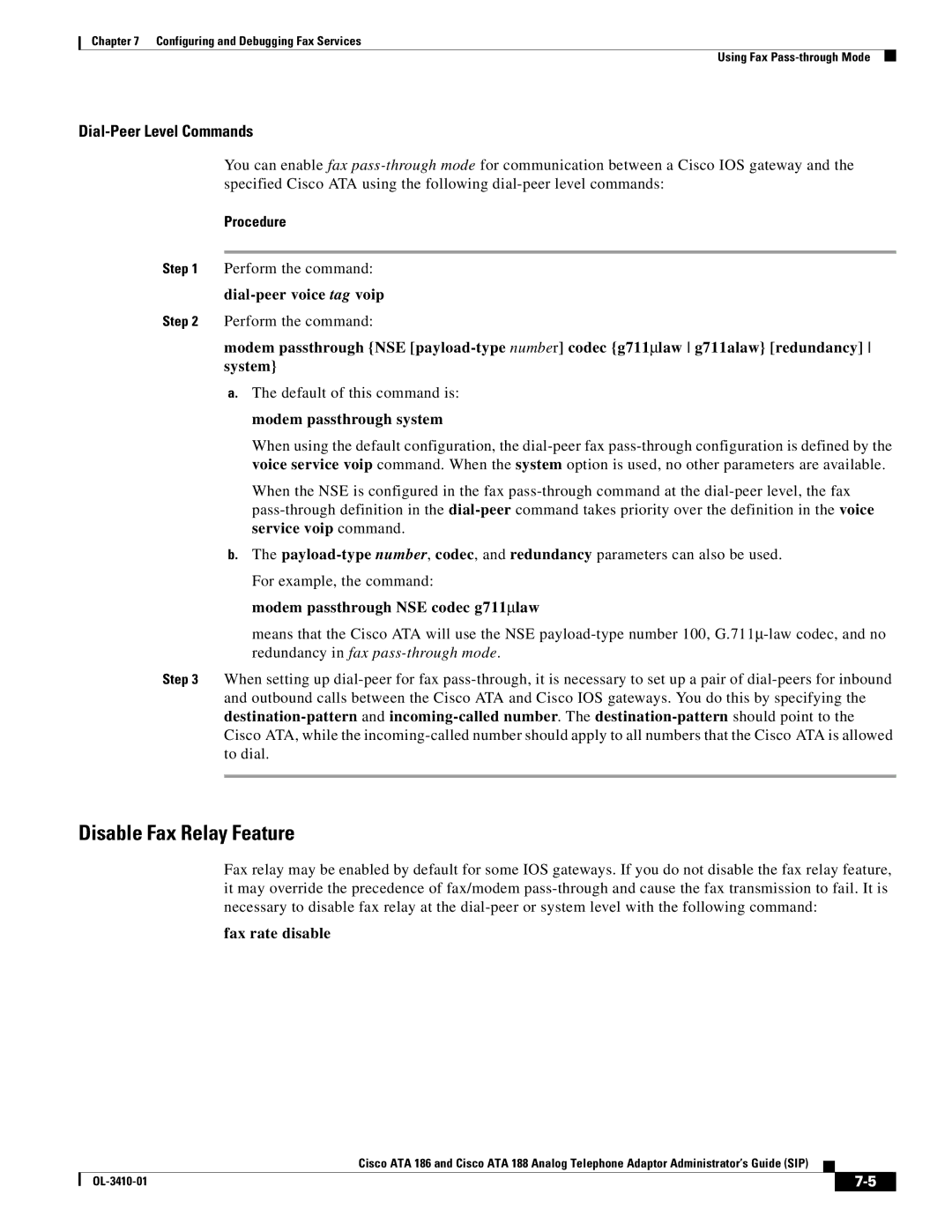Chapter 7 Configuring and Debugging Fax Services
Using Fax
Dial-Peer Level Commands
You can enable fax
Procedure
Step 1 Perform the command:
Step 2 Perform the command:
modem passthrough {NSE
a.The default of this command is: modem passthrough system
When using the default configuration, the
When the NSE is configured in the fax
b.The
modem passthrough NSE codec g711∝law
means that the Cisco ATA will use the NSE
Step 3 When setting up
Disable Fax Relay Feature
Fax relay may be enabled by default for some IOS gateways. If you do not disable the fax relay feature, it may override the precedence of fax/modem
fax rate disable
Cisco ATA 186 and Cisco ATA 188 Analog Telephone Adaptor Administrator’s Guide (SIP)
|
| ||
|
|