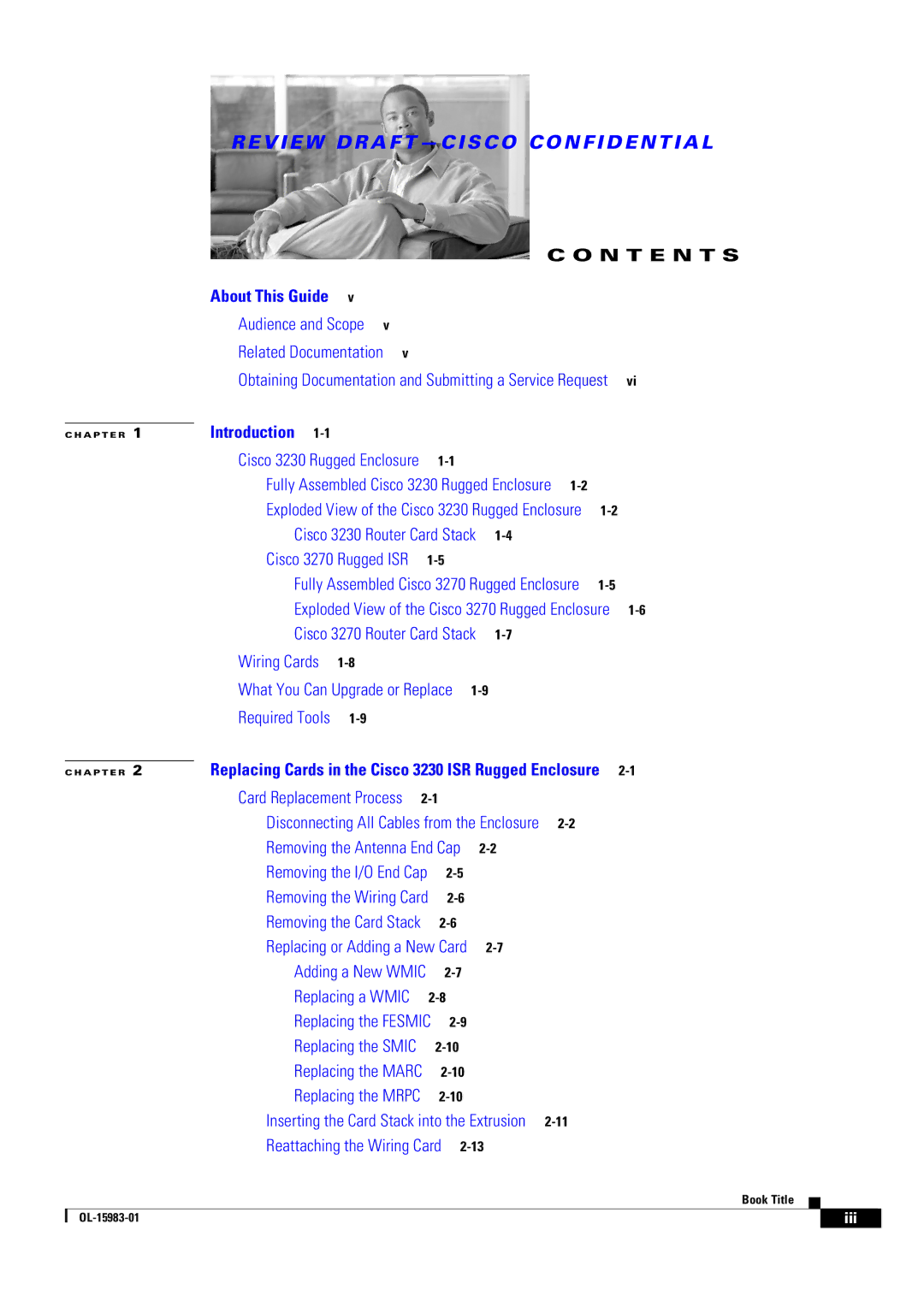REVIEW DRAFT — CISCO CONFIDENTIAL
C O N T E N T S
| About This Guide | v |
|
|
|
|
|
|
|
| Audience and Scope | v |
|
|
|
|
|
| |
| Related Documentation | v |
|
|
|
|
|
| |
| Obtaining Documentation and Submitting a Service Request | vi | |||||||
| Introduction |
|
|
|
|
|
|
|
|
C H A P T E R 1 |
|
|
|
|
|
|
|
| |
| Cisco 3230 Rugged Enclosure |
|
|
|
|
| |||
| Fully Assembled Cisco 3230 Rugged Enclosure |
|
| ||||||
| Exploded View of the Cisco 3230 Rugged Enclosure |
| |||||||
| Cisco 3230 Router Card Stack |
|
|
| |||||
| Cisco 3270 Rugged ISR |
|
|
|
| ||||
| Fully Assembled Cisco 3270 Rugged Enclosure |
| |||||||
| Exploded View of the Cisco 3270 Rugged Enclosure | ||||||||
| Cisco 3270 Router Card Stack |
|
|
| |||||
| Wiring Cards |
|
|
|
|
|
|
| |
| What You Can Upgrade or Replace |
|
|
| |||||
| Required Tools |
|
|
|
|
|
|
| |
| Replacing Cards in the Cisco 3230 ISR Rugged Enclosure |
| |||||||
C H A P T E R 2 | |||||||||
| Card Replacement Process |
|
|
|
| ||||
| Disconnecting All Cables from the Enclosure |
|
| ||||||
| Removing the Antenna End Cap |
|
|
| |||||
| Removing the I/O End Cap |
|
|
|
| ||||
| Removing the Wiring Card |
|
|
|
| ||||
| Removing the Card Stack |
|
|
|
|
| |||
| Replacing or Adding a New Card |
|
|
| |||||
| Adding a New WMIC |
|
|
|
| ||||
| Replacing a WMIC |
|
|
|
| ||||
| Replacing the FESMIC |
|
|
|
| ||||
| Replacing the SMIC |
|
|
|
|
| |||
| Replacing the MARC |
|
|
|
| ||||
| Replacing the MRPC |
|
|
|
|
| |||
| Inserting the Card Stack into the Extrusion |
|
|
| |
| Reattaching the Wiring Card |
|
|
|
|
|
| Book Title |
|
|
|
|
|
| |||
|
|
|
|
|
|
|
|
| iii |
| |
|
|
|
|