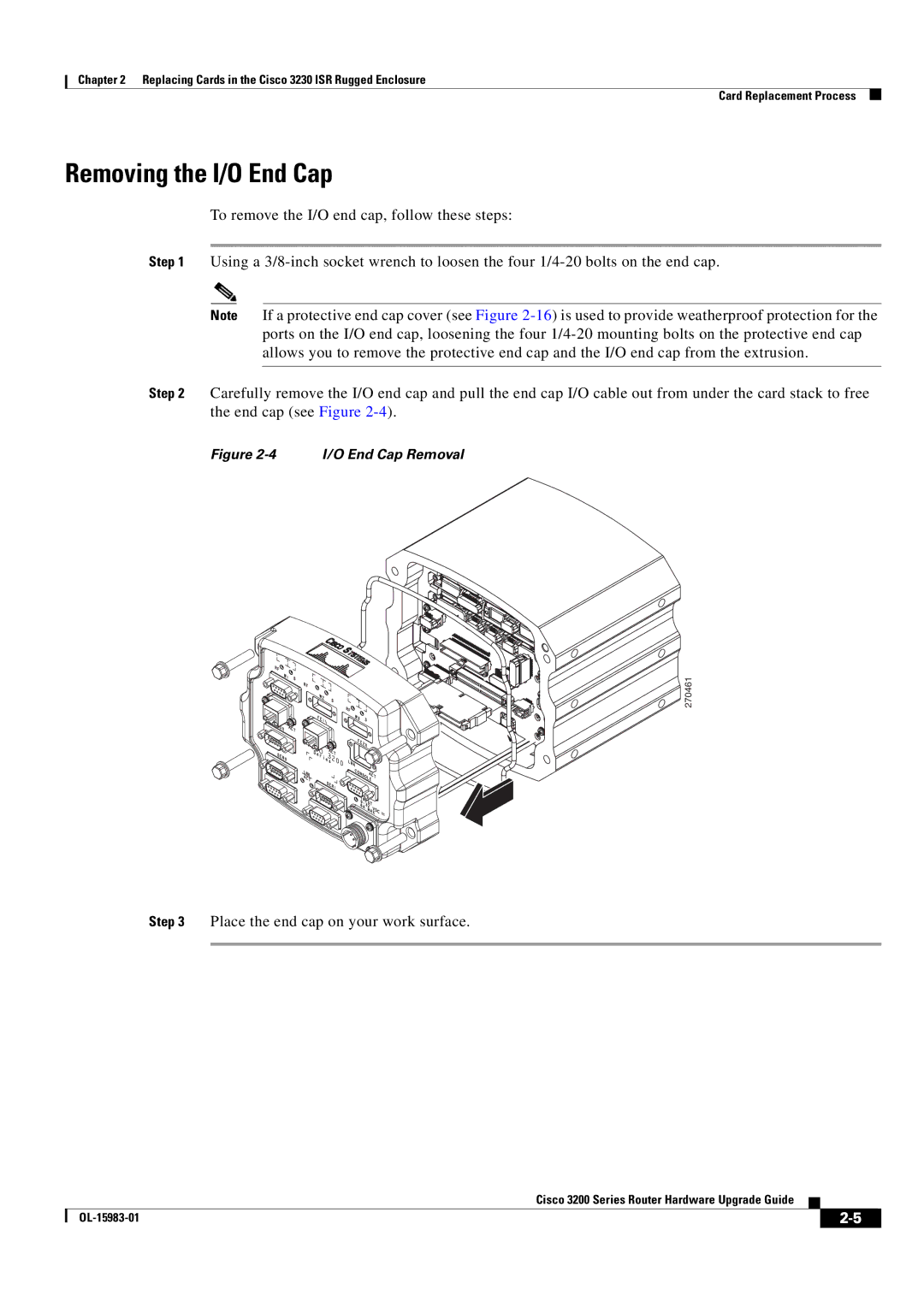Chapter 2 Replacing Cards in the Cisco 3230 ISR Rugged Enclosure
Card Replacement Process
Removing the I/O End Cap
To remove the I/O end cap, follow these steps:
Step 1 Using a
Note If a protective end cap cover (see Figure
Step 2 Carefully remove the I/O end cap and pull the end cap I/O cable out from under the card stack to free the end cap (see Figure
Figure 2-4 I/O End Cap Removal
270461
Step 3 Place the end cap on your work surface.
Cisco 3200 Series Router Hardware Upgrade Guide
|
| ||
|
|